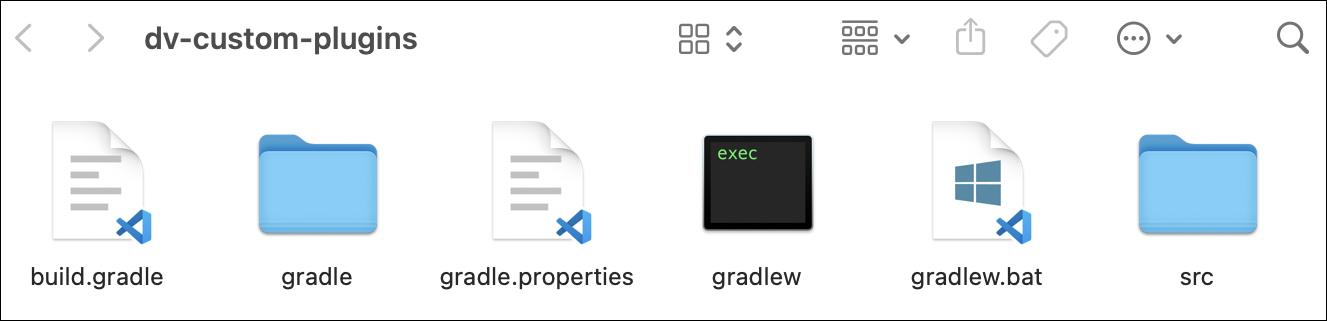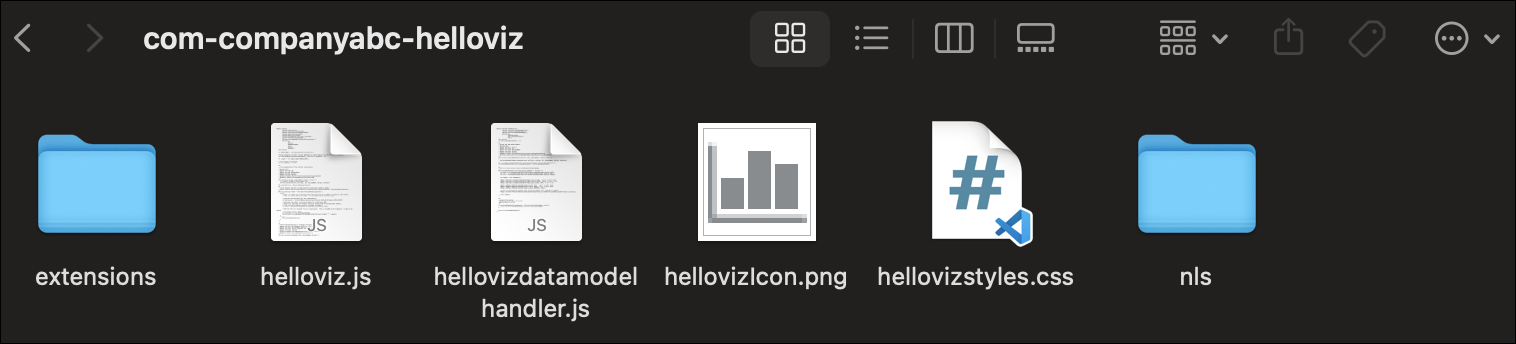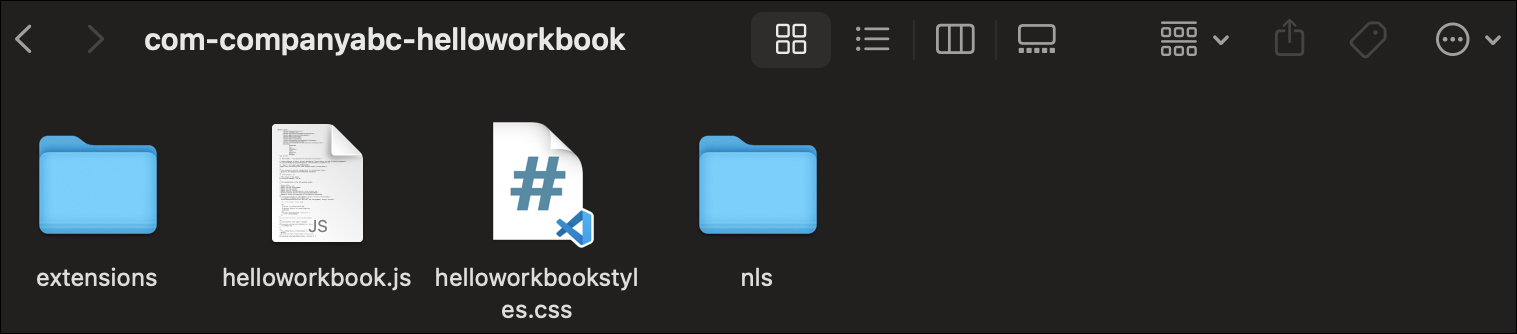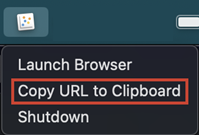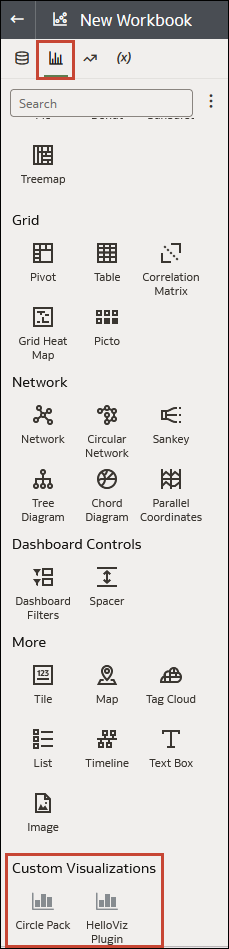Set Up the Oracle Analytics Extension Development Environment on Mac
This topic describes the tasks you need to perform to set up and use your Oracle Analytics extension development environment.
Install Oracle Analytics Desktop on Mac
Oracle Analytics Desktop provides the scripts needed to create your development environment and extension skeletons, and a local test environment.
- Go to Oracle Analytics Desktop Installation Download, click Download and log into your Oracle Cloud account.
- In the Oracle Software Delivery Cloud page, click Platforms and select Apple Mac OS X.
- Review and accept the license agreement. Click the Oracle Analytics Desktop ZIP file to download it.
- Go to the download location on your computer, click the ZIP file, and click Oracle_Analytics_Desktop_<version>_Mac.pkg and perform the installation.
- Navigate to the Applications folder and confirm the installation created these
applications:
- Oracle Data Visualization for Desktop
- Oracle Data Visualization for Desktop Configure Python
Install Java JDK on Mac
Use a Java JDK version that's compatible with your macOS and processor. All examples in this chapter were developed with Java JDK 8u201.
Update Bash Profile or ZSHRC File and Create the Development Directory on Mac
Modify your bash profile or ZSHRC file to include the variables required by the Oracle Analytics Desktop scripts. Then create the development directory to contain your development environment.
Create the Extension Development Environment on Mac
After you configure bash profile, you run the
bicreateenv script to create the development environment
that contains the resources you need to create extensions.
cd $PLUGIN_DEV_DIR
bicreateenv -helpCreate a Skeleton Extension on Mac
Use the bicreateplugin script to create an Oracle Analytics extension skeleton.
bicreateplugin script, see Types of Oracle Analytics Extensions.
bicreateplugin script uses the following
syntax:bicreateplugin viz -subType <subtypename> -id <com.company.yourVizName>Where:
subType is
the type of visualization extension you want to create. Valid values
are basic, dataviz, and
embeddableDataviz. Don't include
subType when you create a workbook
extension.
id is the name of the
extension. The name you specify must be in this format:
<com.company.yourVizName>.
Test Your Visualization and Workbook Extensions on Mac
Use Terminal to run Oracle Analytics Desktop in SDK mode to test your Oracle Analytics visualization and workbook extensions. Running Oracle Analytics Desktop in SDK mode opens Oracle Analytics Desktop in the browser.