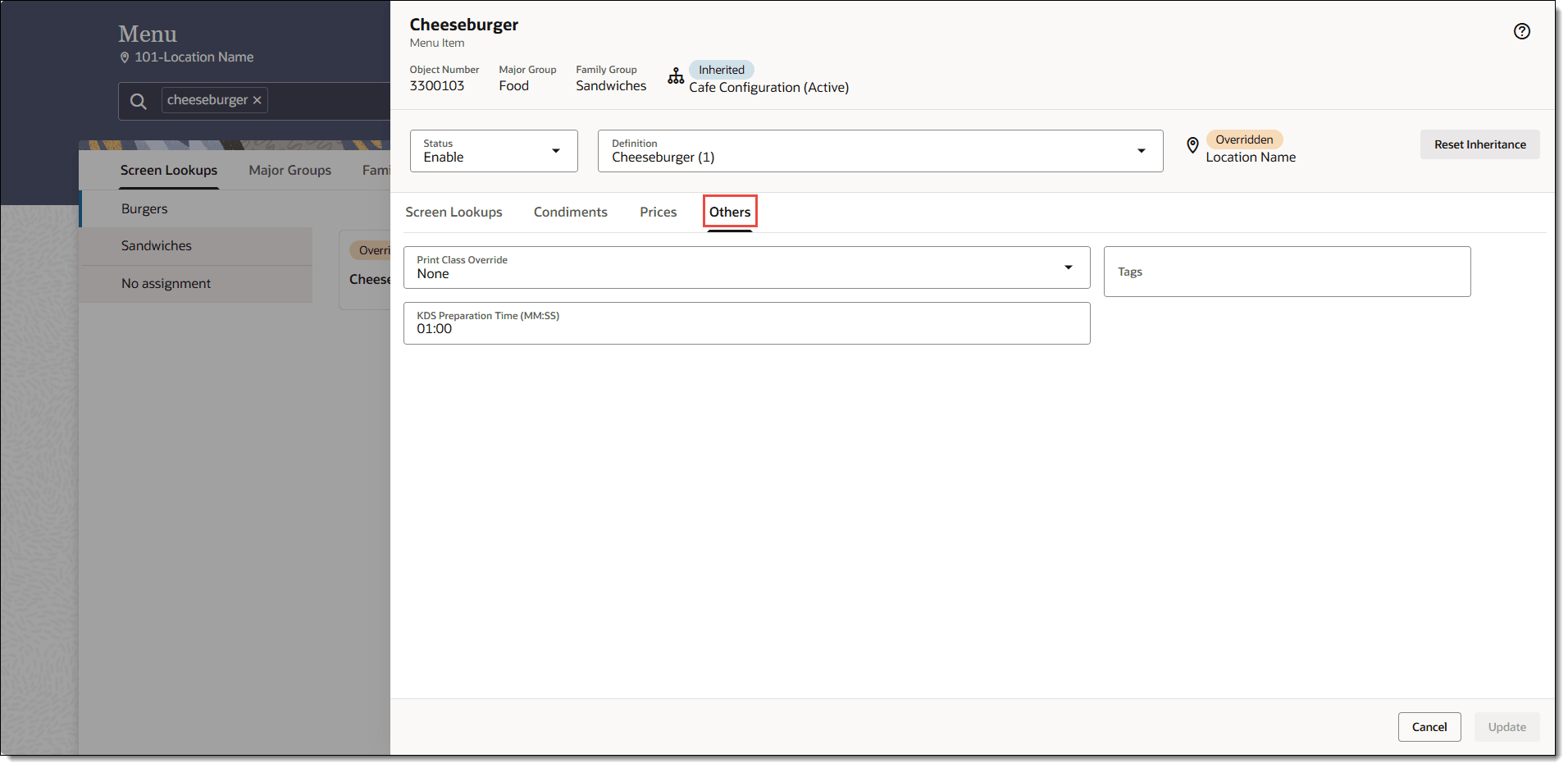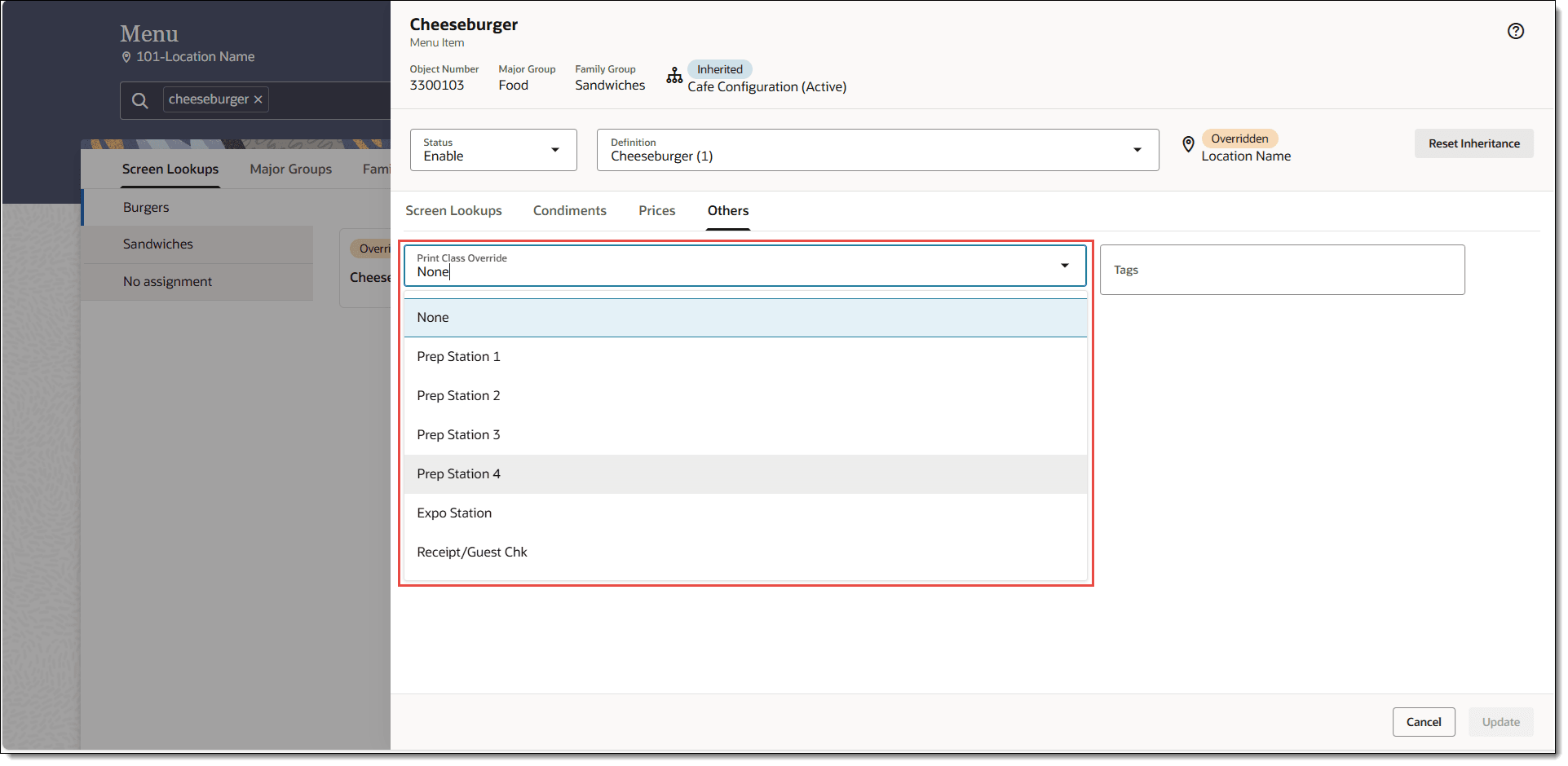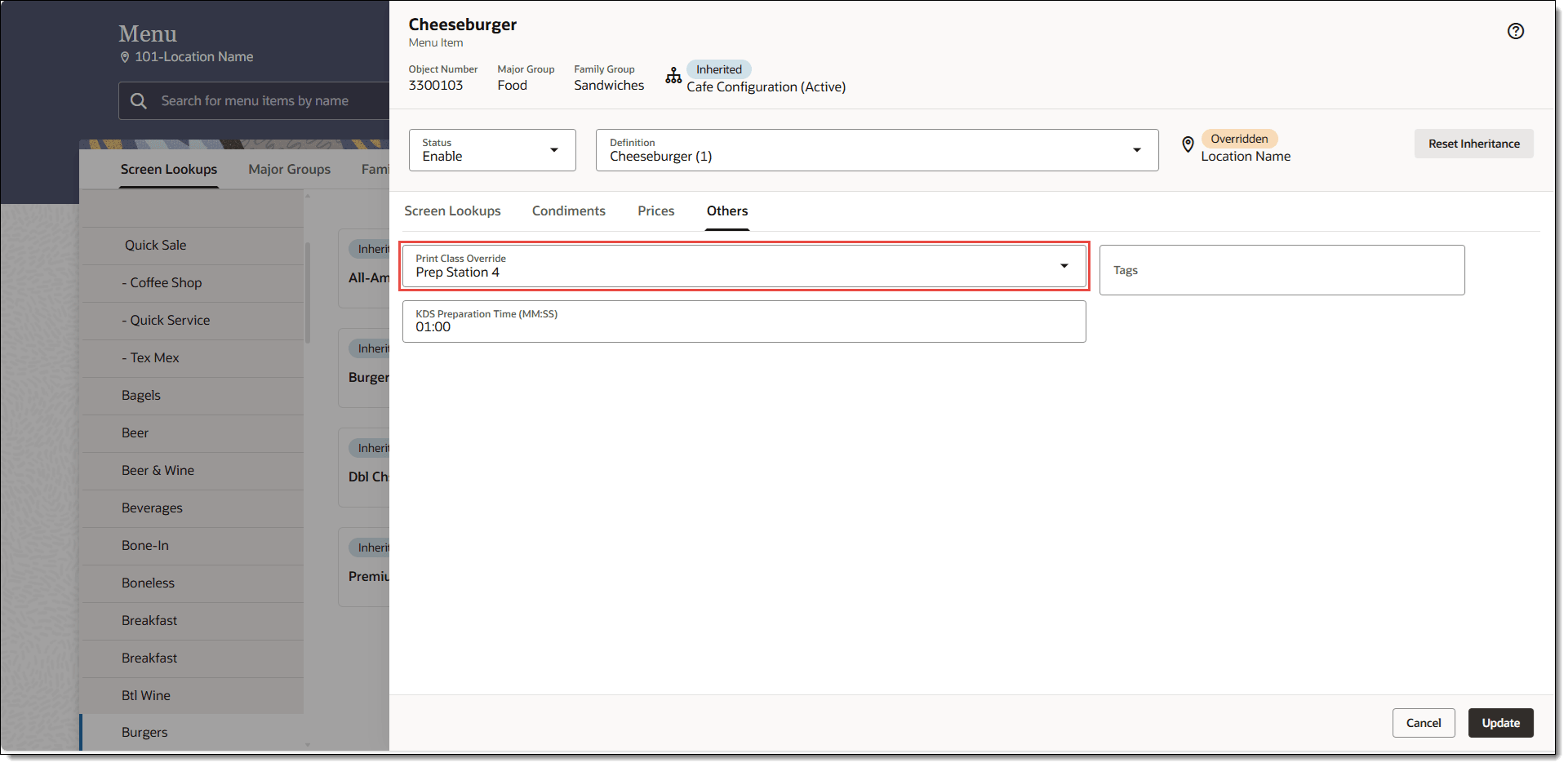Set Print Class Override
A Print Class is a field in Simphony which determines where orders go for output destinations. A single Print Class that has multiple records can have the output destination set once rather than separately for each record.
Parent topic: Changing Menu Item Details