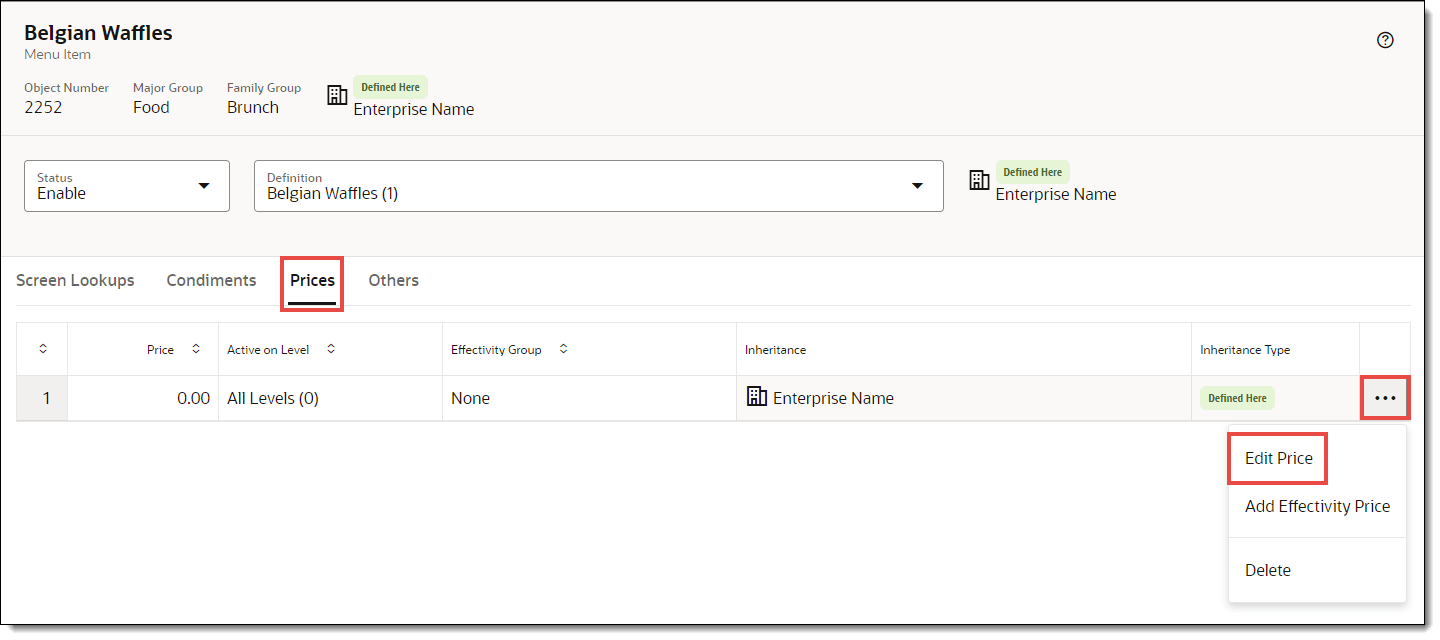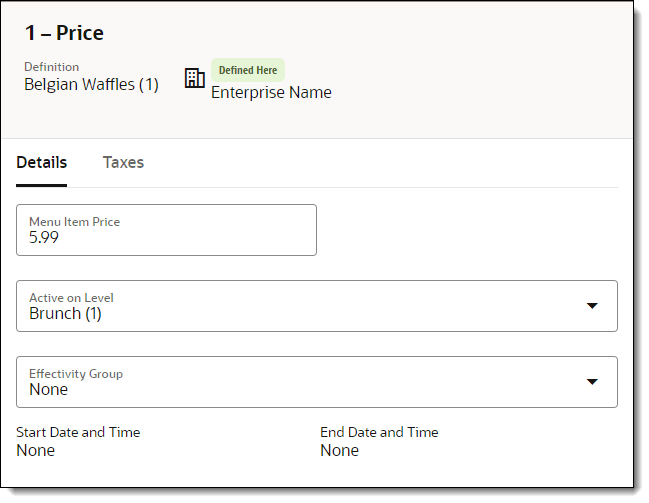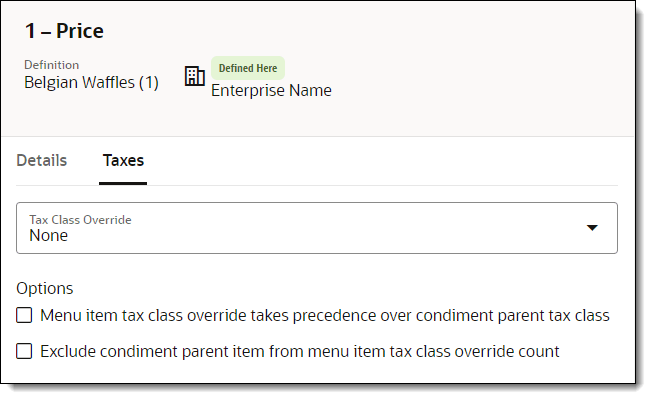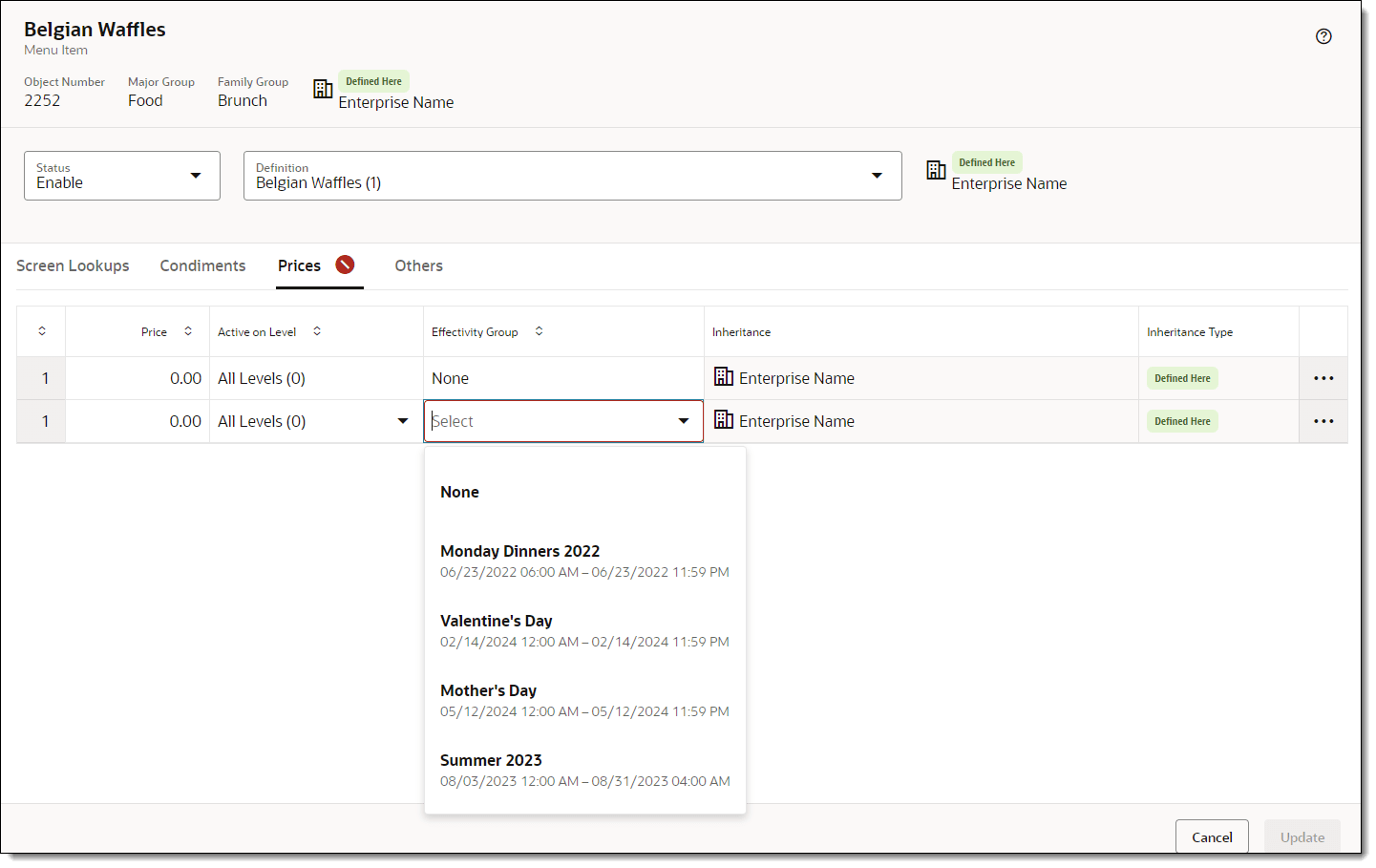Set Menu Item Prices
A menu item price is the amount charged for the sale of a menu item. Typically a menu item only has one price. However, in some cases an item has multiple prices. For example, a soda could have separate prices for a small, medium, and large size.
- Click the menu item.
- To change the price:
- To add an Effectivity Price record:
- To delete a price record, click the Actions icon (…), and then select Delete. Confirm by clicking Delete again.
See Bulk Price Editor for information about using this module to apply price changes to many records simultaneously.
Parent topic: Changing Menu Item Details