EMC – Create the Data Extensions
Data Extensions are required by the plug-in to identify the discounts for which this feature should be enabled, as well as a field to hold the list of menu items that are added when the discount is applied to a check.
-
Select the Enterprise, click Configuration, and then click [Reporting and Data] Data Extensions.
-
Insert a new record.
Figure 15-8 Extension Application Module - Insert Record
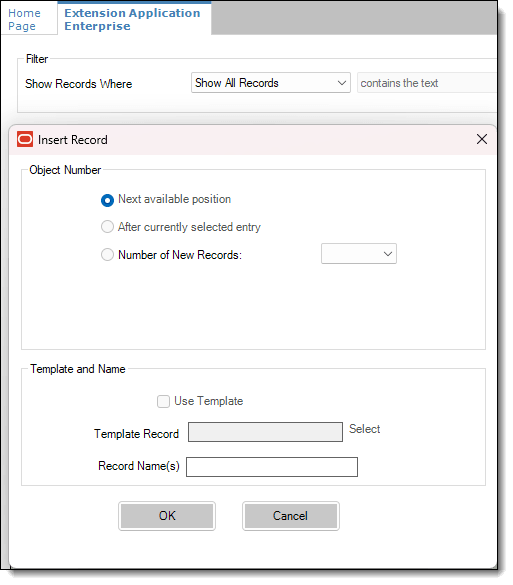
-
Configure the fields for the new Data Extensions.
Table 15-5 Discount Bundle Fields
Field Details Table
Select 67 - Discount
Extra Column Name
Enter DiscountBundle
Type
Select 4 - Boolean
Data Constraints
Not applicable
Sort Priority
Not applicable; use the default value
Display Width
Enter 150
Translatable Name
Not applicable; use the default value
Translatable Help
Not applicable; use the default value
-
Insert a new record.
Figure 15-9 Extension Application Module - Insert Record
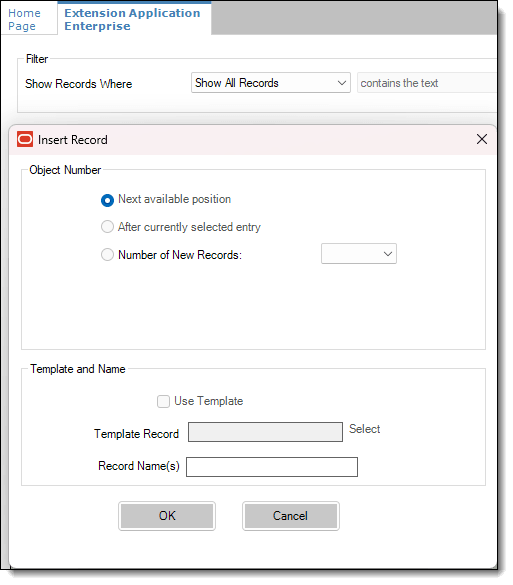
-
Configure the fields for the new Data Extensions.
Table 15-6 DiscountBundleItems Fields
Field Details Table
Select 67 - Discount
Extra Column Name
Enter DiscountBundleItems
Type
Select 0 - Text
Data Constraints
Max Chars: 1024
Sort Priority
Not applicable; use the default value
Display Width
Enter 150
Translatable Name
Not applicable; use the default value
Translatable Help
Not applicable; use the default value
Parent topic: Configuring Discount Bundles