EMC – Configure the Data Extensions
-
Select the Enterprise, property, or zone, click Configuration, and then click Discounts.
-
Double-click the discount and toggle to form view.
-
In the Data Extensions tab, select DiscountBundle.
-
Configure DiscountBundleItems as a comma-separated list of menu item object numbers for the menu items to be added to the check before the discount is applied.
Figure 15-10 Data Extensions
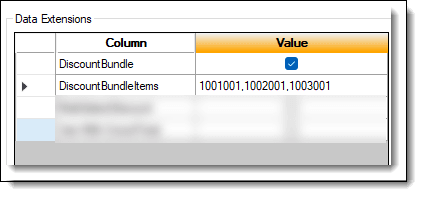
-
Click Save.
Note:
The discount bundle extension application works with a coupon (manually enabled Automatic Discounts) only.
As with the standard setup, test all discounts before enabling the data extension to ensure they apply to the specified menu items.
-
See Discounts for configuration instructions.
Parent topic: Configuring Discount Bundles