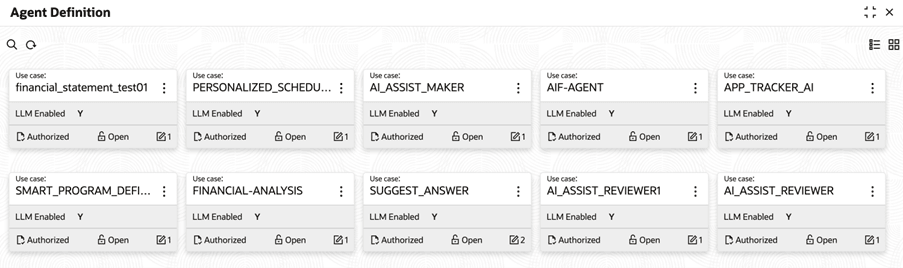9.3 Agent Definition
This topic describes the systematic instructions of the Configuration which allows user to configure business use case(s) by mapping LLMs from then list of registered LLMs defined in the earlier configurations.
It also display the list of pre-shipped prompt registry for the use case.
Parent topic: AI Foundation