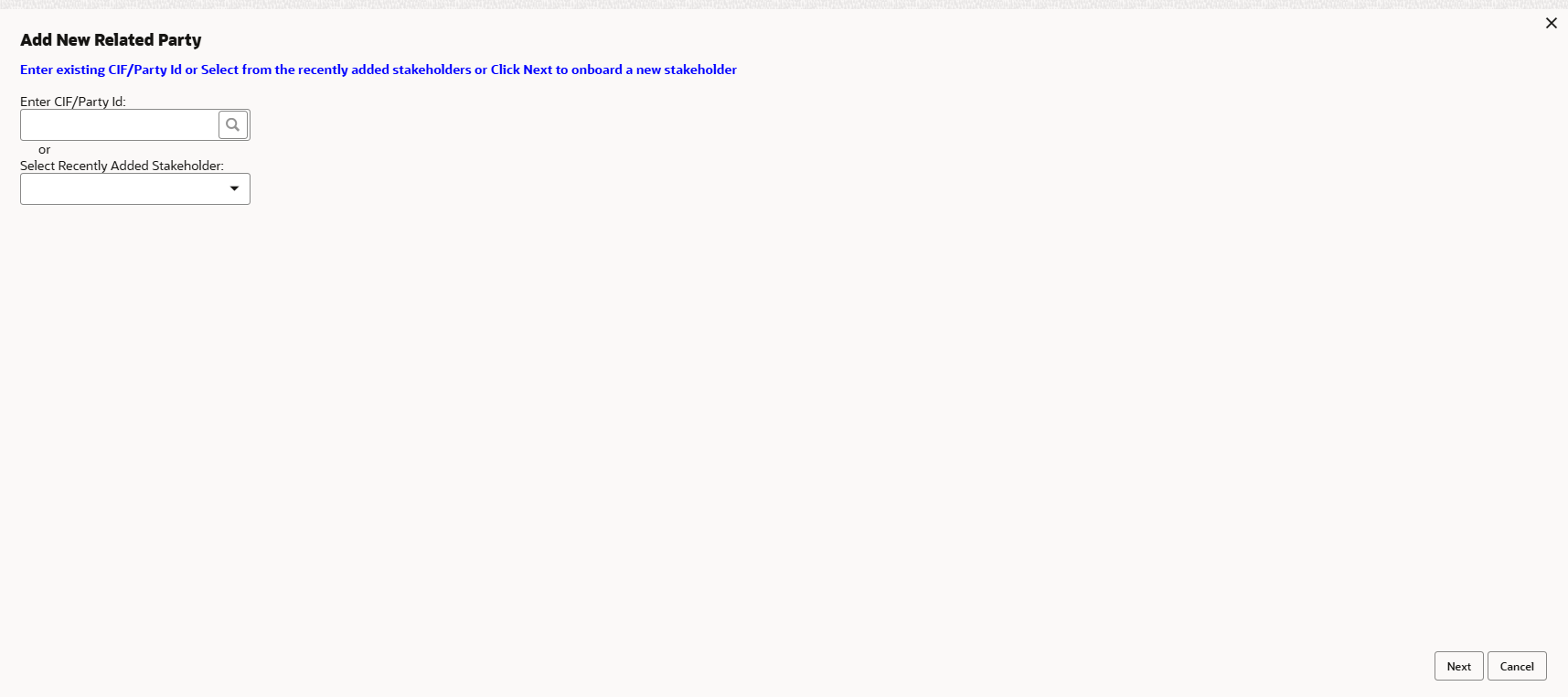2.1.3.7 Relationships - Related Party
Related party relationship segment allows user to capture related parties of the small and medium business.
To add a relationship with existing customer/non-customer:
Existing Customer/Non-Customer
New Non-Customer
Parent topic: Insta SMB Onboarding – Relationships