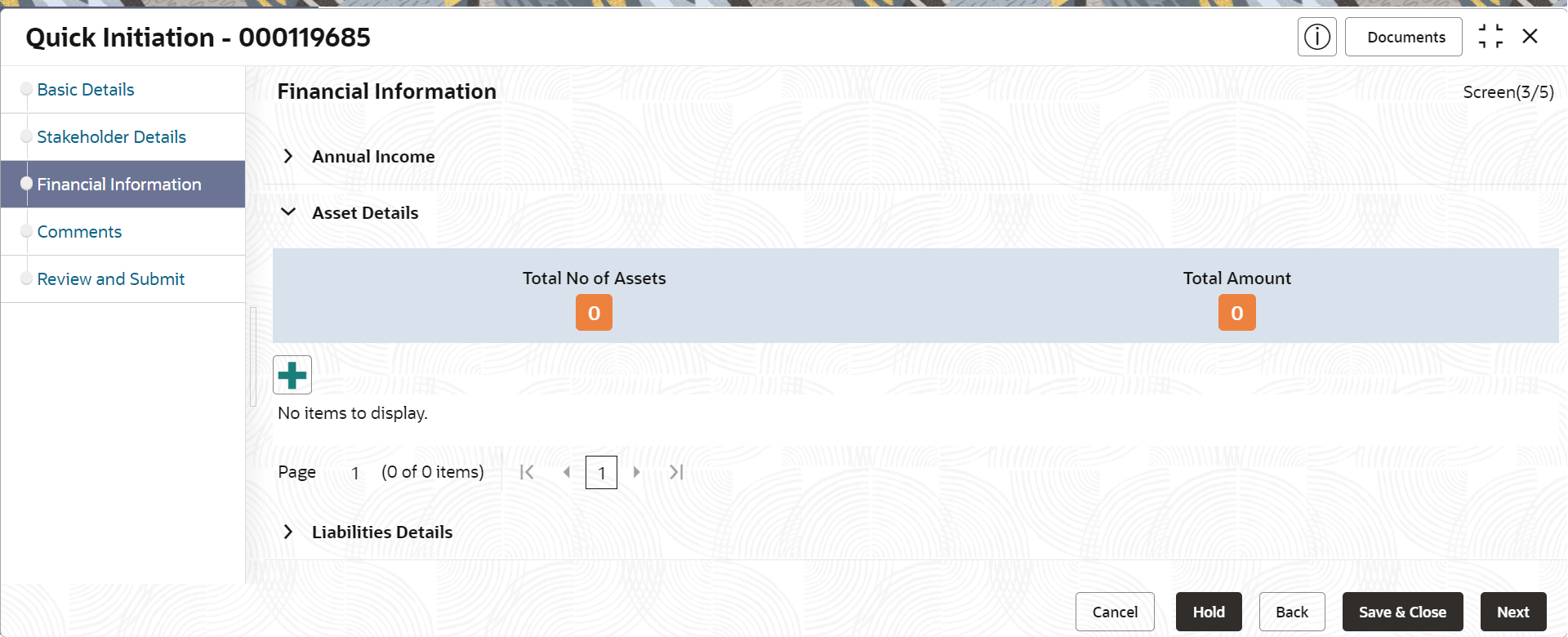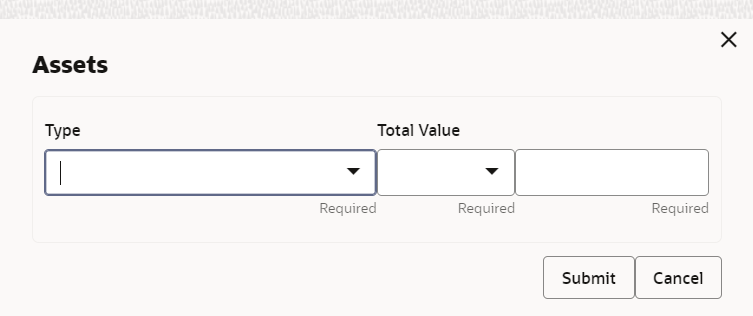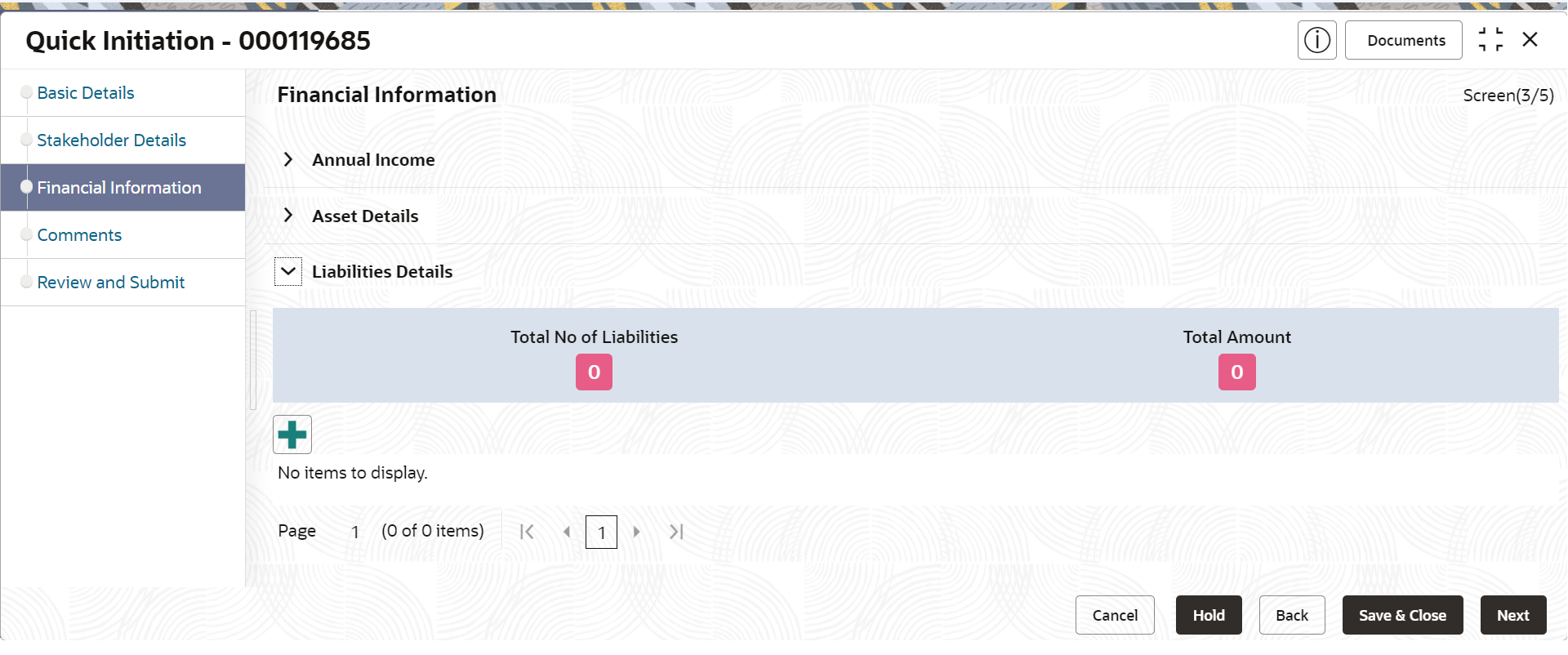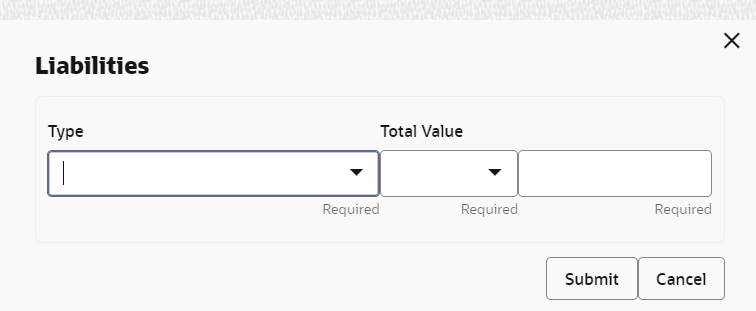1.1.1.3 Onboarding Initiation - Financial Information
Information about the customer’s income, assets, and liability is added to the Financial Information screen.
Financial information about the customer help bank in determining the creditworthiness of the customer in a better manner.
Note:
The fields marked as Required are mandatory.Parent topic: Onboarding Initiation