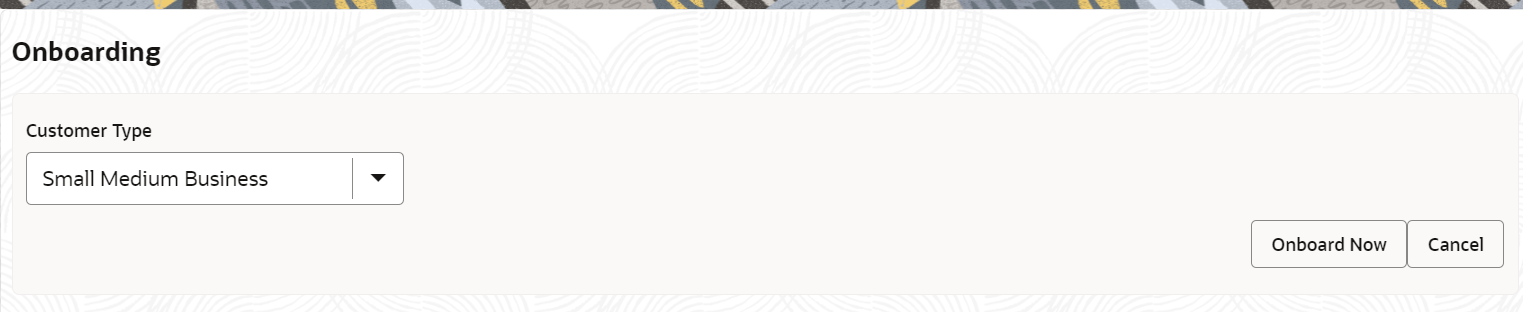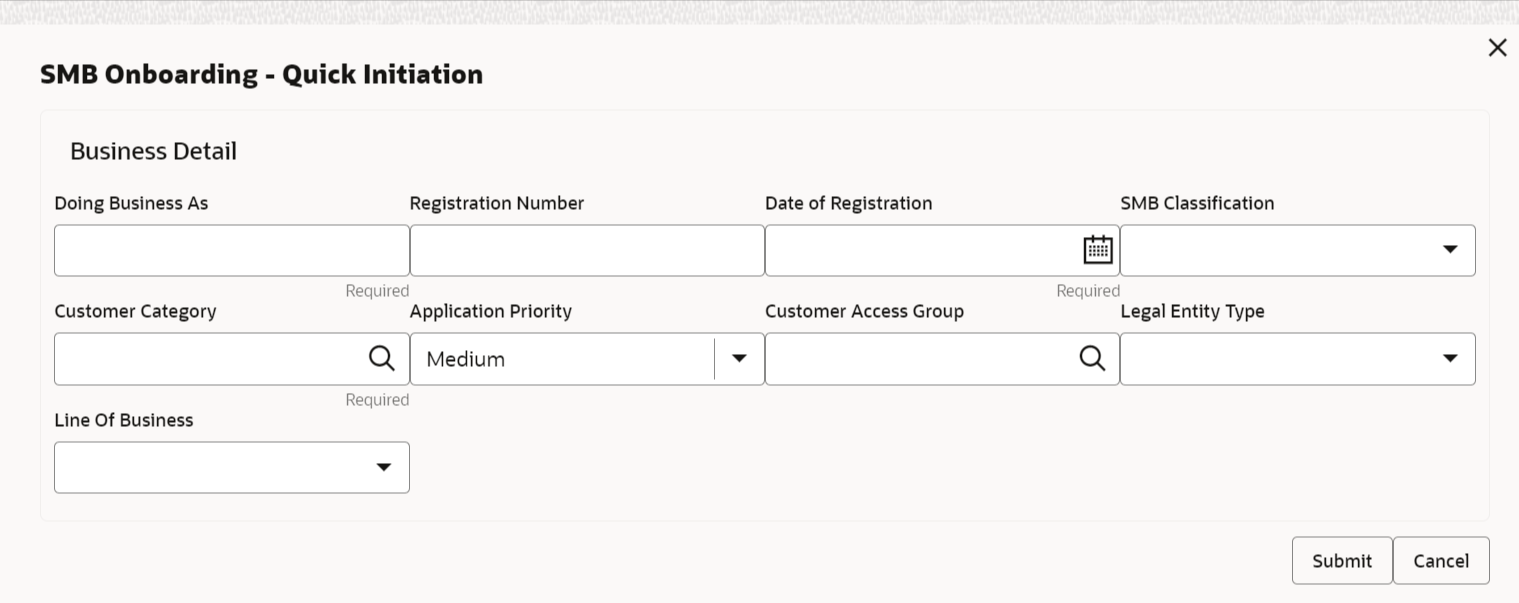1.1.1 Onboarding Initiation
In the Initiation stage, the RM can capture brief information about the Small and Medium Business customer to be onboarded using Oracle Banking Enterprise Party Management.
Note:
The fields marked as Required are mandatory.- Onboarding Initiation - Basic Details
This topic provides the basic details of Small and Medium Business Party such as Business Details, Contact Details, Address Details etc. - Onboarding Initiation - Stakeholder Details
The stakeholder section furnishes information concerning the connections between the party and related parties, including household members, guardians, custodians, and other relevant affiliations. - Onboarding Initiation - Financial Information
Information about the customer’s income, assets, and liability is added to the Financial Information screen. - Onboarding Initiation - Comments
The RMs can capture overall comments for the initiation stage in the Comments screen. - Onboarding Initiation - Review and Submit
The Review and Submit screen provides a consolidated view of the information captured in all the sections.
Parent topic: Small & Medium Business Onboarding