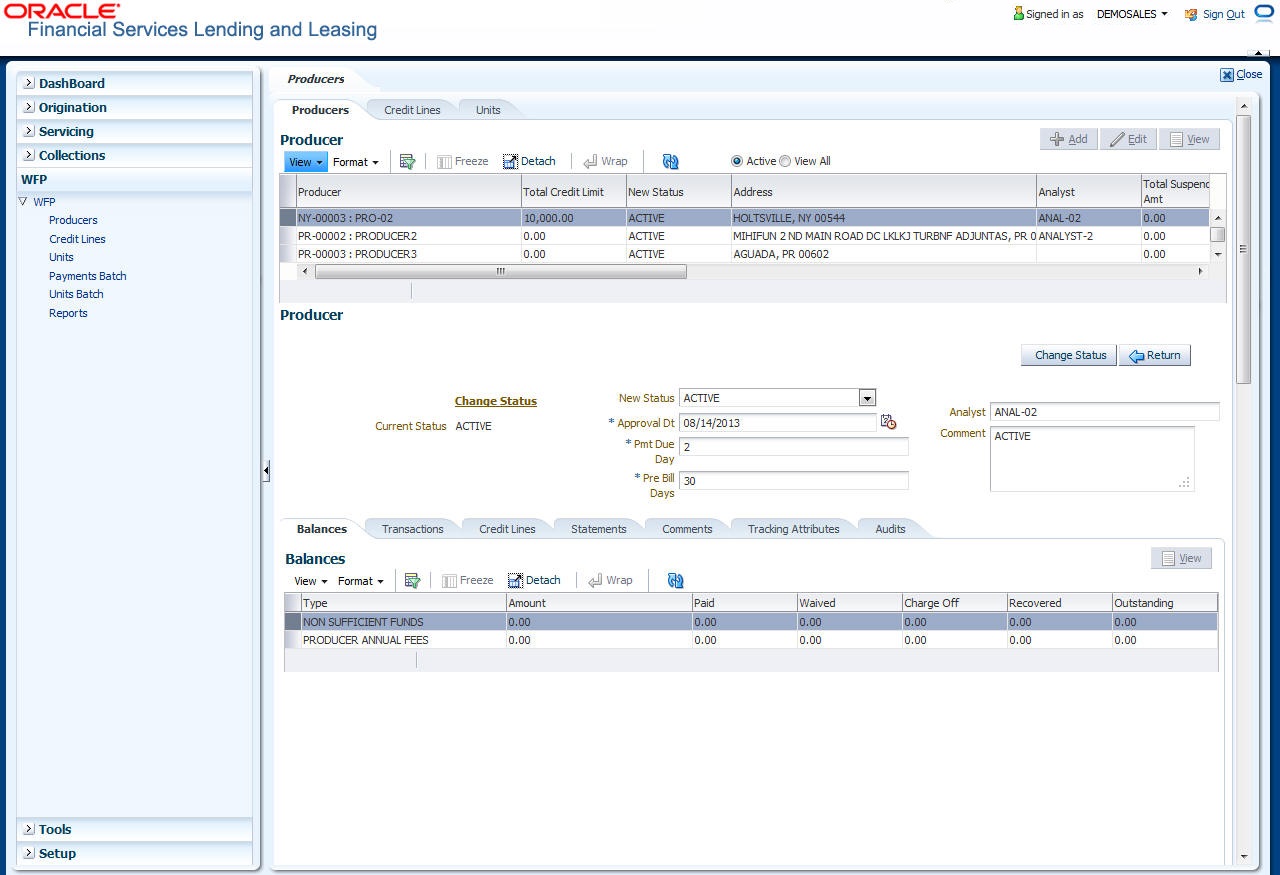- WFP User Guide
- Producers
- Producers
4.2 Producers
To view the Producer screen
- On the Oracle Financial Services Lending and Leasing home page, click the WFP master tab.
- Click the Producers bar link.
- Select the status of the producer you want to work with.
Table 4-1 Producers
If you click this: Financial Services displays: Active The active producers. View All Both the active and inactive producers. - On the Producers master page, select the record you want to work with and click View.
- On the Producer master page, view the following information:
Table 4-2 Producer master page
In the field: View this: Producer The producer number and name. By default, only active producers are displayed. Total Credit Limit The sum total of all credit lines extended to the producer. This field is 0 for inactive producers. New Status The status of the producer in WFP module: ACTIVE or INACTIVE. ACTIVE indicates the producer has open lines of credit or outstanding unit loans. Address The address of the selected producer. Analyst The name of the analyst who activated producer in WFP module. Total Suspended Amt The sum of the suspended amount for all credit lines, or amount from credit limit that will not be available. This is a means of temporarily reducing the credit limit. Advance Balance The current balance of advance outstanding with the producer. Available Credit The current available credit limit. The available credit equals total credit less the suspended amount less advance balance. Approval Dt The date on which the producer status changes to ACTIVE or INACTIVE. Pre Bill Days The number of days before due date when the statement would be generated. Pmt Due Day The day of the month when payment is due. Last Pmt Dt The date on which the last payment was made. Last Pmt Amt The amount received in the last payment made by producer. Last Bill Dt The date when the last billing statement was generated. Next Bill Dt The date when the next billing statement will be generated.
This section consists of the following topics: