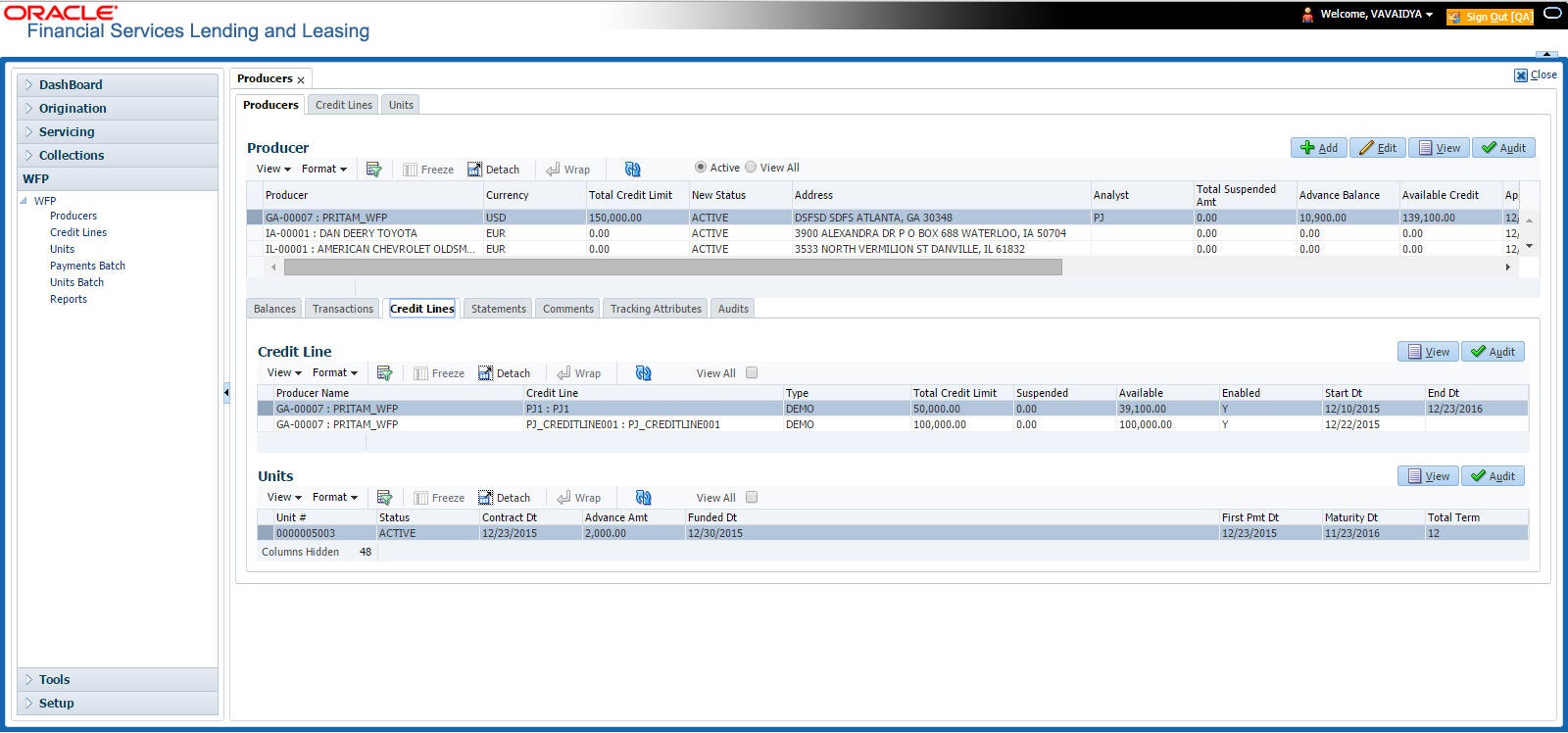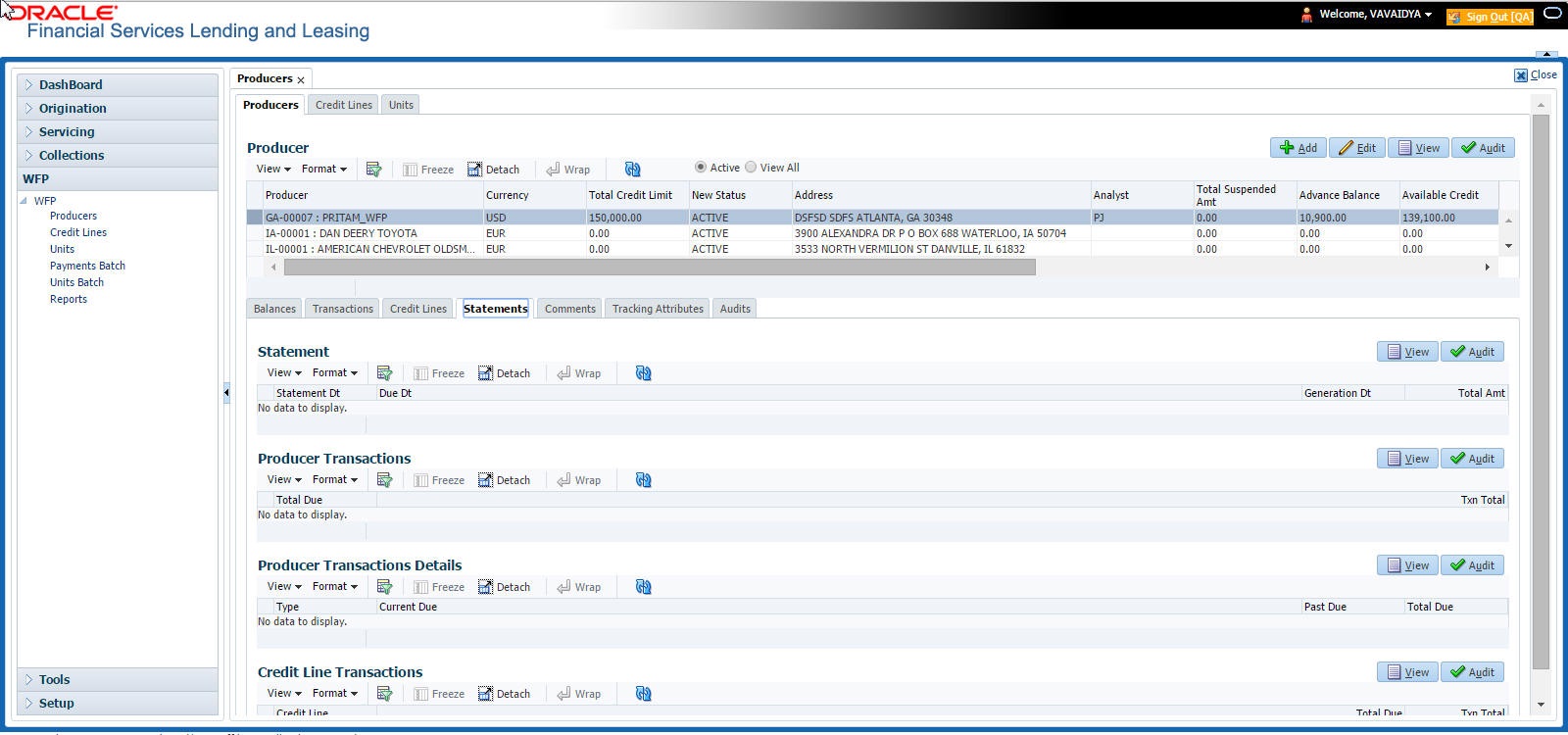4.2.3 Credit Lines sub tab
The display only Producer Statements page displays a history of the monthly statements generated for the producer in reverse chronological order.
- On the Oracle Financial Services Lending and Leasing home screen, click WFP > WFP > Producers > Statements.
- On the Producer master page, select the record you want to work with.
- In the Producer screen’s Statement section, select the record you want to view.
- In the Producer Transactions section, view the following display only producer level information about the selected statement.
Table 4-7 Producer Transactions section
In this field: View this: Total Due The total amount due from producer as of the current statement. The total due equals the sum (total due for all credit lines) plus producer level transaction total. Txn Total The total of producer level transactions as of the statement date. The transaction total equals the sum of total due for all producer level transactions. Type The descriptions of the producer level transaction type. Current Due The amount due for specified transaction type during the current statement period. Past Due The unpaid value due for specified transaction type for all the past statements. Total Due The value total due for the specified transaction type. The Credit Line Transactions section contains two table records: one on the top lists credit lines for the producer and one on the bottom lists transaction details for a particular credit line. These sections have a parent - child relationship. In this case, what transactions information appears in the table record on bottom depends on what credit line is selected in the top.
- In the Credit Line Transactions section, select the record you want to view.
- In the Credit Line Transactions section, select credit line you want and view the following display only information:
Table 4-8 Credit Line Transactions section
In this field: View this Select If selected, indicates this is the current record. Credit Line The credit lines offered to the producer. Total Due The total amount due for credit line as of the current statement. The total due equals sum of transaction total for all units under the credit line plus credit line level transaction total. Txn Total The total of credit line level transactions as of the statement date.The transaction total equals the sum of total due for all transactions of a credit line. - In the Credit Line Transactions section, view the following credit line level transaction information for credit line you selected in the previous step.
Note:
There may be more than one transaction listed.Table 4-9 Credit line level transaction
In this field: View this: Type The description of the credit line transaction. Current Due The amount due for specified credit line transaction type during the current statement period. Past Due The unpaid dollar amount due for specified credit line transaction type for all the past statements. Total Due The dollar amount total due for the specified credit line transaction type (current plus past). The Unit Transactions section contains two table records: the one on the top lists units for the credit line selected in Credit Line Transactions section, the one of the bottom lists transaction details for a particular unit. These sections have a parent - child relationship.
- In the Unit Transactions section, select the record you want to view.
- In the Unit Transactions section, select the unit you want and view the following information:
Table 4-10 Unit Transactions section
In this field: View this Select If selected, indicates this is the current record. Unit # The unique unit number. Txn Total The total of unit level transactions as of the statement date. The transaction total equals the sum of total due for all transactions for a unit. - In Unit Transactions section, view following unit level transaction information for the unit you selected in the previous step.
Table 4-11 Unit level transaction information
In this field: View this Type The description of the balance type. Current Due The amount due for specified unit transaction type during the current statement period. Past Due The unpaid dollar amount due for specified unit transaction type for all the past statements. Total Due The total dollar amount due for the specified unit transaction type (current + past).
Parent topic: Producers