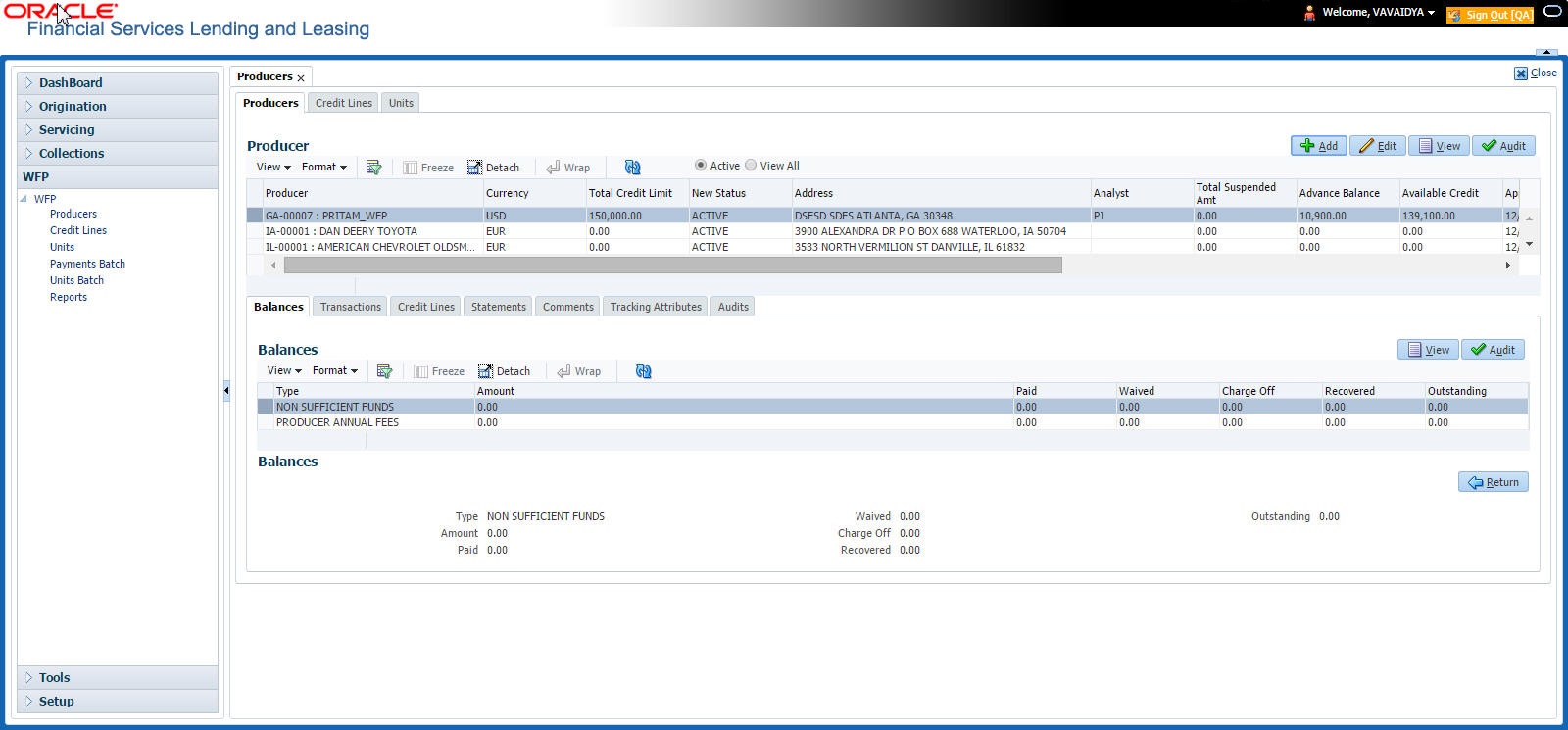4.2.1 Balances sub tab
The Producer Balances sub screen displays producer level balance information.
To view the Producer Balances screen
On the Oracle Financial Services Lending and Leasing home screen, click WFP > WFP > Producers > Balances
(Optional) Enter the result of the procedure here.
Parent topic: Producers