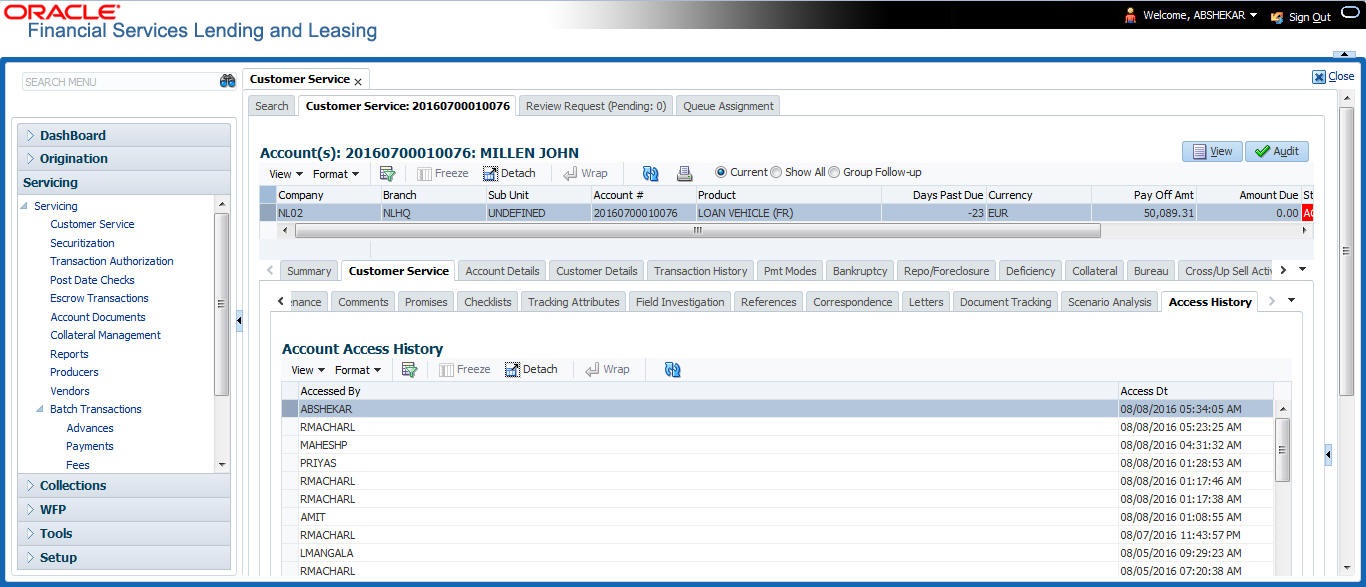4.5.13 Access History
The Access History tab in Customer Service screen displays the list of users who have accessed a particular account in Oracle Financial Services Lending and Leasing application.
Irrespective of the action performed on the account or the way through which the account is accessed such as using search, queue/conditions, review requests and so on, system records every access and displays the user details in Account Access History section.
Starting with the last user, the Account Access History section displays the list in descending order along with their logged-in User ID (Accessed By), date and time (Access Dt) of login in separate columns.
- Open the Customer Service screen and load the account you want to work with.
- Click the Customer Service tab, then click Access History sub tab.
You can click ![]() (refresh) to fetch the latest data.
(refresh) to fetch the latest data.
Parent topic: Customer Service screen’s Customer Service tab