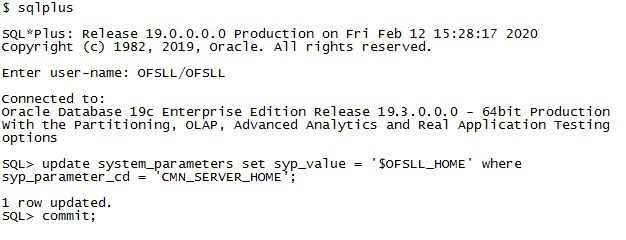1.3 Modify Application System Parameters
Several system parameters in the seed data require modification to fit the local installation environment. One such parameter must be set manually. You can modify the rest using the application system parameter setup screen (Setup > Administration > System > System Parameter).
Setting the CMN_SERVER_HOME parameter values
As mentioned, the CMN_SERVER_HOME parameters must be set manually before the application screens can be used to set other parameters.
CMN_SERVER_HOME
Set it to the $OFSLL_HOME directory.
Setting the remaining system parameters manually or from the setup screen
Set the below parameters which are located on the Setup→Administration→System→System Parameters screen. This is not a complete list of system parameters, but is a list of system parameters related to installation details. The other parameters are related to application business functionality. The values for many of these parameters are known only after the installation and configuration of application server.
- Set it to the full path of the text file that contains environment settings that will be used when running external commands from the job service. For example, $OFSLL_HOME/ofsllenv
- Set it to the full path of a directory that will be used to store temporary files needed during certain procedures. This is typically a directory named “tmp” underneath the $OFSLL_HOME directory (ex. $OFSLL_HOME\tmp or $OFSLL_HOME/tmp).
- This parameter is used to enable changing the user-level passwords. The default parameter value will generally have the form: Set the t3://hostname:port/console (Host name and Port) where application is installed
- Set the path to the fax / document images that are uploaded to OFSLL screen. Typically, it is $OFSLL_HOME/images.
- Login as an application schema owner and execute the following sql file from the
dba_utilsfolder -‘update_sys_parms.sql’.
Modifying Oracle Analytics Publisher Parameters
1. JSV_REPORTS_SERVER_URL
Set this to the URL to the job service should use when running a report. Reports are all submitted as a background job (either by a user or by the job scheduler). These reports will be sent to a printer/file system as chosen by the user or as configured in the job setup. The parameter value will generally have the form: http://hostname:port/ (Host name and Port number of xmlp server where BIP is installed).
2. JSV_USE_REPORTS_SERVER
Set to Yes
3. JSV_REPORT_ARCHIVE_DIRECTORY
Set to a directory that will be used to store OFSLL report PDFs. Typically it is $OFSLL_HOME/rs_archive.
Batch reports can be configured to print to a special “archive” printer that will create a PDF of the report and store it below the JSV_REPORT_ARCHIVE_DIRECTORY. This directory must be accessible to the database server machine. All archived reports are stored by a process running on the database server machine and not by a process running on the report server machine.
The report PDFs are stored below the JSV_REPORT_ARCHIVE_DIRECTORY in a subdirectory representing the type of report (report or correspondence), the year, the month, and the day that the report was printed. For example, if a report was printed on December 15, 2013, the PDF file will be located in: JSV_REPORT_ARCHIVE_DIRECTORY/reports/2013/12/15.
4. JSV_ARCHIVE_SERVER_URL
Set this to the URL that the job service should use when running an archived report. Archive reports are all reports submitted as a background job (either by a user or by the job scheduler) to a special printer named ARCHIVE. The parameter value will generally have the form: http://hostname:port/ (Host name and Port number of xmlp server where BIP is installed).
This can have the same value as the JSV_REPORTS_SERVER_URL parameter. This additional parameter is supplied in case there are multiple report servers and it is desirable to send archive requests to a different server than the other report requests.
5. JSV_SMTP_SERVER - smtp mail router of organization.
6. JSV_USE_BI_PUBLISHER - Set to Yes (Y)
7. JSV_BI_USER - set as the BI Publisher Admin User Name (Required only if the system parameter OUTBOUND_CALL_Q is set to N).
8. JSV_BI_PASSWORD - set as the BI Publisher Admin Password (Required only if the system parameter OUTBOUND_CALL_Q is set to N).
9. UIX_REPORTS_SERVER_URL
Set this to the URL that user interface should use when running a report. The parameter value will generally have the form: http://hostname:port/ (Host name and Port number of xmlp server where BIP is installed). This can have the same value as the JSV_REPORTS_SERVER_URL parameter.
Setting the correspondence interface company parameters manually or from the setup screen.
If using the correspondence interface, set these additional parameters located on the Setup→Administration→Company→System Parameters screen. These parameters are company level parameters, which means that a correspondence interface can be configured for each company in Oracle Financial Services Lending and Leasing.
COR_STORAGE_DIRECTORY
Set to the name of the Oracle directory object, created during installation, which defines where the generated correspondences will be stored. The correspondence files are stored in the database as a BFILE which means that only a reference to an external file is stored in the database and the actual file is stored outside on the operating system’s file system in a path defined by an Oracle directory object. This parameter is the name of the Oracle object, not the actual directory path. Typical naming convention used for COR directory objects is - COR_DIR_<application owner name>_company_branch. For example: COR_DIR_OFSLLREL_HQ.
Setting the account documents interface company parameters manually or from the setup screen.
If using the account documents interface, set these additional parameters located on the Setup→Administration→Company→System Parameters screen. These parameters are company level parameter, which means that an account documents interface can be configured for each company in Oracle Financial Services Lending and Leasing.
DOT_STORAGE_DIRECTORY
Set to the name of the Oracle directory object, created during installation, which defines where the account documents will be stored. The account document files are stored in the database as a BFILE which means that only a reference to an external file is stored in the database and the actual file is stored on the operating system’s file system in a path defined by an Oracle directory object. This parameter is the name of the Oracle object, not the actual directory path. Typical naming convention used for DOT directory objects is - DOT_DIR_<application owner name>_company_branch. For example: DOT_DIR_OFSLLREL_HQ.
Parent topic: Setup and Configuration of the Database Server