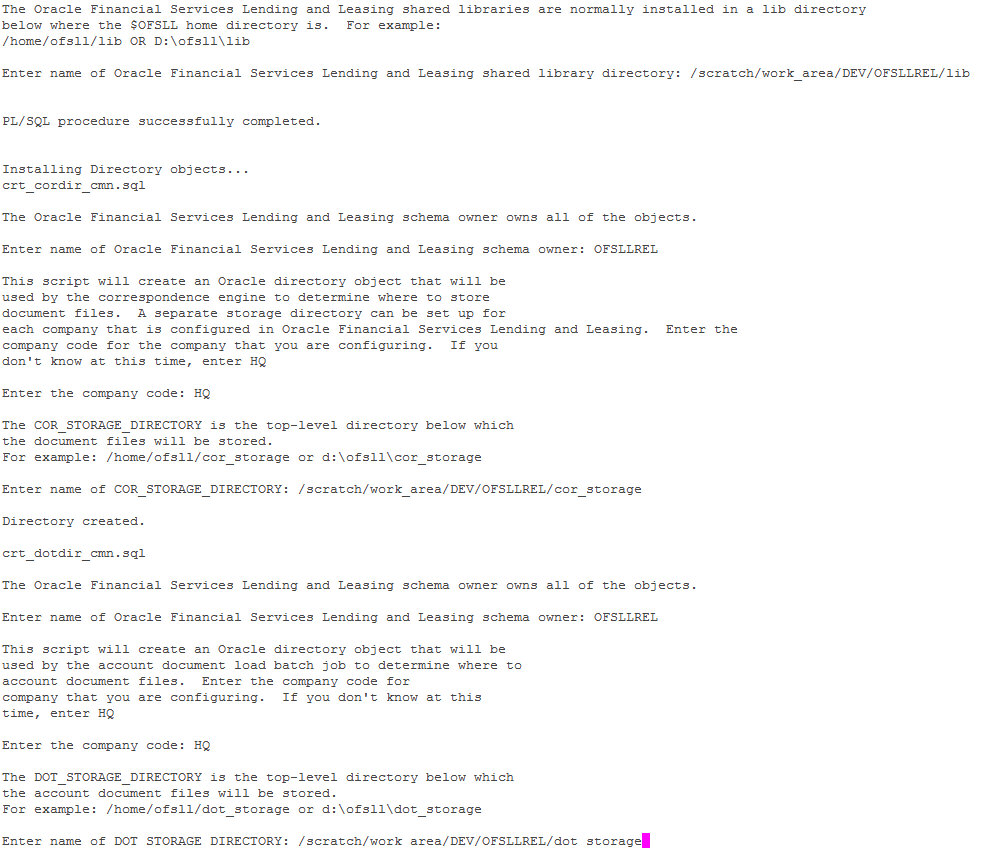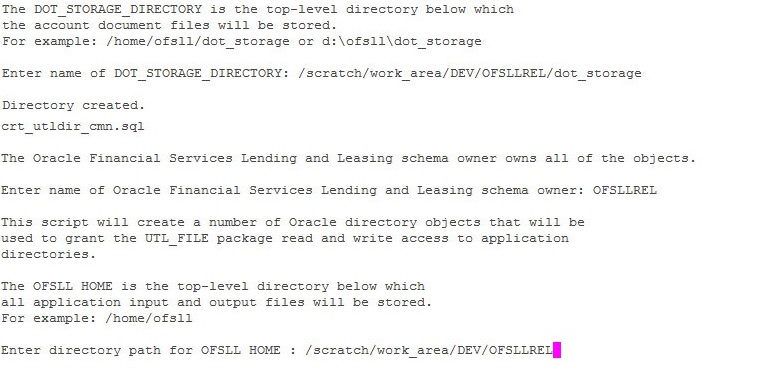1.2.9 Install Directory Objects
The following section prompts for installing directory objects.
The fax images, correspondence documents, and the account document images are stored as BFILE objects. With BFILE, the image or document is physically stored outside the database on a file system available either on the database server or to the database server. A pointer to the file consisting an Oracle directory object and a file name is stored in the database. Application programs that create the BFILEs use application parameters to determine the specific directory object name. The application parameters are company level parameters, hence, a different directory object can be created for each defined company and branch.
Choose a name that identifies the usage, company, and branch for the directory object. Since directory objects are for the entire database and not just for the application, it is suggested that the schema name or identifier is used in the name to identify it from other directory objects. Choose a directory path with enough storage space to handle the expected volume of correspondences.
Table 1-9 Directory Object Types
| Directory Object Types | Abbreviation for Object Types | Suggested installation Location in $OFSLL_HOME |
|---|---|---|
| Correspondence interface directory objects | COR | cor_storage |
| Account documents interface directory objects | DOT | dot_storage |
Loading Seed Data
The factory shipped seed data is automatically uploaded during installation and once complete, a confirmation message is displayed as indicated below:
Parent topic: Install the Application Database