7.2.4 Subdeployment Creation
Follow the steps given below:
- Navigate to the WEBLOGIC Home Page. Click ‘JMS Modules’ on domain structure by
expanding ‘Messaging’.
The following screen is displayed:
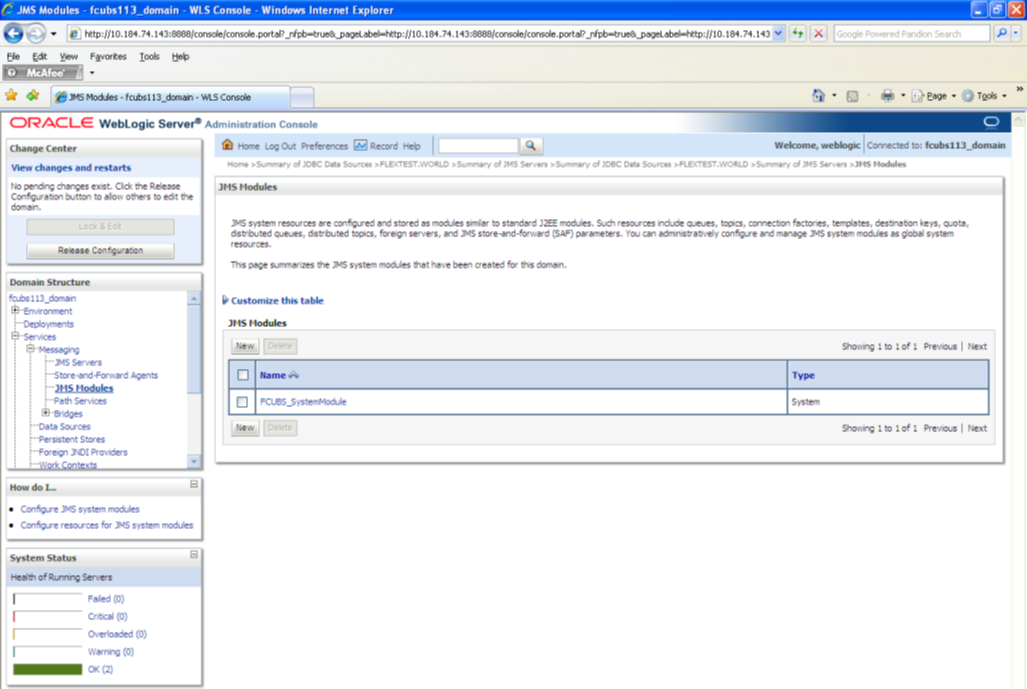
Description of the illustration picture48.png - Click ‘Lock & Edit’ button.
- Select the JMS module created earlier.
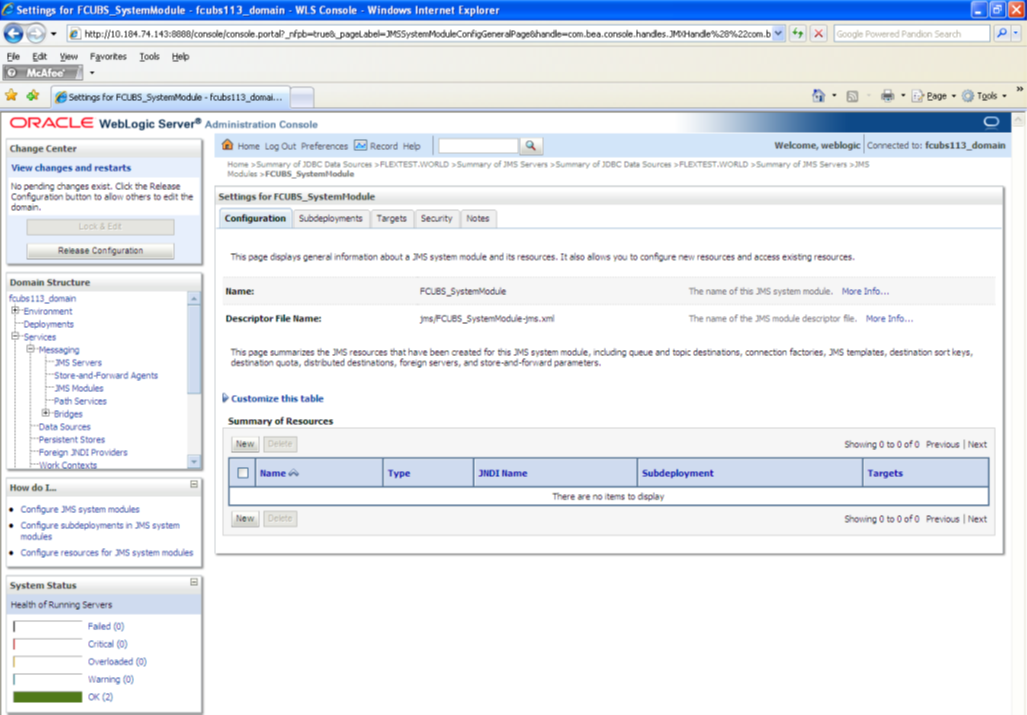
Description of the illustration picture49.png - Click ‘Subdeployments’ tab.
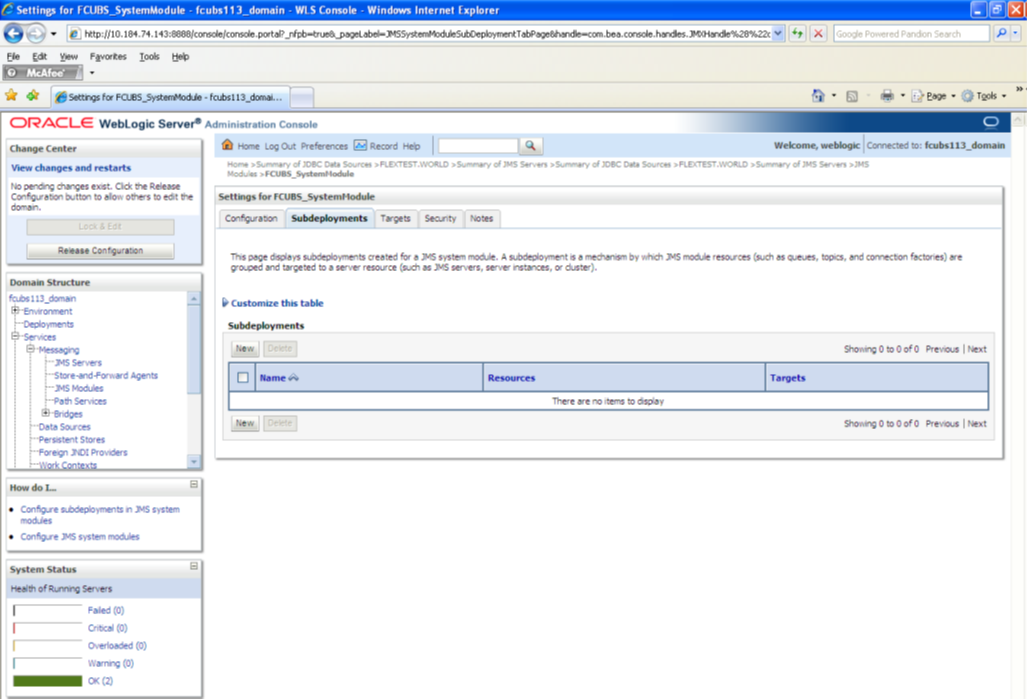
Description of the illustration picture50.png - Click ‘New’. The following screen is displayed.
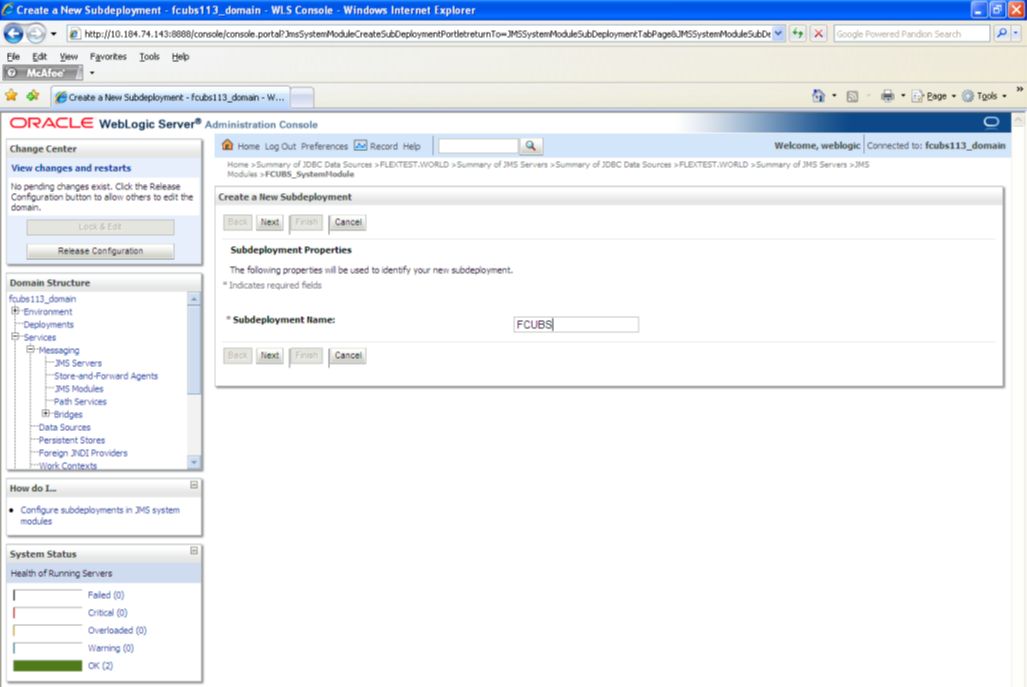
Description of the illustration picture51.png - Specify the Subdeployment Name as ‘FCUBS’. Then click ‘Next’.
The following screen will be displayed.
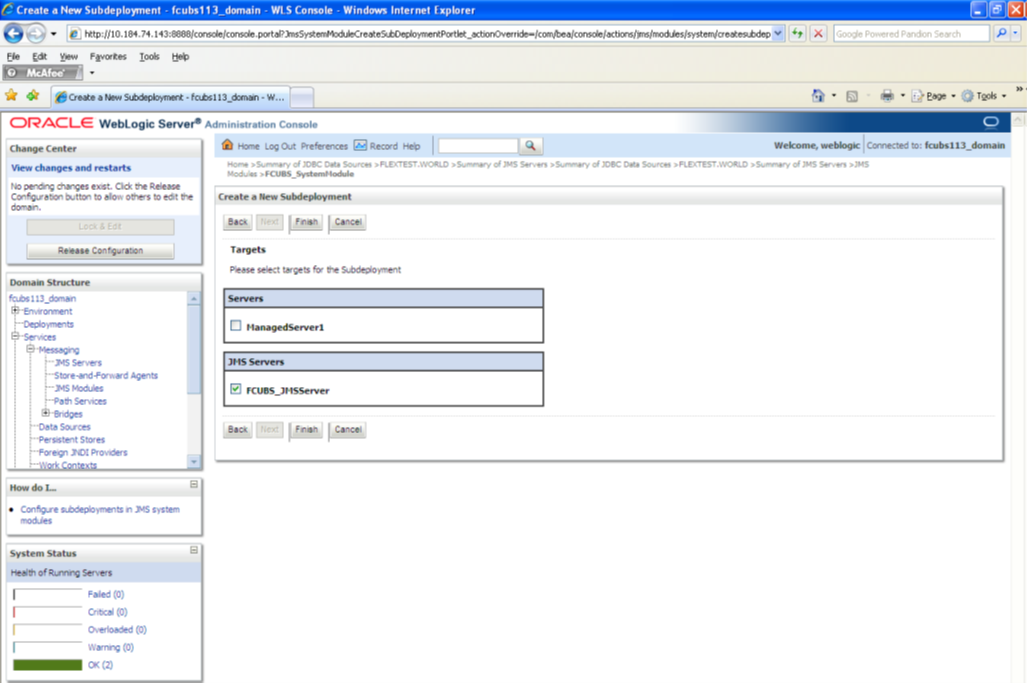
Description of the illustration picture52.png - Select the JMS Server (as created by the user).
- Click ‘Finish’ button.
- Following screen is displayed.
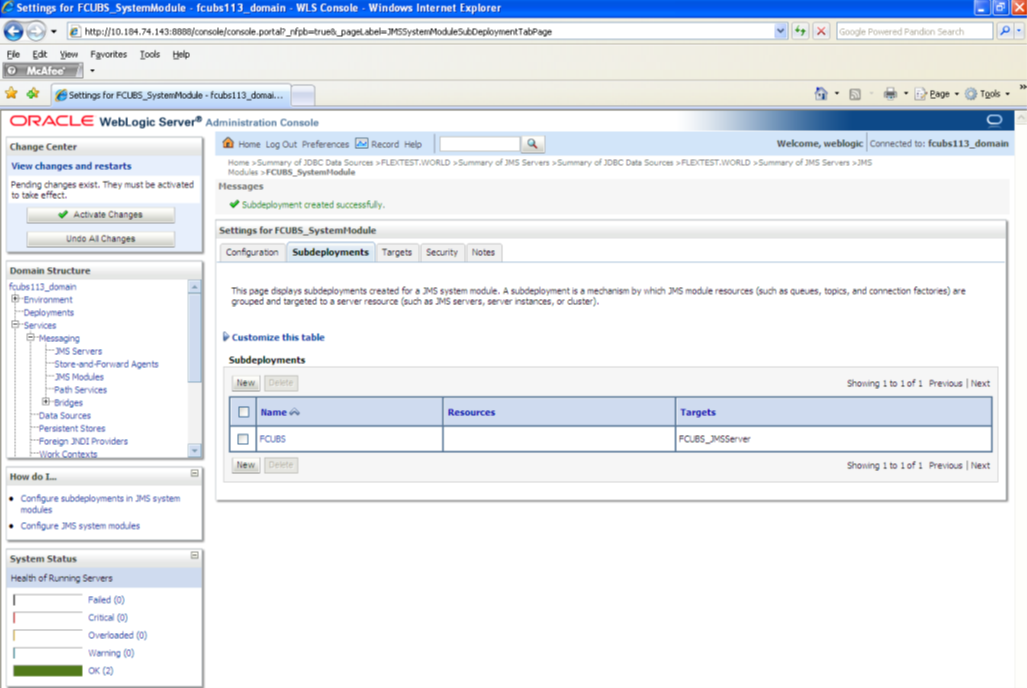
Description of the illustration picture53.png - Click ‘Activate Changes’. Following screen is displayed.
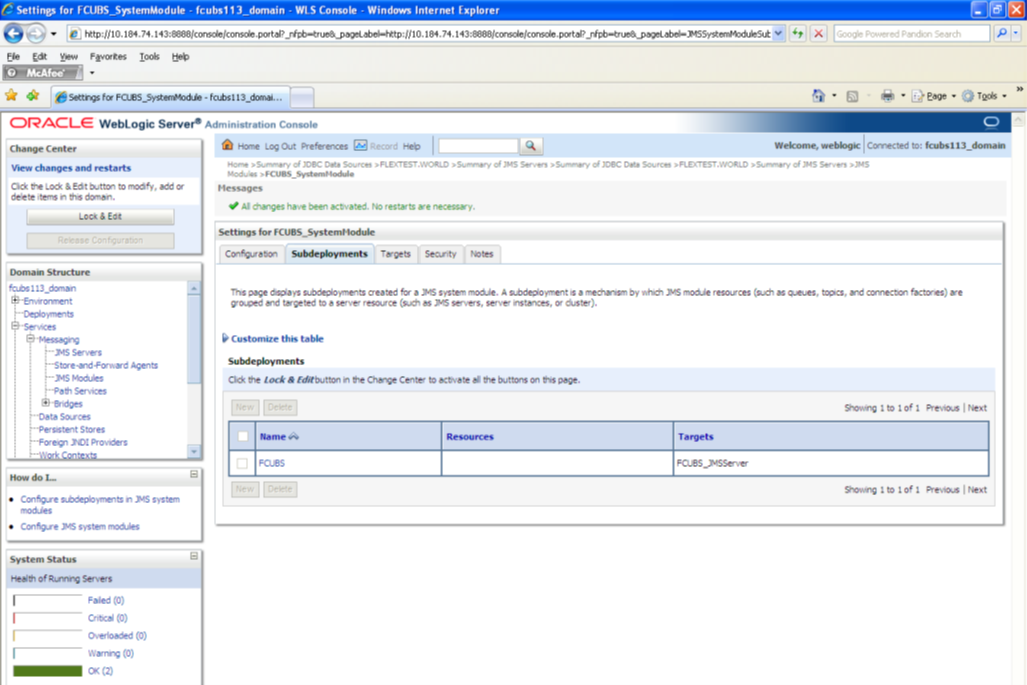
Description of the illustration picture54.png
Parent topic: Resource Administration