7.2.3 JMS Modules Creation
Follow the steps given below:
- Navigate to the WEBLOGIC Home Page. Click ‘JMS Modules’ on domain structure by
expanding ‘Messaging’.
The following screen is displayed:
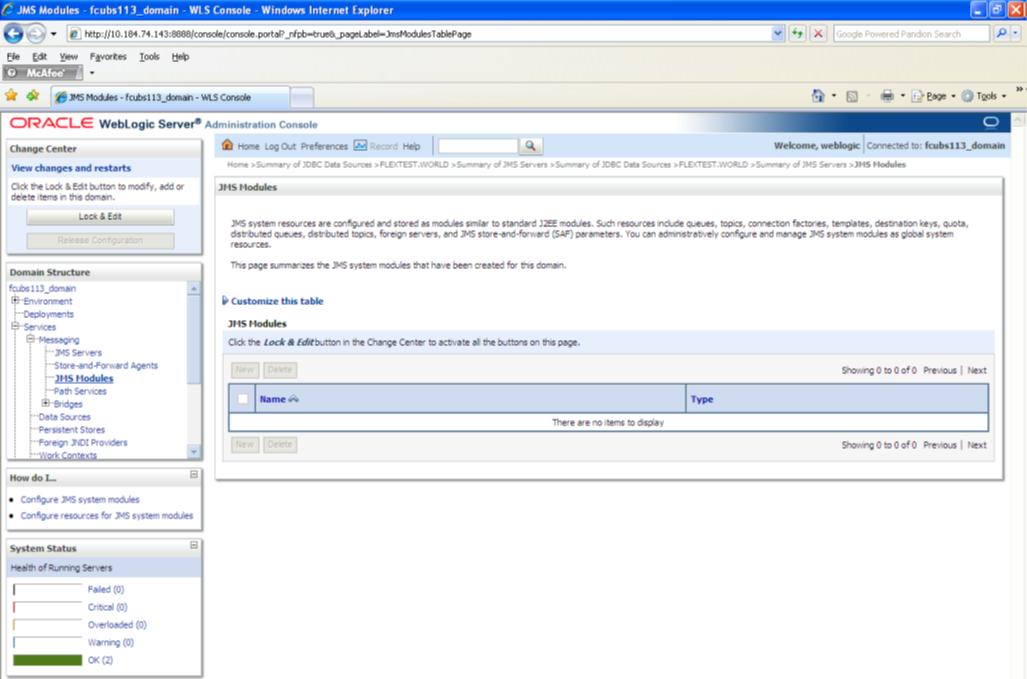
Description of the illustration picture41.png - For creating New JMS System Modules, click ‘Lock & Edit’
button.
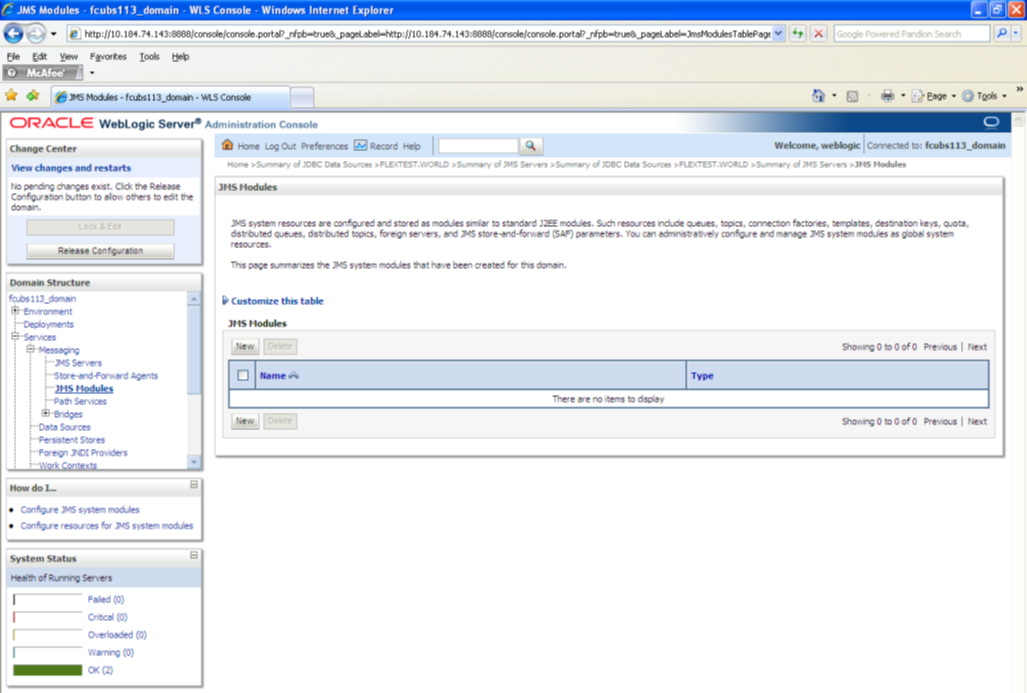
Description of the illustration picture42.png - Click ‘New’ button. The following screen is displayed.
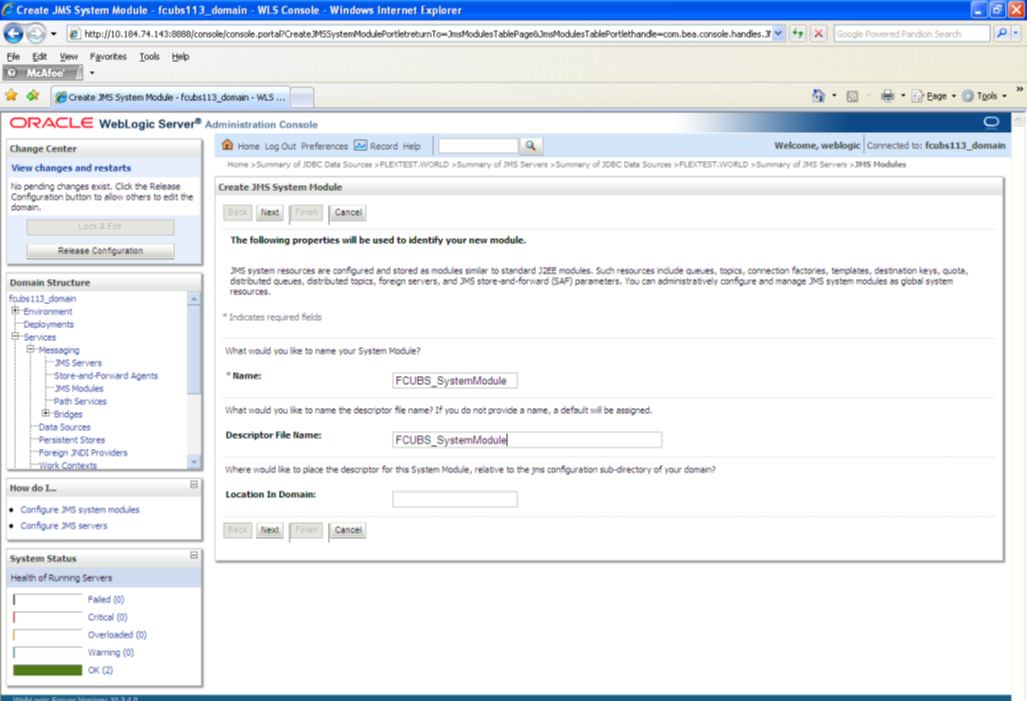
Description of the illustration picture43.pngEnter the System Module Name as FCUBS_SystemModule.
Enter the Description File Name as FCUBS_SystemModule.
- Click ‘Next’.
The following screen is displayed.
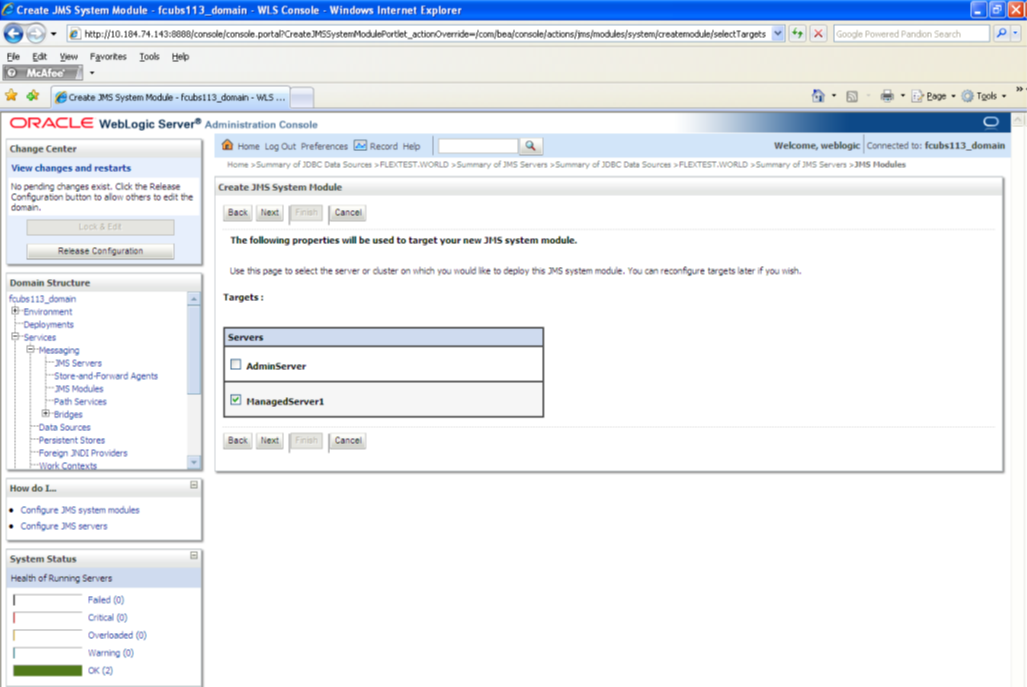
Description of the illustration picture44.png - Check the box against the server created. Click ‘Next’. The
following screen is displayed.
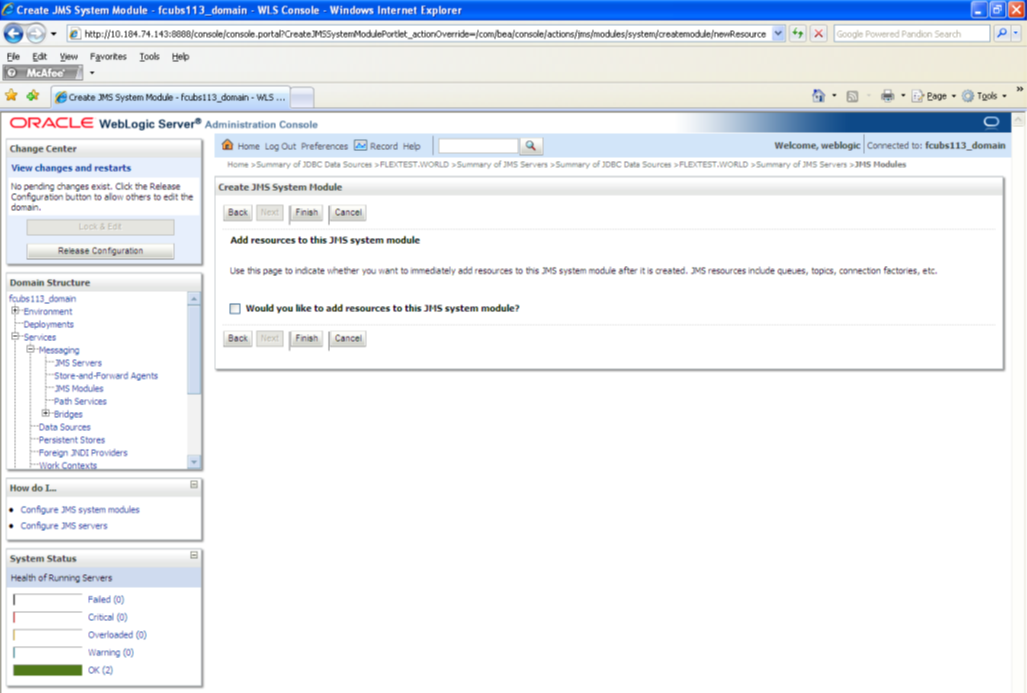
Description of the illustration picture45.png - Click ‘Finish’ button. The following screen is displayed.
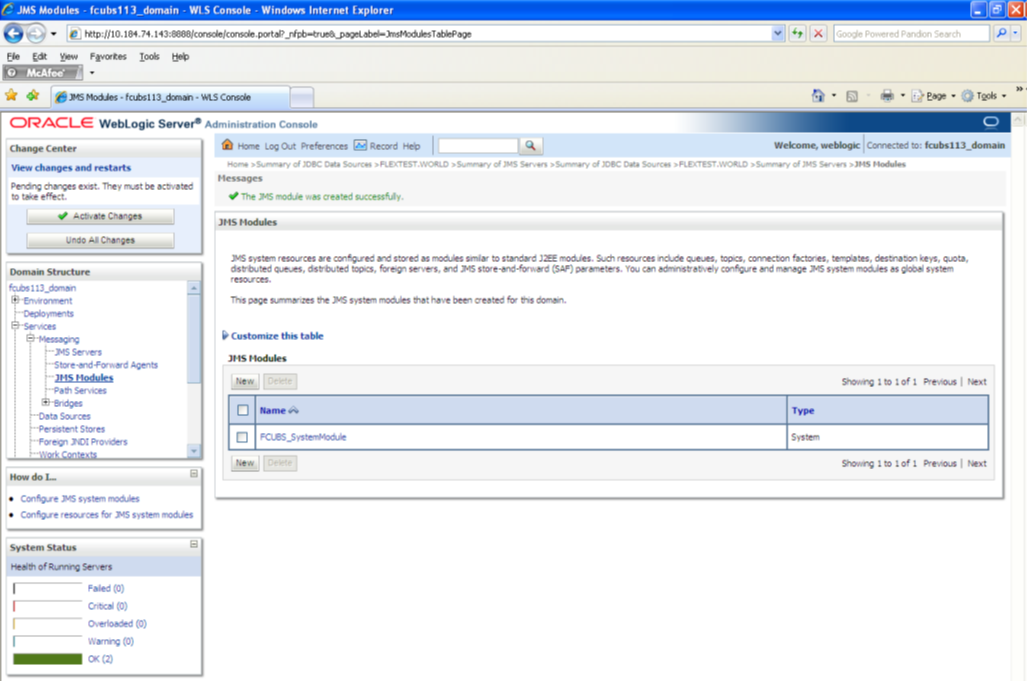
Description of the illustration picture46.png - Click ‘Activate Changes’ button on the left pane.
The message ‘All the changes have been activated. No restarts are necessary’ is displayed.
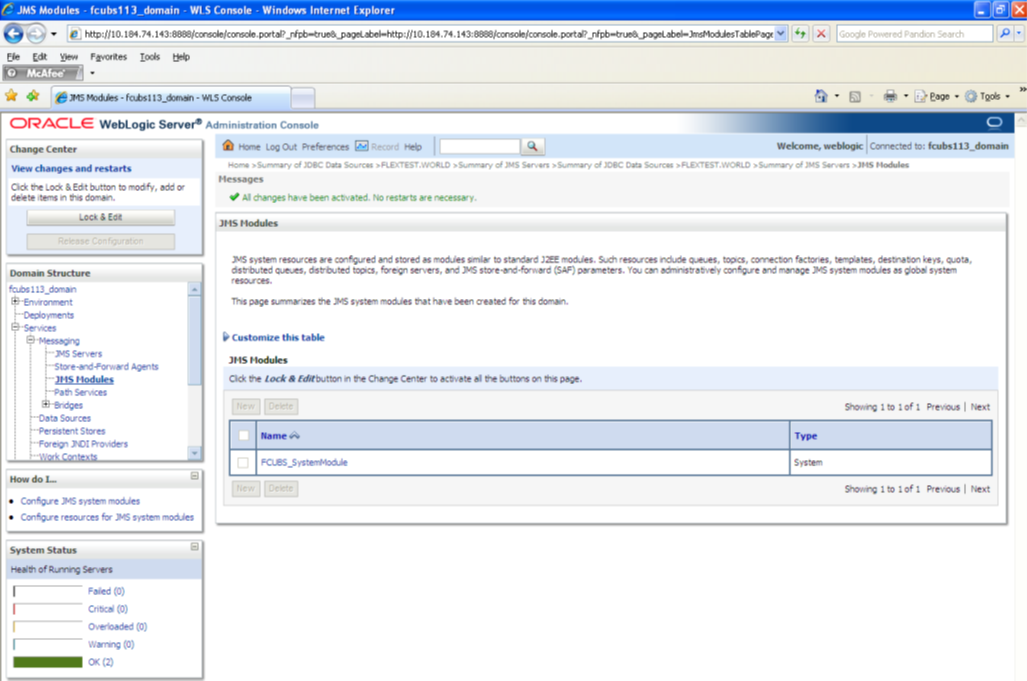
Description of the illustration picture47.png
Parent topic: Resource Administration