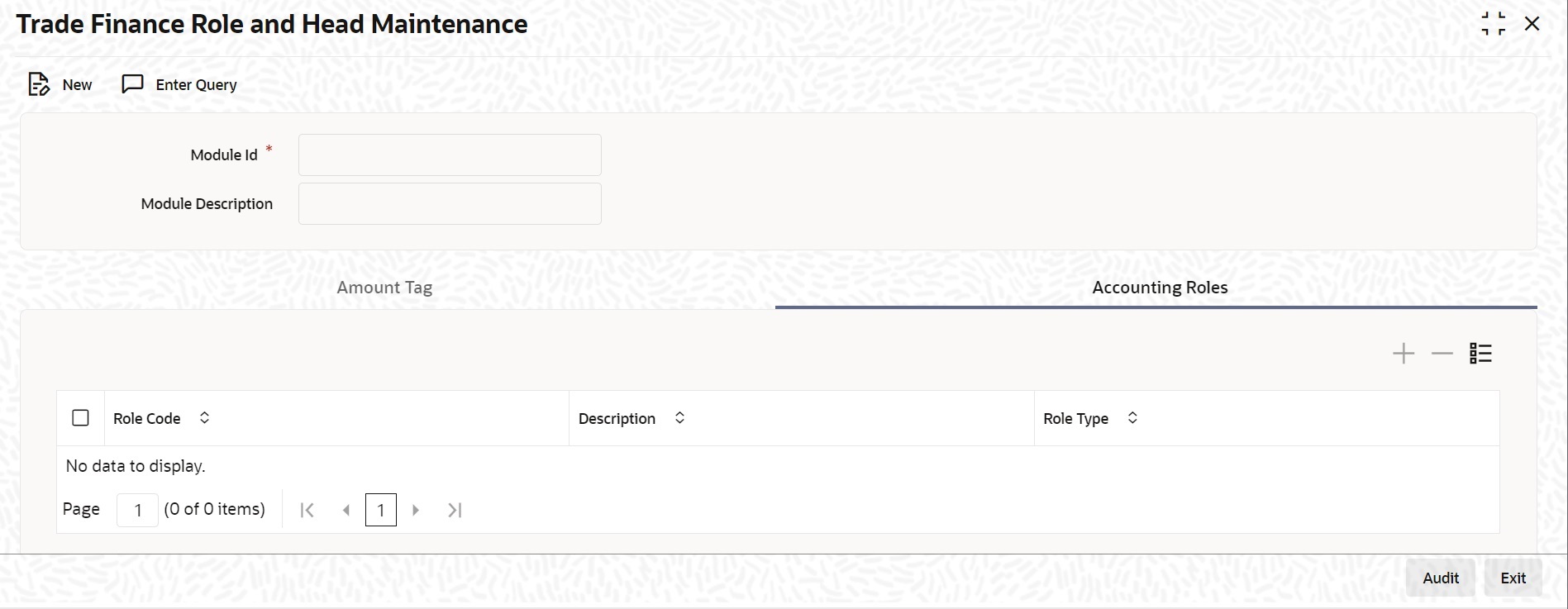2.4.3 Accounting Roles Tab
This topic provides the systematic instructions to load accounting roles tab.
Specify the User ID and Password, and login to Homepage.
On the Homepage, navigate to Trade Finance Role and Head Maintenance screen.
Parent topic: Accounting Roles and Heads