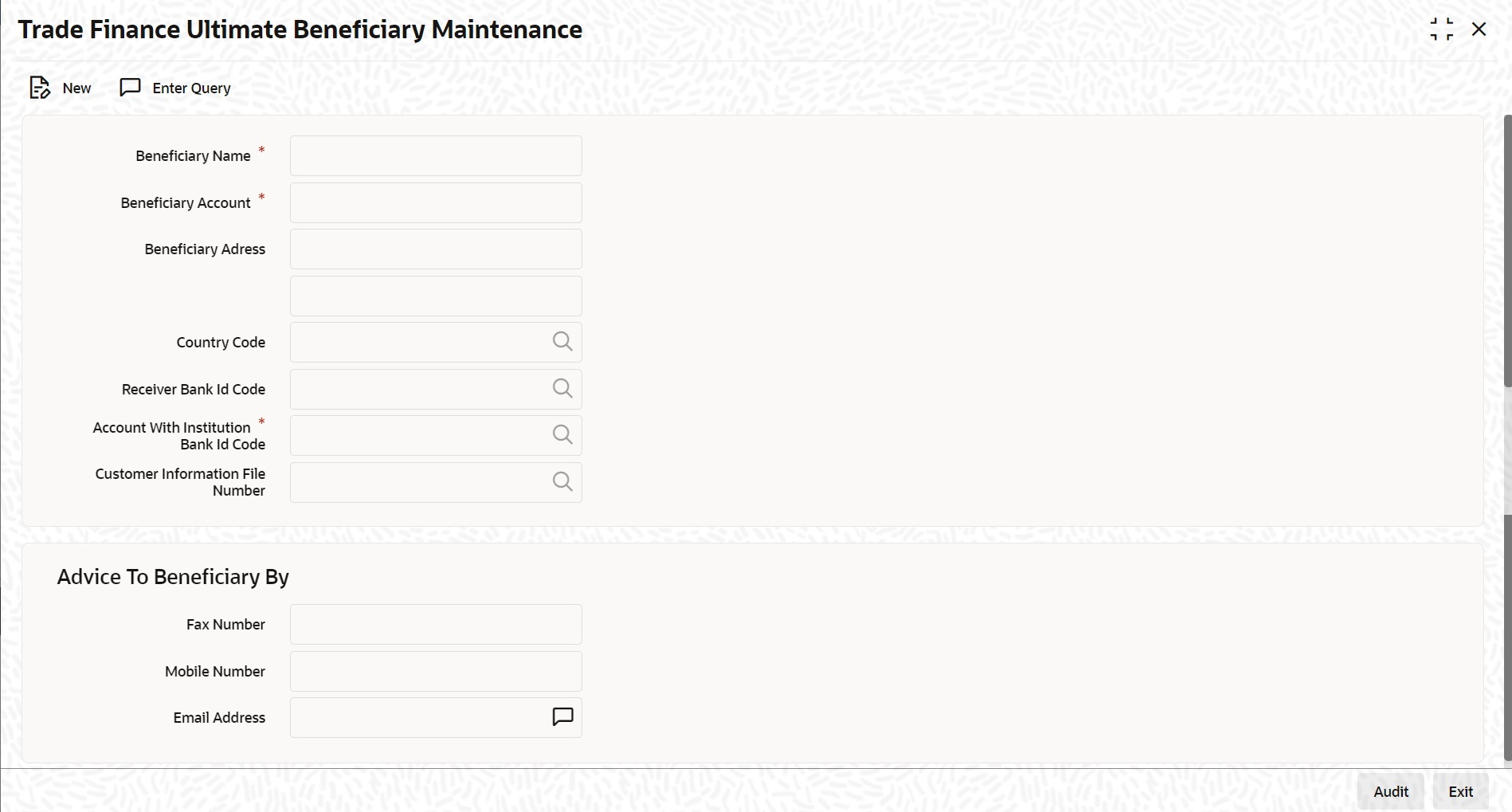- Settlements User Guide
- The Settlements Service
- Ultimate Beneficiary Details
- Maintain Ultimate Beneficiary Details
1.1.1 Maintain Ultimate Beneficiary Details
This topic provides the systematic instructions to maintain ultimate beneficiary details.
Trade Finance Beneficiary Maintenance screen maintains the beneficiary of transaction details.
- On the Home Page, type 'ISDTFBEN' in the text box, and click the next arrow.The Trade Finance Ultimate Beneficiary Maintenance screen is displayed.
- On the Trade Finance Ultimate Beneficiary Details screen, click the New icon and specify the details as required.
- Click Save to save the details else click Cancel to close the screen. For information on fields, refer to :For information on fields, refer to Table 1-1:
Table 1-1 Trade Finance Ultimate Beneficiary Details - Field Description
Field Description Beneficiary Name This is a Mandatory field. Specify the name of the ultimate beneficiary for whom you are maintaining details. Maintain several settlement combinations for an Ultimate Beneficiary.
Beneficiary Account This is a Mandatory field. Specify the account number of the ultimate beneficiary to which funds need to be credited. The account number should be a valid account with the bank that you specify in the BIC Code field.
Beneficiary Address Specify the address of the ultimate beneficiary. Each row can contain a maximum of thirty - five alphanumeric characters. Country Code Specify country code of the ultimate beneficiary for whom you are maintaining details or select the country code from the option list provided. Receiver Bank Identification Code Specify the Bank Identification Code (BIC) of the receiver bank or select the BIC from the option list provided. Account With Institution Bank Identification Code This is a Mandatory field. Specify the Bank Identification Code (BIC) of the Account with Institution bank or select the BIC from the option list provided.
Customer Information File Number Specify the CIF number of the ultimate beneficiary to maintain the details or select the CIF number from the option list provided. Advice to Beneficiary By This following are the entries to advice to beneficiary. Fax Number Specify the fax number of the ultimate beneficiary for whom you are maintaining details. Mobile Number Specify the mobile number of the ultimate beneficiary for whom you are maintaining details. Email Address Specify the email address of the ultimate beneficiary for whom you are maintaining details. Note:
Specify only one of the options among fax number, mobile number and e-mail address.
Parent topic: Ultimate Beneficiary Details