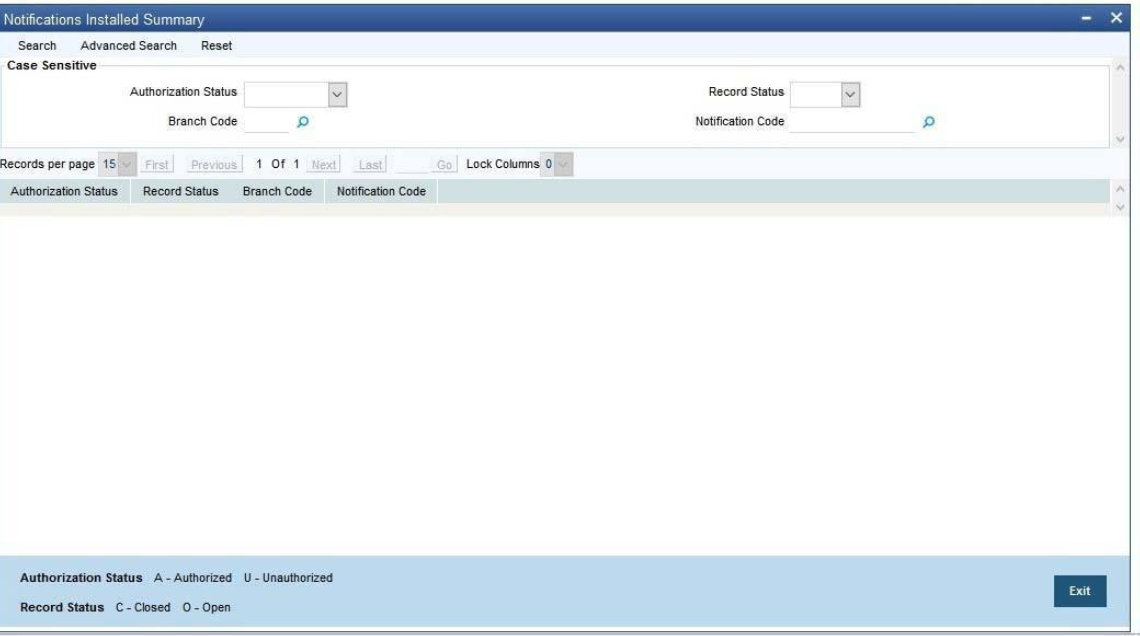3.8.1 View Installed Notification Details
This topic provides the systematic instructions to view installed notification.
You can view and query the list of notification messages using the ‘Notifications Installed - Summary’ screen.
Specify the User ID and Password, and login to Homepage.
Parent topic: Define Notification Messages