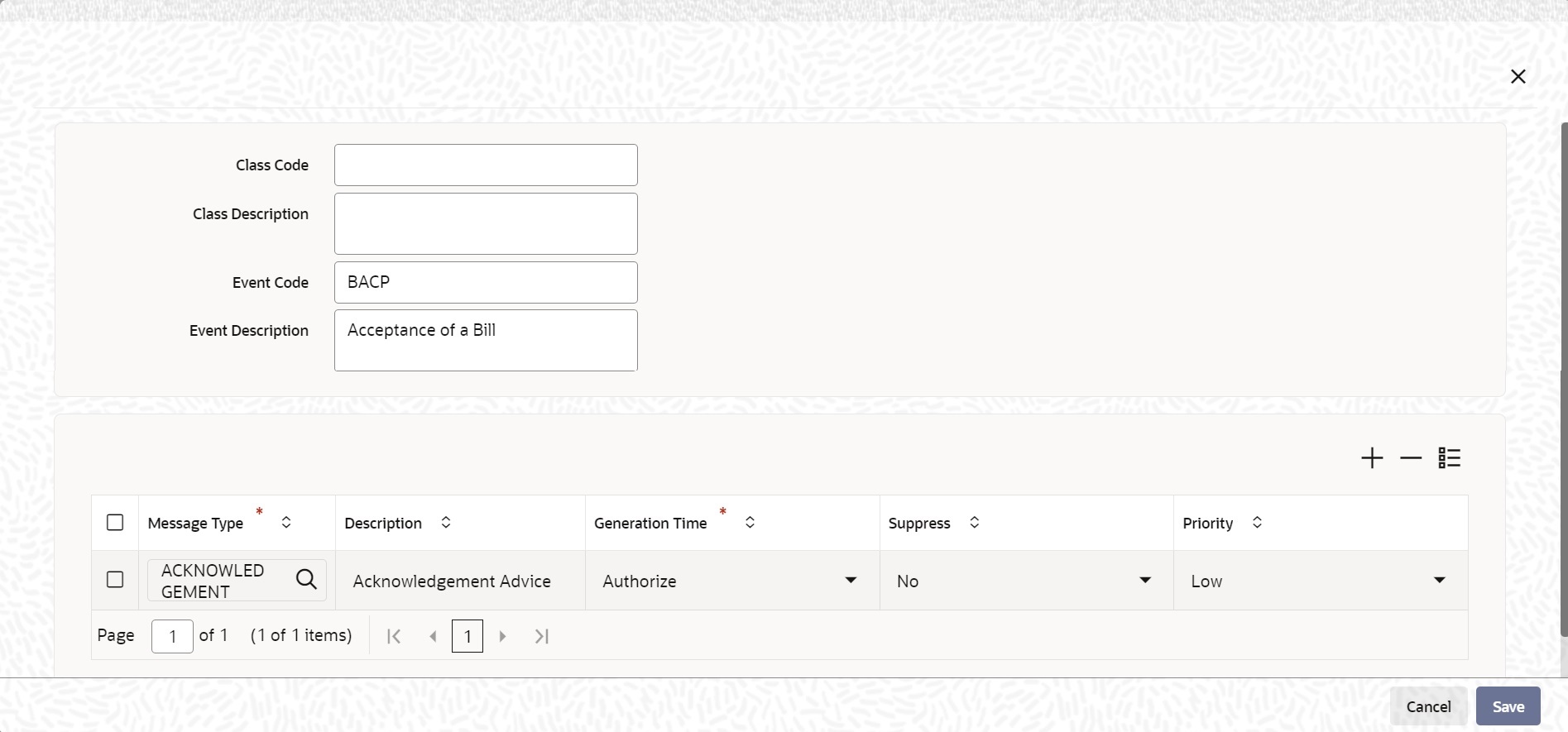2.5.3 Advices Button
This topic provides the systematic instructions to view advices button.
At an event, you can opt to generate an advice if the accounting entry involves a customer account. Click ‘Advices’ button to define the advices that should be generated for an event.
Specify the User ID and Password, and login to Homepage.
On the Homepage, navigate to Trade Finance Events Class Maintenance screen.
Parent topic: Events Class Maintenance