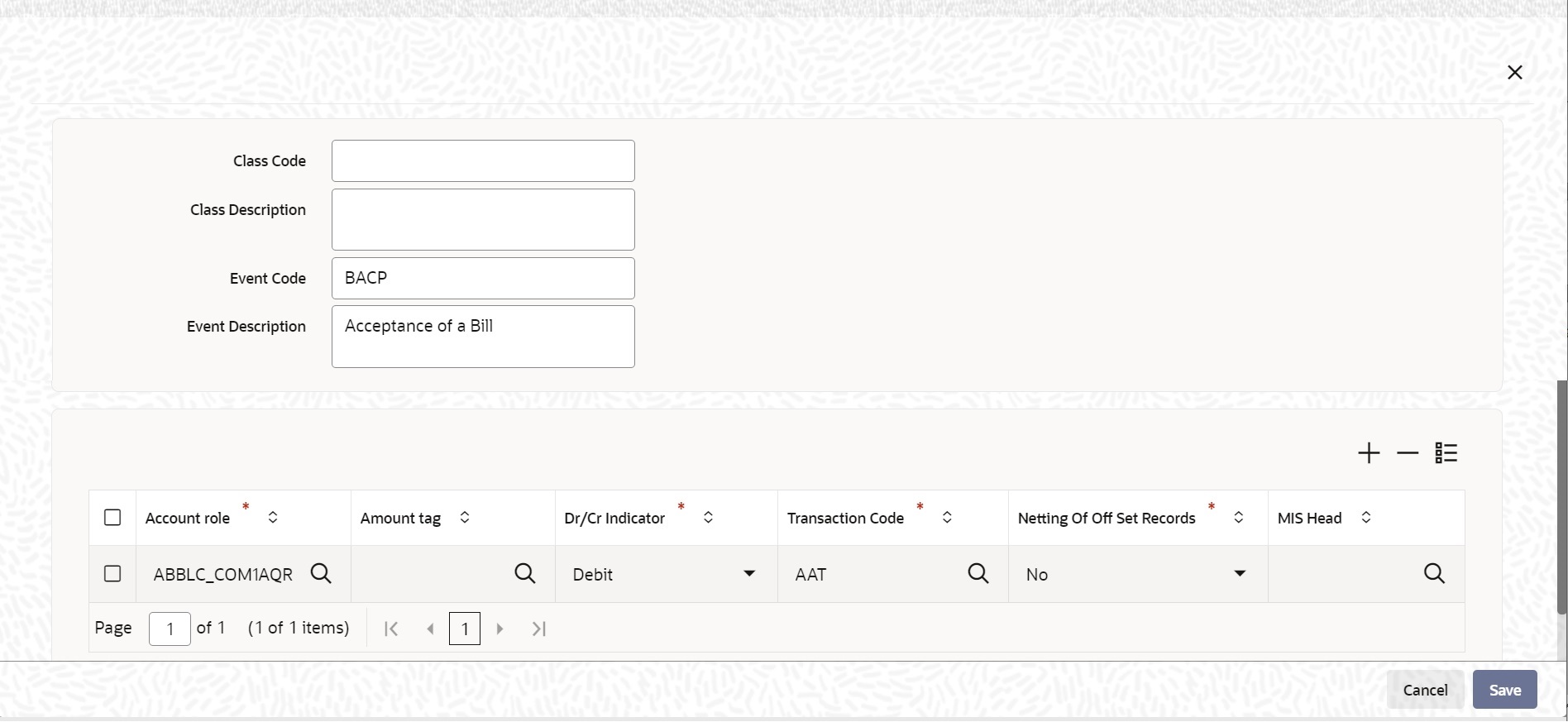2.5.2 Account Entries Button
This topic provides the systematic instructions to account entries button.
For every event constituting the class that you are building, you have to specify the accounting entries that should be passed (if any), and the advices that should be generated. You can do this through the ‘Accounting Entries’ screen.
Specify the User ID and Password, and login to Homepage.
On the Homepage, navigate to Trade Finance Events Class Maintenance screen.
Parent topic: Events Class Maintenance