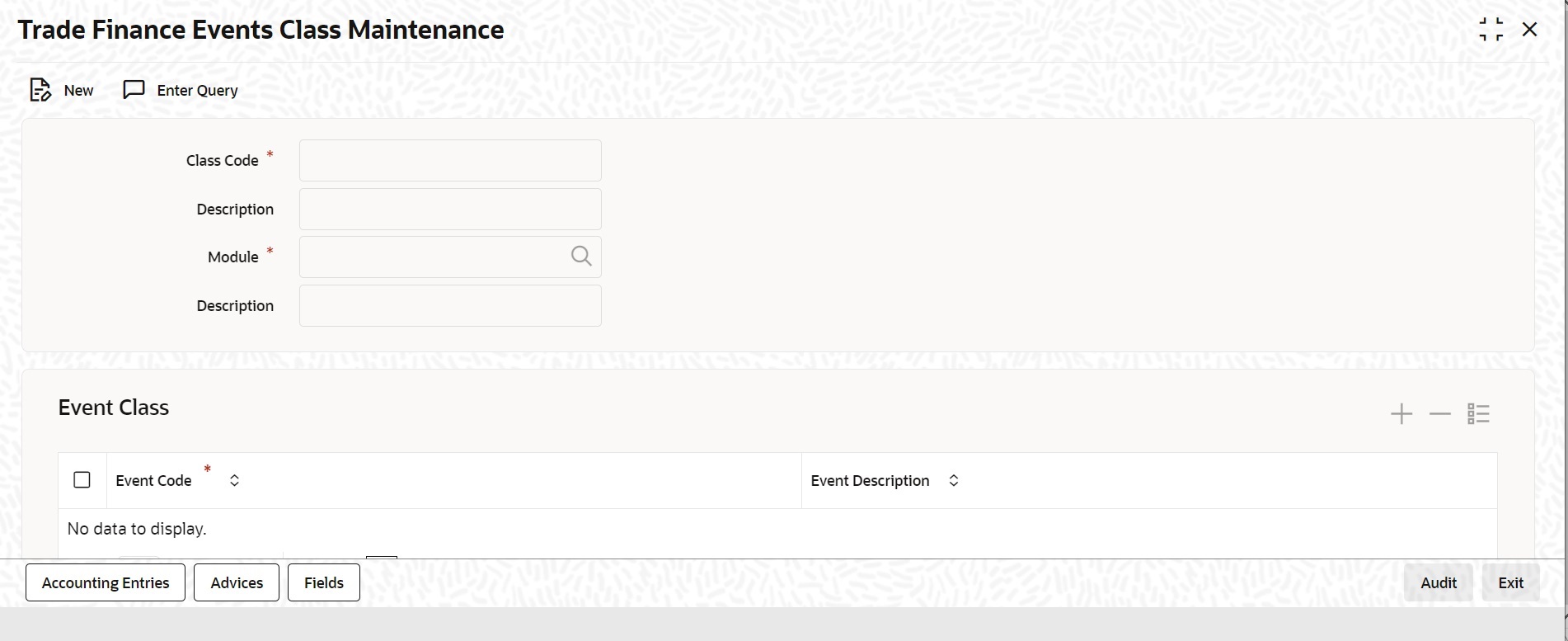2.5.1 Load Event Class Maintenance
This topic provides the systematic instructions to load event class maintenance.
You can build a charge class, for instance, with the attributes of a specific type of charge, such as Charges for provision of services. Similarly, you can build an event class with the attributes of a specific type of events, such as a Booking a Transaction, Collecting Charges, Cancellation and so on.
You can identify an Events Class with a unique Code and Description. When you define an Events Class, you choose, first of all, the set of events that would belong to the class. Events are, typically, unique to a module.
Specify the User ID and Password, and login to Homepage.
Parent topic: Events Class Maintenance