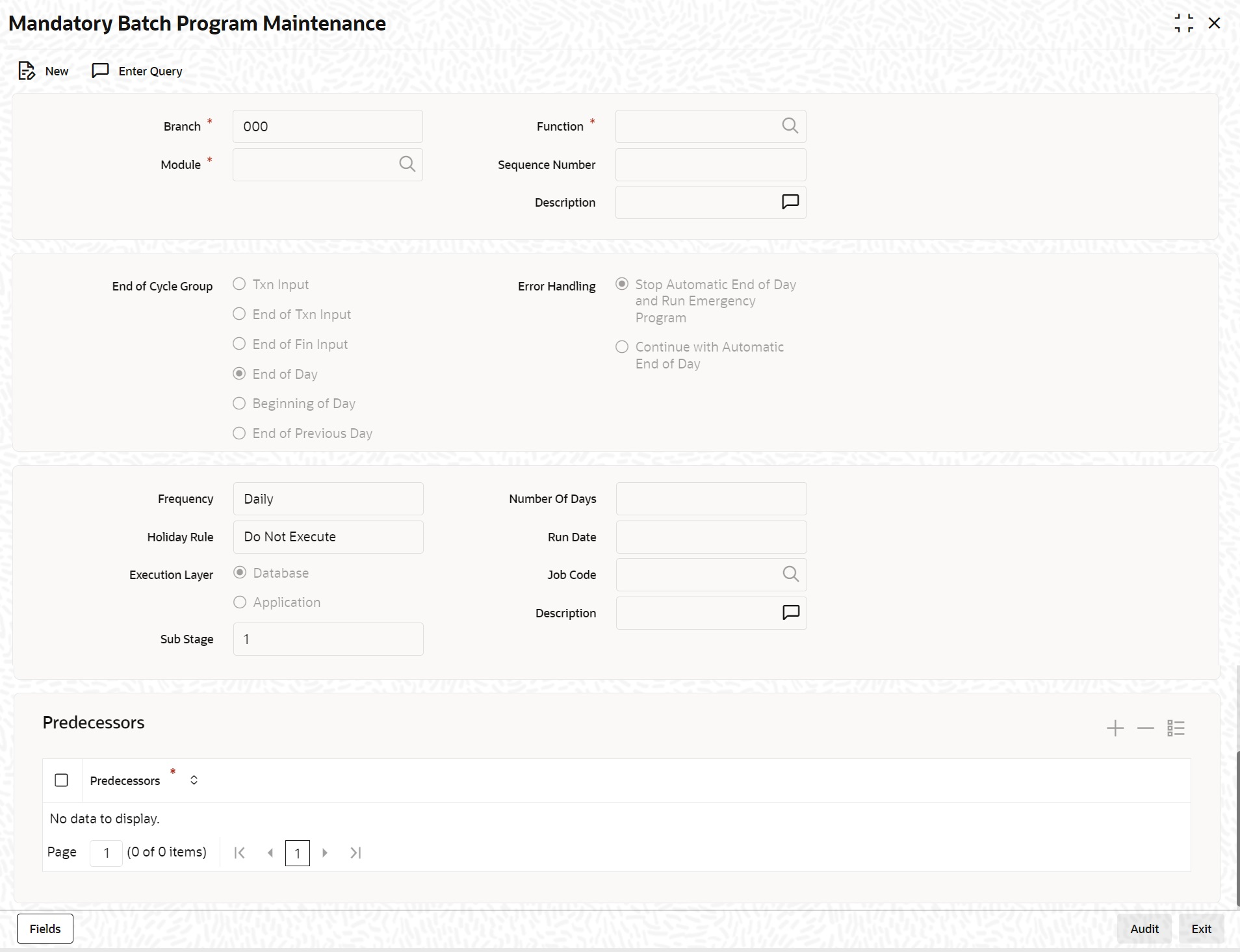3.2.38 Trigger User Defined Events Automatically
This topic provides the systematic instructions to trigger user defined events automatically.
You can add the user defined event batch to the mandatory programs to be run for the module, using the ‘Mandatory Batch Program Maintenance’ screen.
Specify the User ID and Password, and login to Homepage.
Parent topic: EOD and BOD Batch Jobs