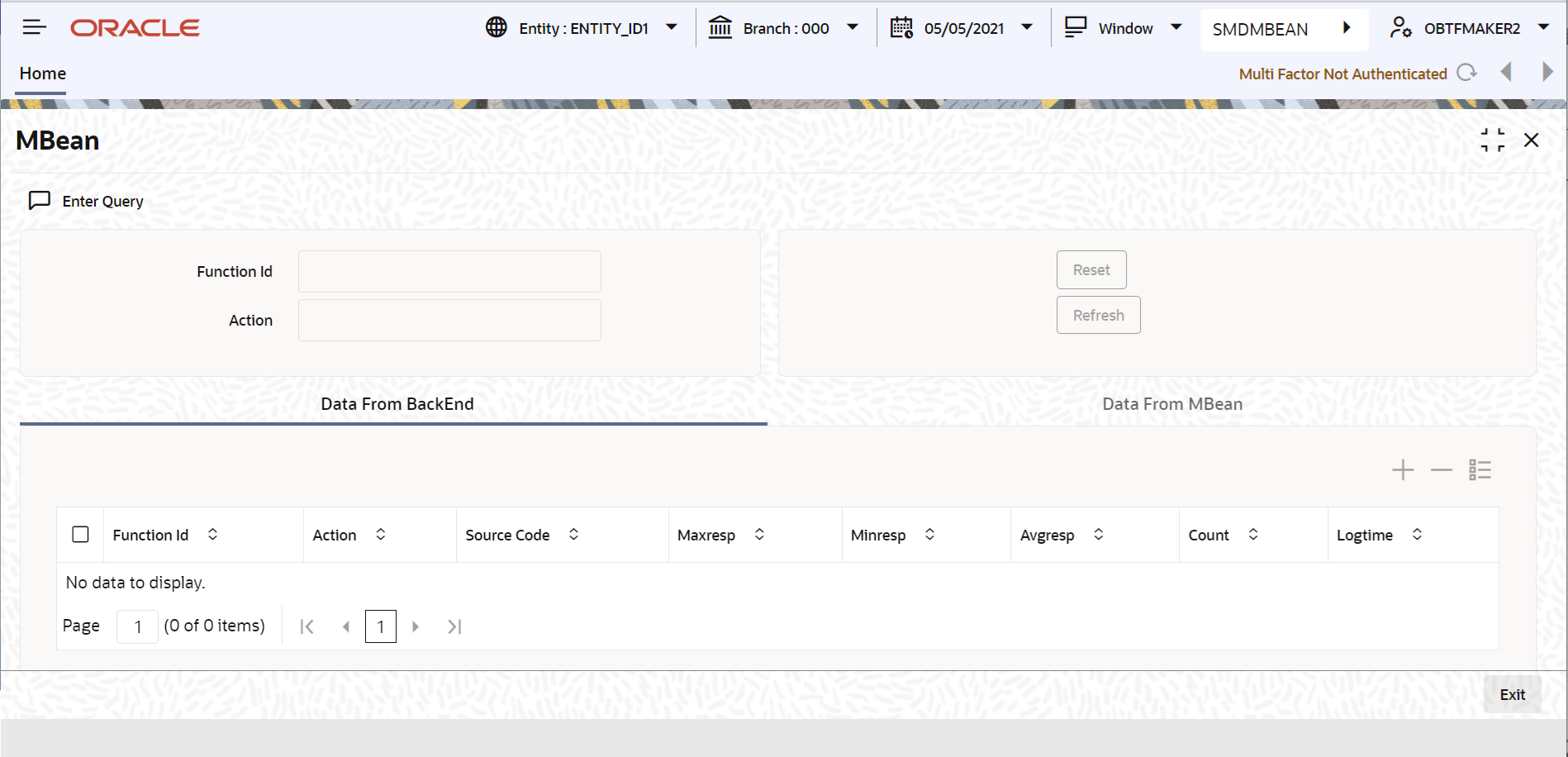2.4.5.5 View Performance Statistics
This topic provides the systematic instructions to view performance statistics.
You can view the performance statistics for function IDs and actions using ‘MBean’ screen. The ‘MBean’ screen displays the information available in the server (MBean) and the information from the database.
Specify the User ID and Password, and login to Homepage.
Parent topic: Executing User Actions