2.4 Application Toolbar
The application toolbar is placed at the top frame of the application browser.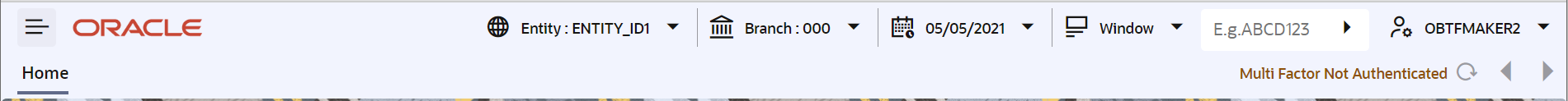
Description of the illustration 2.4-application-toolbar.png
The application toolbar has the following details:
- Brand name/logo
- Current branch code
- Current system date
- Current user session duration
- Window button to go to the open window
- Help
- Logged user name
- Signoff button
- Function ID input box
This section contains the following topics:
- Changing Branch
- Current User Session
The system displays the duration of the current user session. - Window
- Default User
- Executing User Actions
- Sign off
Parent topic: Getting Started with Oracle Banking Trade Finance