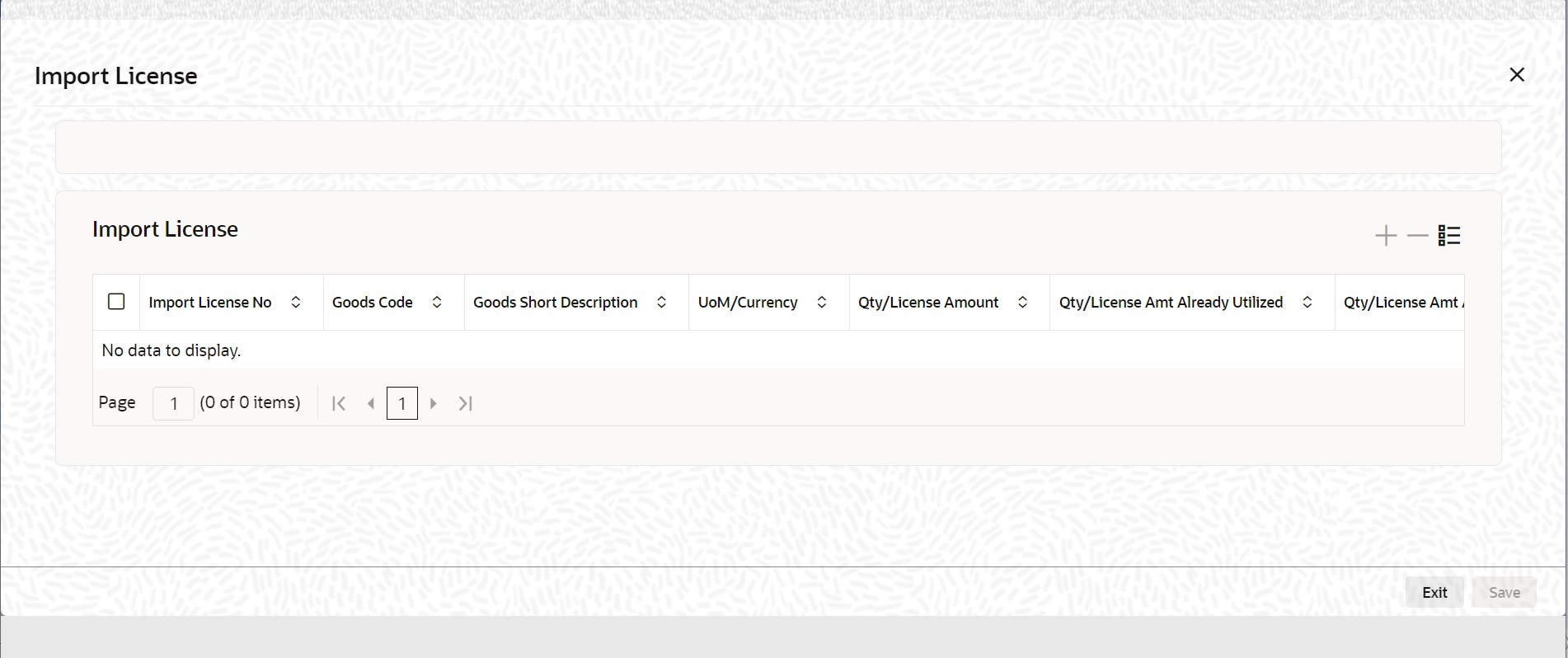5.1.17 Import License
This topic provides the systematic instructions to capture the Import License details.
Navigate to Bills and Collection Contract Detailed screen.
- On Bills and Collection Contract Detailed screen, click
Import License.Import License screen is displayed.
- On the Import License screen, Select the details as required.For information on the fields, refer to: Table 5-19
Table 5-19 Import License - Field description
Field Description Import License No Select the import license number from the adjoining option list. The options list displays the import licenses maintained for the party type Applicant in the Import License Maintenance screen. Goods Code Select the goods code from the adjoining option list. Goods Short Description The system displays the goods code description maintained in the ‘Bills and Collections Commodity Code Maintenance’ screen. UoM/Currency The system displays the unit of measurement or currency captured for the goods code of import license. Note:
If the basis is Quantity, then the system displays the UoM maintained for the goods code. If the basis is Amount, then the system displays the currency maintained for the import license.Qty/License Amount The system displays the Quantity or License Amount captured for the goods code of import license. Qty/License Amt Already Utilized The system displays the total sum of Quantity or License Amount already utilized for the goods code. Qty/License Amt Already Reinstated The system displays the total sum of Quantity or License Amount already reinstated for the goods code. Available Qty/License Amt The system displays either the Available Quantity or Available License Amount for the goods code. Qty/License Amt Utilized Specify the quantity or the license amount utilized. Note:
If the license utilization basis is Quantity, then the system defaults the License Amount Utilized as Quantity Utilized * Rate/Unit.Qty/License Amt Reinstated Specify the quantity or the license amount reinstated. Note:
If the License Amount Utilized is maintained for a goods code of an import license, then the system allows the reinstatement of the license amount.Note:
The Qty/License Amt Reinstated should be less than or equal to the sum total of Qty/License Amount Utilized - Qty/License Amt Reinstated.Note:
Enter either Qty/License Amount Utilized or Qty/LicenseIf a goods code is classified as licensed or prohibited and is captured for an import LC or BC contract and if the import license details are not specified, then on save the system displays an overriding message as Import License Details are not entered for the contract.
After authorization, you cannot modify or delete import licenses linked to a BC contract.Note:
If the good is classified either as Licensed or as Prohibited, and the import license details are not entered in the LC or BC contract screens, then the system displays an override message as Import license details are not entered for the contract.
Parent topic: Additional Details