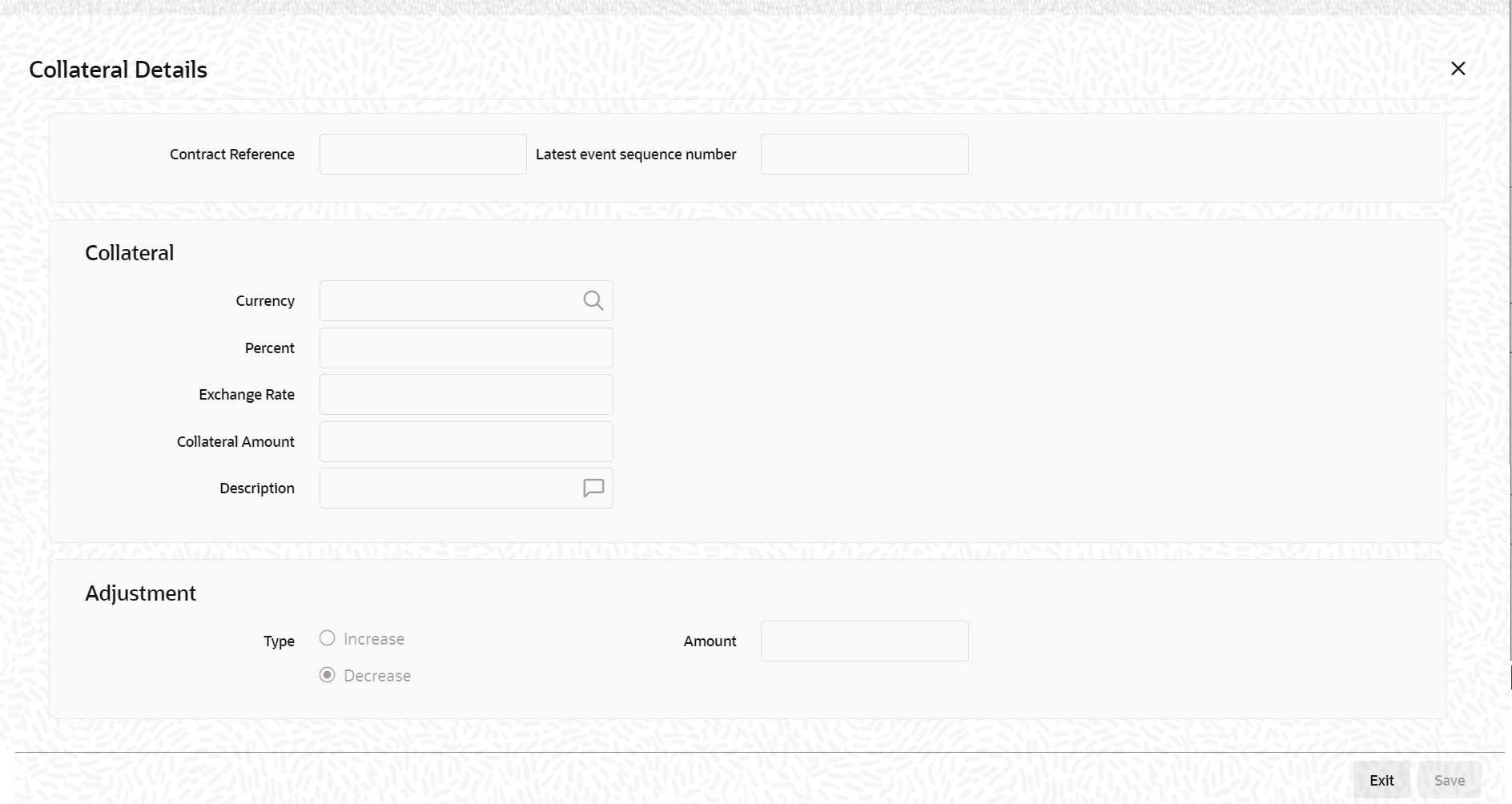5.1.18 Collateral
While processing a bill against an LC, reduce the cash offered as collateral for the LC.
Specify the User ID and
Password, and login to Homepage.
Navigate to Bills and Collection Contract Detailed screen.
(Optional) Enter task prerequisites here.
Parent topic: Additional Details