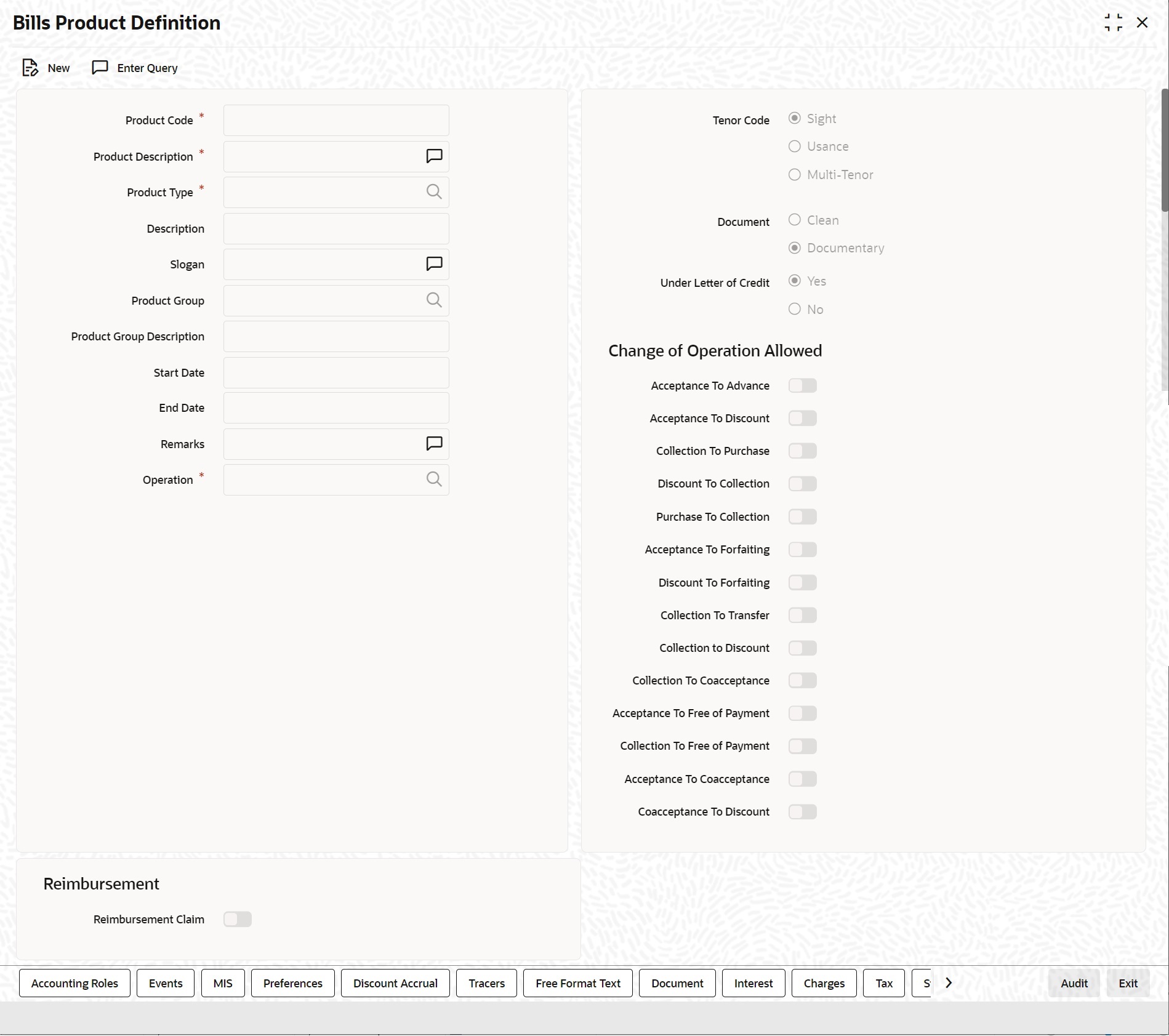3.2.14 Setup a Product for Bill Forfaiting
This topic provides the systematic instructions to Setup the Product for Bill Forfaite.
Specify the User ID and
Password, and login to Homepage.
Parent topic: Bills and Collections Product Definition