- Core Entities and Services User Guide
- Core Maintenance
- Process Notification Parameters
1.26 Process Notification Parameters
This topic describes the systematic instructions to Process Notification Process.
Specify User Id and Password, and
login to Homescreen.
- On Homescreen, specify TFDNOTIF in the text box, and click next arrow.Trade Gateway notification Maintenance displays.
Figure 1-27 Trade Gateway Notification Maintenance
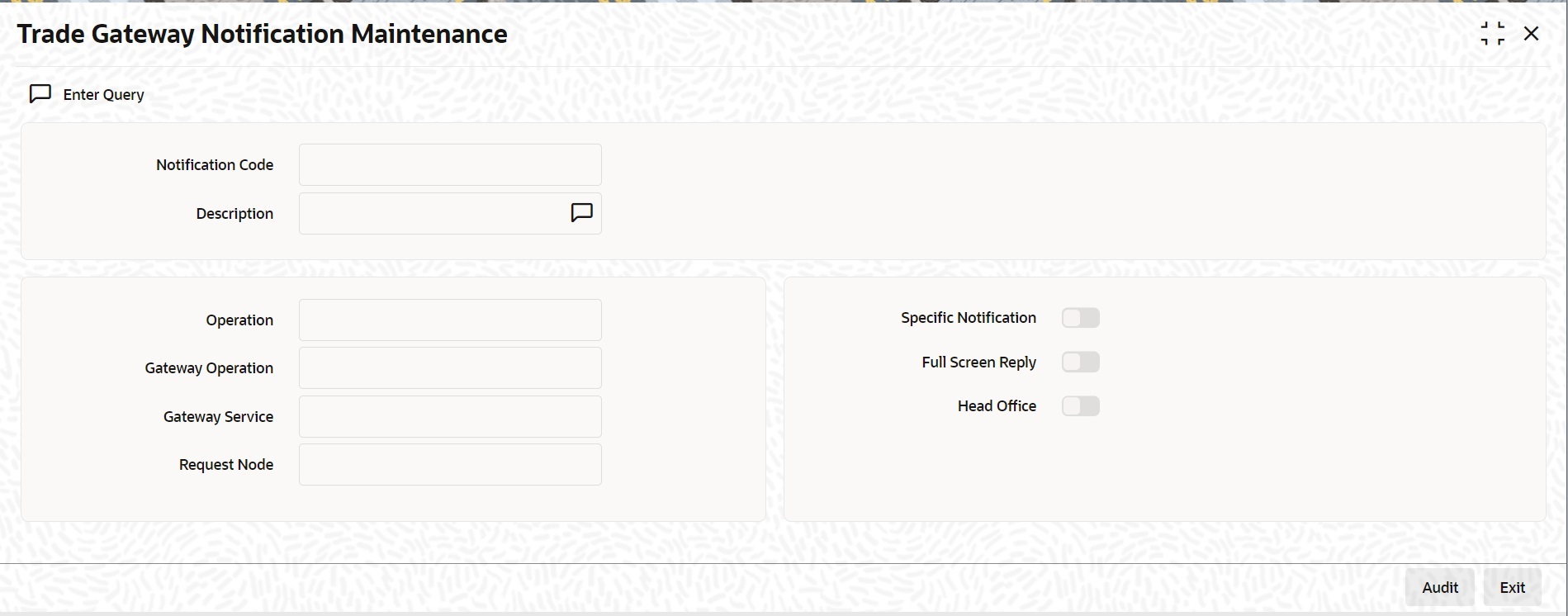
Description of "Figure 1-27 Trade Gateway Notification Maintenance" - On Trade Gateway Notification Maintenance screen,
specify the fields.For more information on fields, refer to Table 1-27
Table 1-27 Trade Gateway Notification Maintenance - Field Description
Field Description Notification Code The system displays a unique code to identify a notification. Description The system displays a brief description of the notification. However, you can modify the description in this screen. Operation Select the type of operation for the notification from the following. Insert - to indicate a new operation of notification function
Update - To indicate a modification operation of notification
Gateway Operation Specify the gateway operation name to execute query for the mentioned service. Gateway Service Specify the gateway service to be used to get the full screen response. Request Node Specify the gateway IO request node to be used in querying operation. Specific Notification Check this box to indicate the system to send specific notification. The system handles any deviation from generic notification process by creating specific triggers once you check this field. Full Screen Reply Check this box to indicate that the full screen notification response has to be sent. Otherwise, the primary key response notification is sent. Head Office Check this box to send notification only from head office.
Parent topic: Core Maintenance