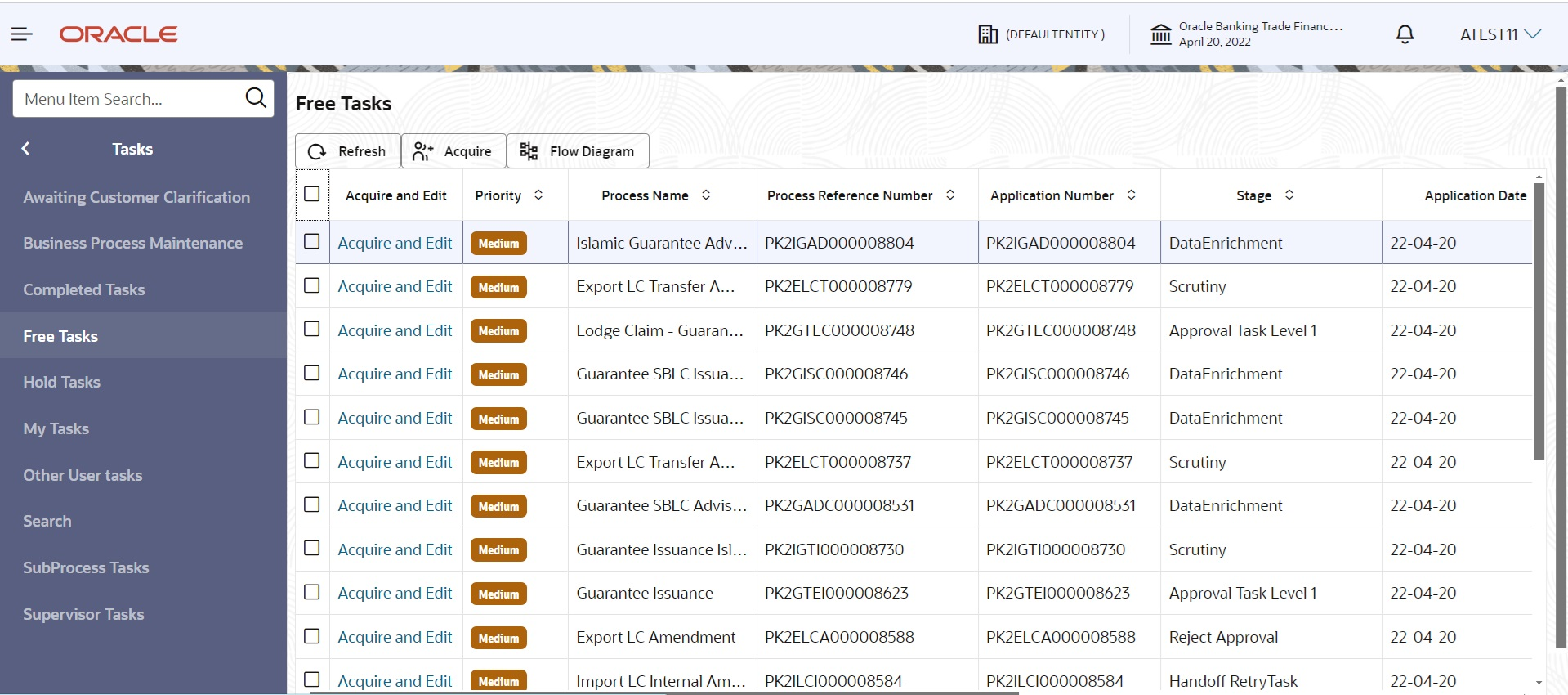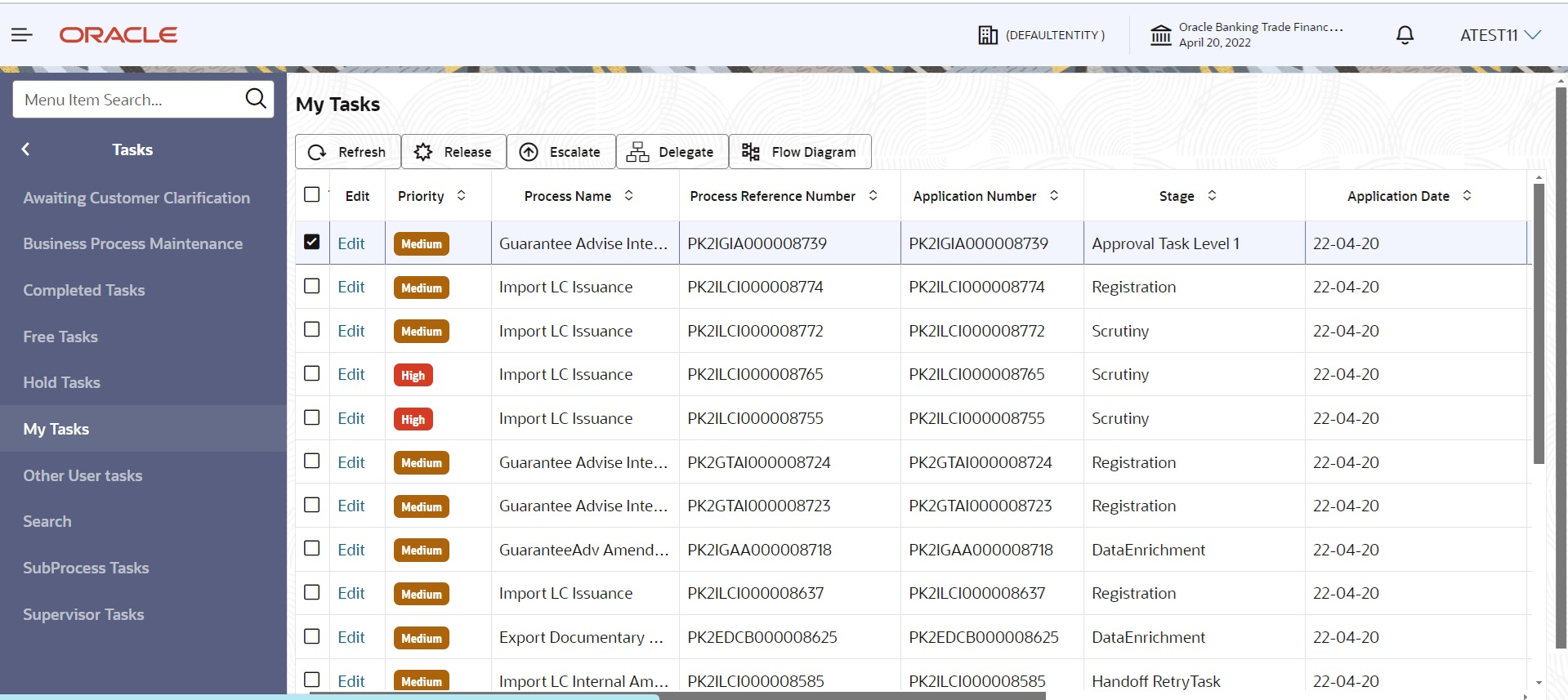2.3 Data Enrichment
This topic provides the systematic instructions to initiate the Data Enrichment stage of Guarantee Advise Cancellation - Islamic request.
As part of Data Enrichment, user can register and update the basic details of Guarantee Cancellation Islamic request. If the request is received by mail/Courier, the user should be able to update the request. In case the message is received by SWIFT, then the cancellation task needs to be auto created and available for the user to handle.
The DE user can view the latest Guarantee/SBLC Advise values displayed in the respective fields.
Note:
For expired line of limits, the task moves to “Limit Exception” stage under Free Tasks, on ‘Submit’ of DE Stage with the reason for exception as “Limit Expired”.Do the following steps to acquire a task which completed the registration and scrutiny and currently at Data enrichment stage.
- Main
This topic provides the systematic instructions to initiate the main details of Data Enrichment stage of Guarantee Advise Cacellation - Islamic request. - Guarantee Preferences
This topic provides the systematic instructions to capture the Guarantee preference details in Data Enrichment stage. - Advices
This topic provides the systematic instructions to capture the advices details. - Additional Details
This topic provides the systematic instructions to capture the additional details - Settlement Details
This topic provides the systematic instructions to capture the settlement details of Guarantee Advise Cancellation Islamic request. - Summary
This topic provides the systematic instructions to view the summary of Guarantee Advise Cancellation Islamic request.
Parent topic: Guarantee Advise Cancellation Islamic