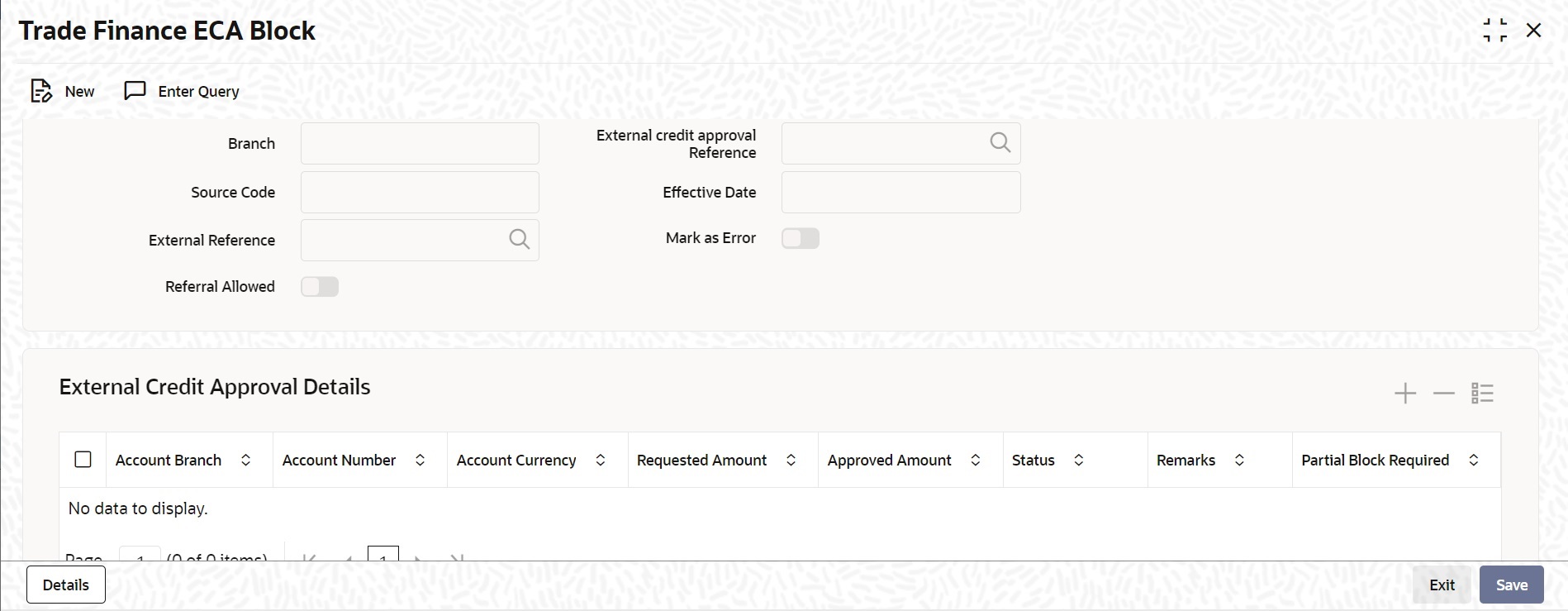1.29 Process ECA Block Details
This topic describes the systematic instruction to Process ECA Block Details.
The system creates an ECA amount block on an account when an ECA request is
approved. This blocked amount is used for ECA debit and will be active till the approved
amount is debited or ECA request is cancelled. The interface ‘CreateEcablk’ will perform
the ECA block request.You can view the ECA Block details in ECA blockscreen. The system
allows you to only query the details in this screen. Other operations are not allowed in
this screen.
Specify User Id and Password, and
login to Homescreen.
Parent topic: Core Maintenance