1.23 Trade Finance External Service Maintenance
This topic describes the systematic instruction to maintain Trade Finance External Service Maintenance.
Specify User Id and Password, and
login to Homescreen.
- On Homescreen, specify IFDTFXSE in the text box, and click next arrow.Trade Finance External Service Maintenance screen displays.
Figure 1-25 Trade Finance External Service Maintenance
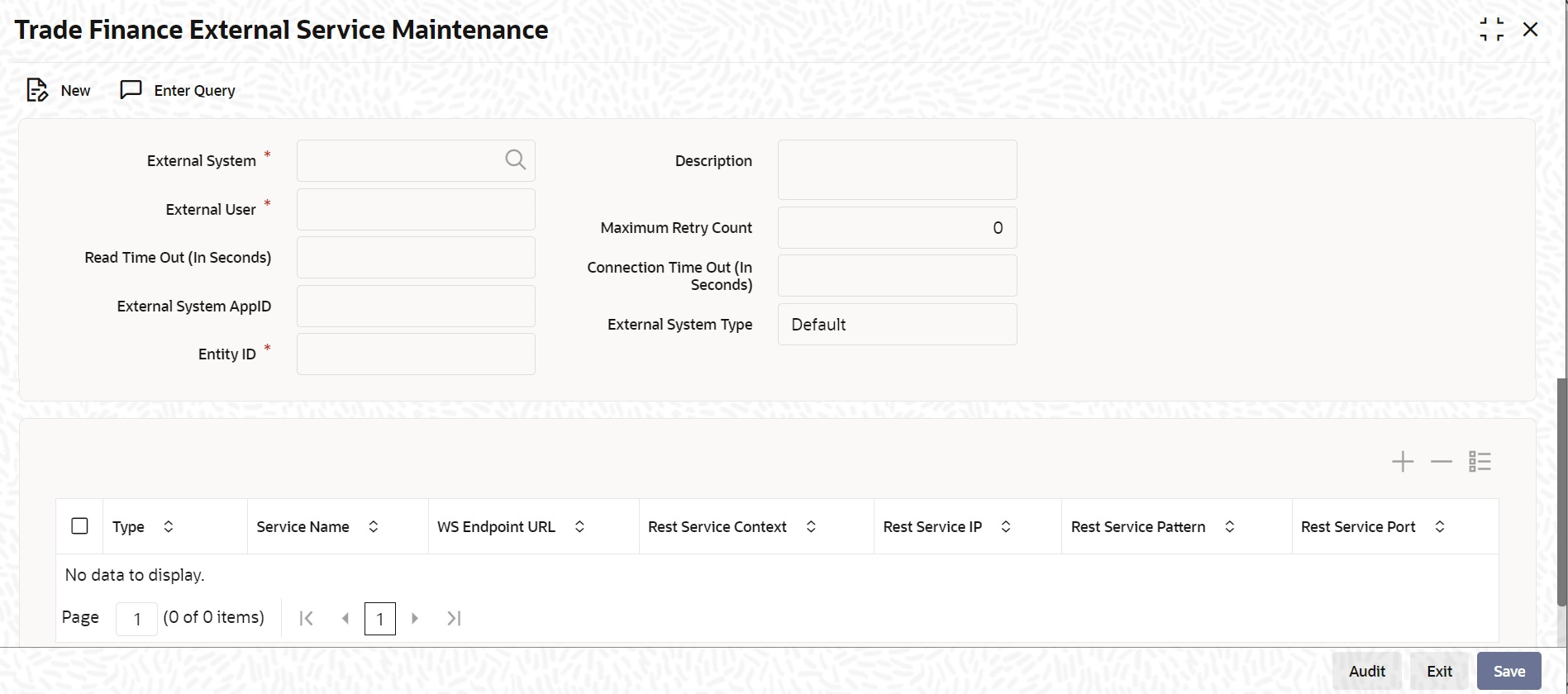
Description of "Figure 1-25 Trade Finance External Service Maintenance" - On Trade Finance External Service Maintenance screen,
specify the fields.For more information on fields, refer to Table 1-25
Table 1-25 Trade Finance External Service Maintenance
Field Description External System Specify the external system, Alternatively, you can select the external system from the option list. The list displays all valid values maintained in the system. The field is Mandatory
Description The system displays the description based on the external system selected. External User Specify the external user. The field is Mandatory
Maximum Retry Count Specify the field. Type Select the type from the drop-down list. Service Name Specify the service name. Alternatively, you can select the service name from the option list. The list displays all valid service name maintained in the system. WS Endpoint URL Provide WS endpoint URL. Rest Service Context The system displays the rest service context. Rest Service IP The system displays the rest service IP. Rest Service Pattern The system displays the rest service pattern.
Parent topic: Core Maintenance