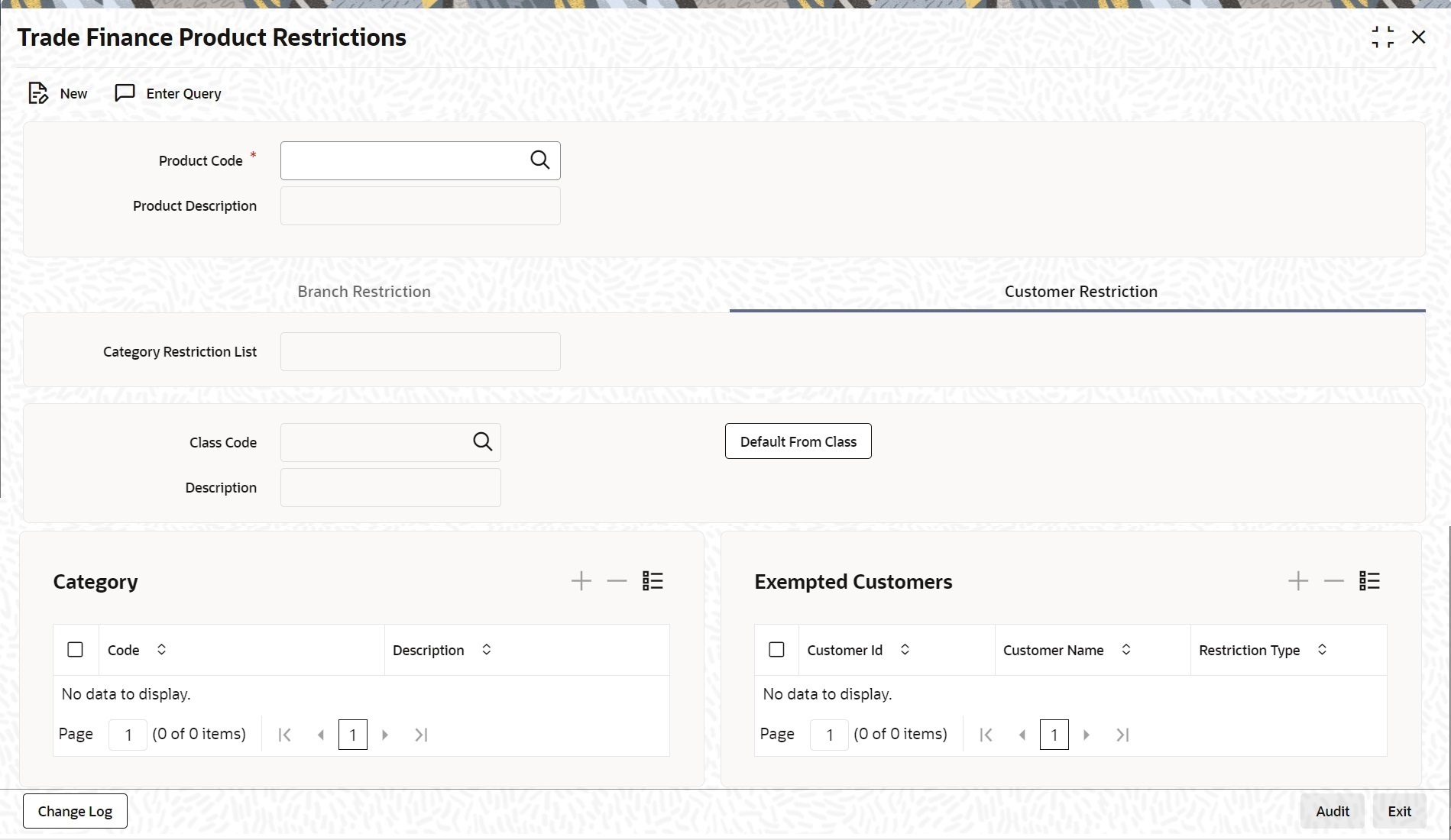1.20 Trade Finance Product Restrictions
This topic describes the systematic instructions to maintain product restrictions.
Specify User Id and Password, and
login to Homescreen.
- On Homescreen, specify CSDTFPDR in the text box, and click next arrow.Trade Finance Product Restrictions screen is displayed.
Figure 1-21 Trade Finance Product Restrictions
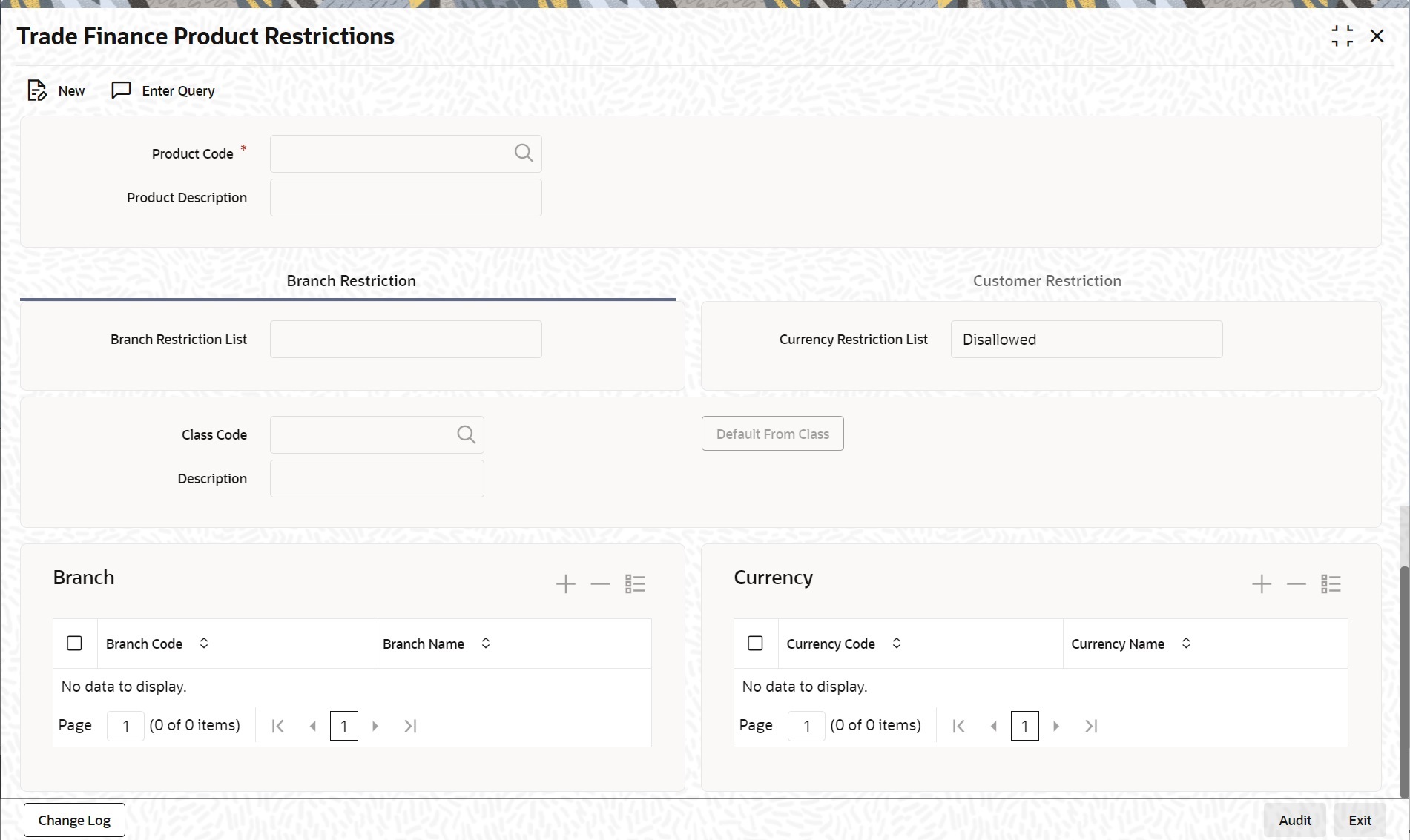
Description of "Figure 1-21 Trade Finance Product Restrictions" - On Trade Finance Product Restriction screen, specify the
fields.For more information on fields, refer to Table 1-22
Table 1-22 Trade Finance Product Restriction - Field Description
Field Description Product Code Specify the product code. Alternatively, you can select the product code from the option list. The list displays all valid product codes maintained in the system. The field is Mandatory.
Product Description The system displays the product description based on the product code selected. Branch Restriction List The system displays the branch list as Allowed or Disallowed based on the maintenance in the corresponding Product definition screen. Class Code Specify the class code. Alternatively, you can select the class code from the option list. The list displays all valid options based on the restrictions maintained. Description The system displays the description. Branch Code Specify the branch code. Alternatively, you can select the branch code from the option list. The list displays all valid branch codes maintained in the system. Branch Name The system displays the branch name based on the branch code selected. Currency Restrictions List The system displays the currency restrictions as Allowed or Disallowed based on the maintenance in the corresponding Product definition screen. Currency Code Specify the currency code. Alternatively, you can select the currency code from the option list. The list displays all valid codes maintained in the system. Currency Name The system displays the currency name based on the currency code selected. - On Trade Finance Product Restriction screen, click
Customer Restriction.The Customer Restriction tab is displayed.
- On Customer Restriction tab, specify the fields.For more information on fields, refer to Table 1-23.
Table 1-23 Trade Finance Product Restriction - Customer Restriction - Field Description
Field Description Categories Restriction List The system displays the categories list based on the maintenance in the corresponding product screen. Class Code Specify the class code. Alternatively, you can select the class code from the option list. The list displays all valid options based on the restrictions maintained. Description The system displays the description. Code Specify the code. Alternatively, you can select the code from the option list. The list displays all valid options maintained in the system. Description The system displays the description based on the code selected. Customer ID Specify the customer ID. Alternatively, you can select the customer ID from the option list. The list displays all valid customer IDs maintained in the system. Customer Name The system displays the customer name. Restriction Type You can select the restriction type as ‘Allowed’ or ‘Disallowed’. If a customer category restriction is maintained as ‘Disallowed’ and if one of the customer in that disallowed customer category has restriction type maintained as ‘Allowed’, then the system considers individual customer’s restriction type for further processing. This is applicable vice-versa also. Click ‘Change Log’ button to view the details of values that are modified.
Parent topic: Core Maintenance