1.19 Sequence Generation
This screen is used to capture Sequence Generation specific to Trade Finance.
OBTF also provides the facility to generate the user reference number in a specific format. To maintain a specific format, identify the various components that would be part of the user reference number including details such as the length, order, value etc. of each component.
User can maintain a unique format through the Trade Finance Sequence Generation Input screen.
- From Homescreen, specify CSDTFSQG
in the text box, and click next arrow.Trade Finance Sequence Generation Input screen is displayed.
Figure 1-20 Trade Finance Sequence Generation Input
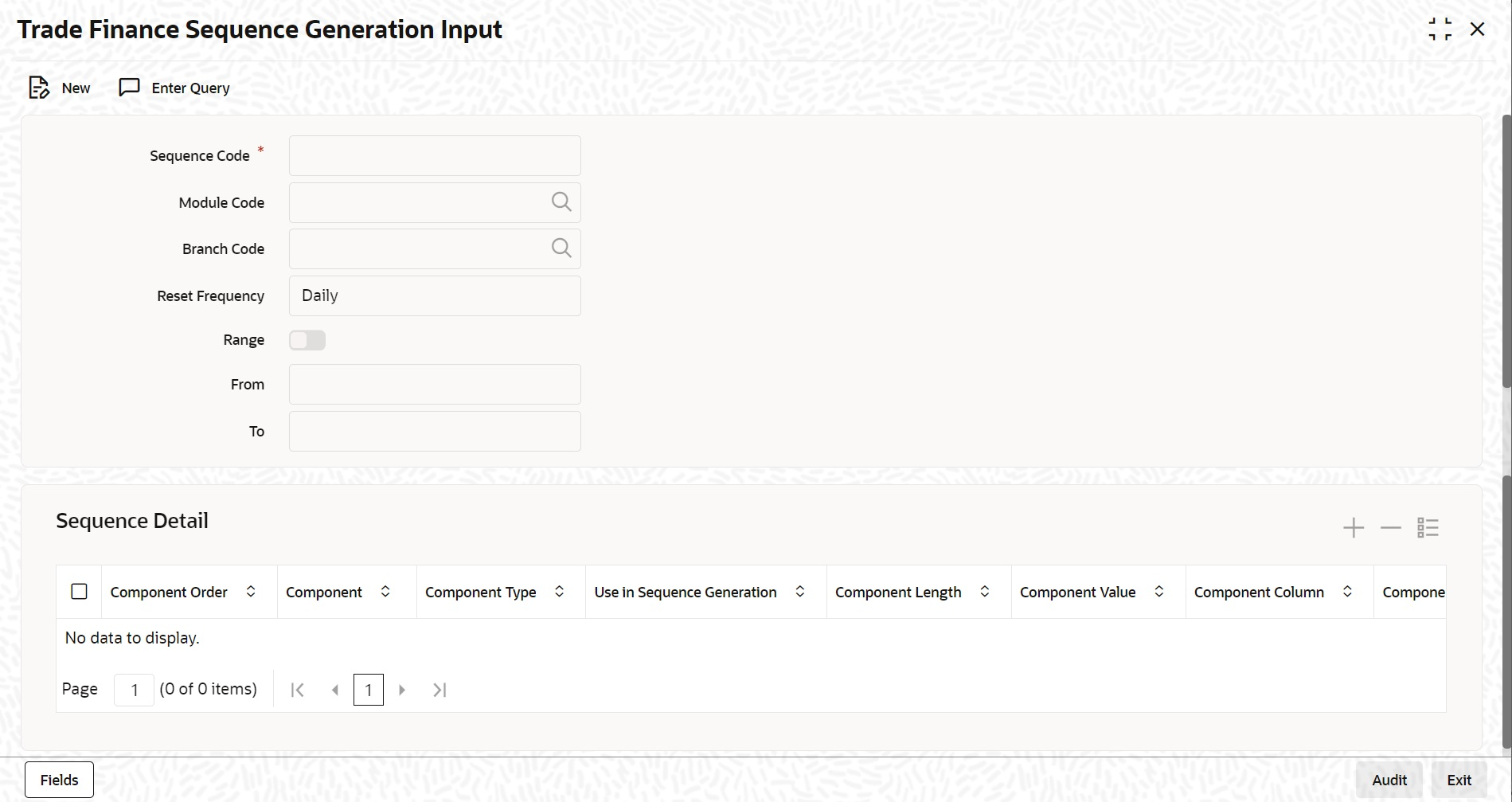
Description of "Figure 1-20 Trade Finance Sequence Generation Input " - On Trade Finance Sequence Generation Input screen,
specify the fields. For more information on fields, refer the Field Description
table below:
Table 1-21 Trade Finance Bank Preference Maintenance - Field Description
Field Description Sequence Code Specify the sequence code. Each sequence format is identified by a unique sequence code. User can devise a code comprising a maximum of 20 alphanumeric characters.
Module Code and Branch Code User can maintain the format for a specific branch and module combination. Select the branch code and the module code from the option-list. All authorized and active records will be displayed in the list. Alternatively, user can maintain a sequence format that will be applicable to all the branches (ALL) and all the modules (AL) available in bank.
Reset Frequency Specify the frequency at which the system will drop and recreate the sequence numbers once again. At the reset frequency, all sequence numbers of the sequence format will be dropped and recreated again during the End of Day processing. The options available are:- None
- Daily
- Monthly
- Yearly
Range Specify a range of sequential reference numbers. If range is specified, then no additional details need be specified. If not, user can specify additional details specific to each component of the sequence format. Sequence Detail Component Order Each component is assigned an order number based on which they would appear in the user reference number. The component order is automatically generated by the system and is non-editable.
Component Each component in the sequence format is identified as one of the following: - An Oracle FLEXCUBE Component – If sequence format uses an OBTF column directly, user can specify it as an Oracle FLEXCUBE Component. For instance, user may want to include the product group associated with the product code involved in a contract, as a component in sequence number generation. To achieve this, user will use the Oracle FLEXCUBE column PRODUCT_GROUP (available in the table CSTM_TF_PRODUCT) as an Oracle FLEXCUBE Component.
- A User Component – User may want the first two characters of bank’s name to be part of all the user reference numbers generated at bank. It can be defined as a user component. In addition, if user wants to use the manipulated value of an Oracle FLEXCUBE Column in the sequence format, they can specify it as a User Component. For eg, if they want to include ONLY the first four characters of the product group in the sequence number. In this case, the component would be defined as a User Component.
- A Separator – To separate the various components from one another, component known as the separator can be used. Eg: a back slash, a hyphen etc.
- A Running Number – Each contract is identified by a unique sequence number. It is mandatory to maintain a running number as a component in the sequence format. If not included, user will not be allowed to save the details of the format. A running number is internally generated by the system.
Component Type User needs to identify the type of each component in the sequence format. A component can be constant through out or change for every contract processed at your bank. User can associate a component with one of the following types: - Static – To include any hard coded component in the sequence format, specify the type to be static. For instance, user may want the first two characters of bank’s name to be part of all the user reference numbers generated at bank. The component type would be static in this case.
- Dynamic – Specify the component to be of the dynamic type if its value is picked up from the OBTF table. Eg: Product Group. A running number would always be dynamic in nature.
Use in Sequence Generation User needs to indicate whether the component being defined should be used in sequence generation or not. Specify ‘YES’ or ‘NO’ as per choice. One can also choose to display the reference number in the advices that are generated for a contract. Component Length Specify ththe length of each component in the sequence format. The component value is dependent on the component length maintained. For instance, if you specify 2 as the component length, the value should comprise of only two characters.
Component Value As stated earlier, the component value is dependent on the component length. Based on the length, user can specify a value comprising of as many characters as specified in the Component Length field. However, this field is used only if the value of the component is required to be constant (static type) in all the user reference numbers generated at customer's bank. If the component value is changing constantly (Dynamic type) for every contract, the system will automatically pick up the value from the OBTF table based on the SQL query that you maintain for the purpose. Component Column and Component Table If the component is of the dynamic type, mention the name of the OBTF column from where the system will pick up the component value. Further, if one wishes to include a manipulated column value in sequence generation, include ‘SUBSTR’ as well in the column name. For eg, to include only the first four characters of the product group associated with the product code involved in a contract, specify the following in the Component Column field: SUBSTR (PRODUCT_GROUP, 1, 4) You need to mention the table name also, if the component type is dynamic. The following table names are available in the option-list provided. - DUAL
- STTM_CORE_BANK
- STTM_CORE_BRANCH
- STTM_DATES
- CSTM_TF_PRODUCT
Component Where Clause The condition or the ‘where clause’ of the SQL code is specified here. In the example discussed above, the system will pick up the appropriate product group depending on the product code involved in the contract being processed. User can specify the following where clause as an extension of the SQL statement specified earlier: WHERE PRODUCT_CODE = SUBSTR (P_CRN, 3, 4); Click add icon to define each subsequent component in the format. Use the navigating icons to move between the various components of a sequence format.
Parent topic: Core Maintenance