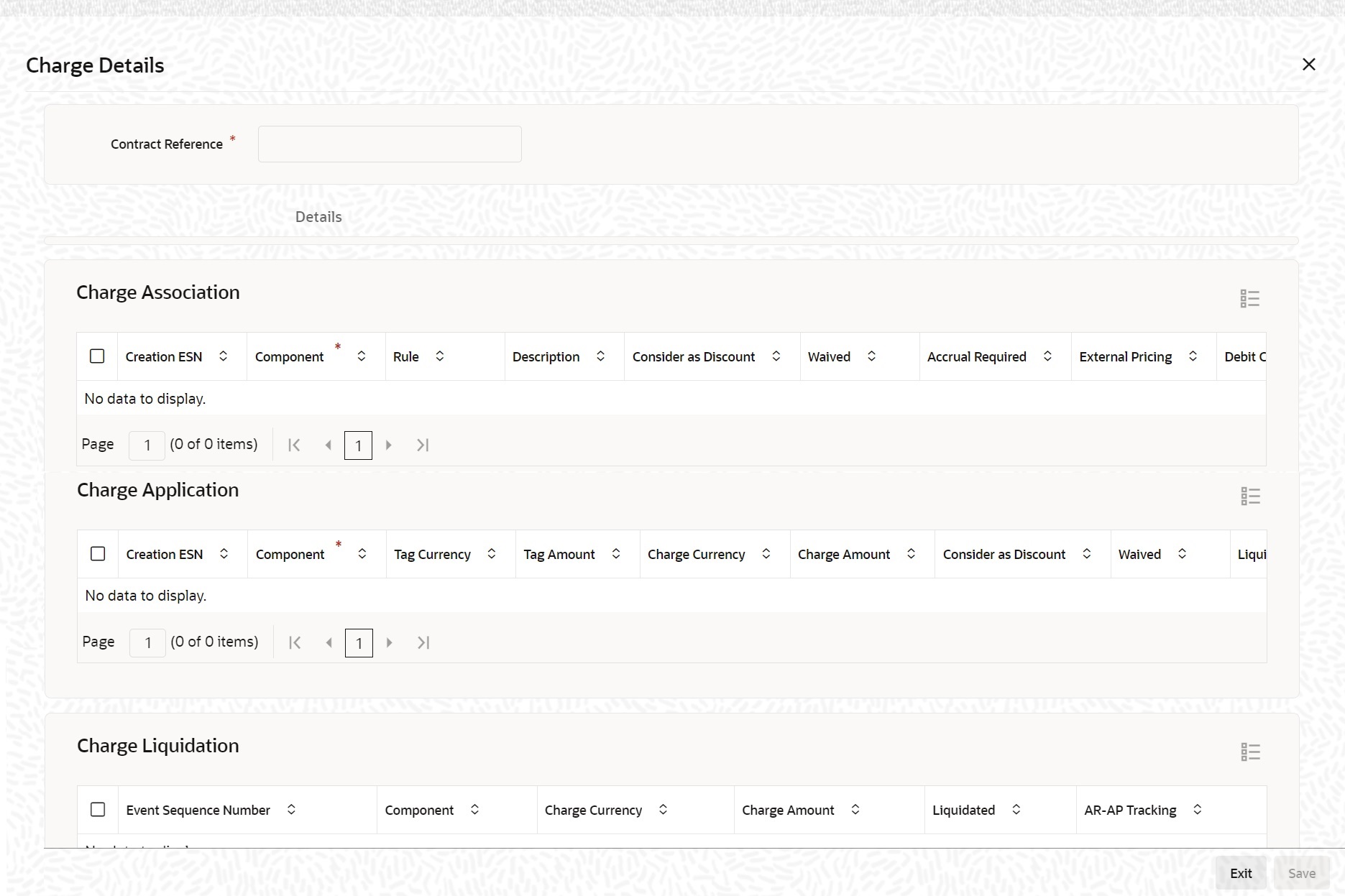1.5.1 Specifying Charge Details
This topic provides systematic instructions to specify charge details.
- On ‘Contract Online’ screen, click ‘Charge’ button.
The ‘Charge Details’ screen is loaded as follows for the different modules of Oracle Banking Trade Finance Cloud Service:
Click ‘Charges’ button in the ‘Contract Input’ screen of any module.
When the details of a contract are captured, the charge components defined for the product will automatically apply on it. However, while processing a contract, you can change certain attributes of the charge component.Note:
In case Charge Currency and Settlement currency are different, exchange rate is handled as per rate code specified in ‘Account Details’ tab in settlement button. - On ‘Charge Details’screen, specify the fields.For more information about the fields, refer Table 1-5:
Table 1-5 Charge Details - Field Description
Field Description Contract Reference The contract reference number of the contract you are processing will be displayed on this screen.
Charge Association The charge components specified for the product to which you have linked the contract will be displayed in tabular columns. You can choose to waive these components for the contract you are processing.
Event Sequence Number This displays the event number which depends on the life cycle of the contract processing. You cannot modify this value.
Specifying Charge Details Specify the following details.
Component The name given to the charge component will be displayed here. The attributes defined for this component will be displayed in the subsequent fields.
For a charge component the following details are displayed:
- The event that triggers the application of the charge being defined
- If the charge is a rate, it is defaulted from the product. You cannot the change the rate at which the charge is calculated. However, you can modify the calculated charge amount
- The currency in which the charge is specified if it is a flat amount and the flat amount itself
- If the charge component is to be considered for discount accrual on a constant yield basis, ‘Consider as Discount’ option will be checked. You cannot modify this value.
Waived The attributes of a charge or fee defined for a product will be applied on all contracts involving the product. To waive the charge or fee on a contract you are processing, choose this option. The charge or fee will be calculated but not applied.
Note:
- If you waive the charge or a fee, the system will calculate the charge but does not affect the collection of charge or fee
- If you opt for ‘Stop Association’, the system will NOT calculate the charge at all
Accrual Required This option is defaulted from the product charge class maintenance and cannot be modified.
Note:
This option is disabled for BC contracts.
Parent topic: Contract Charge Details