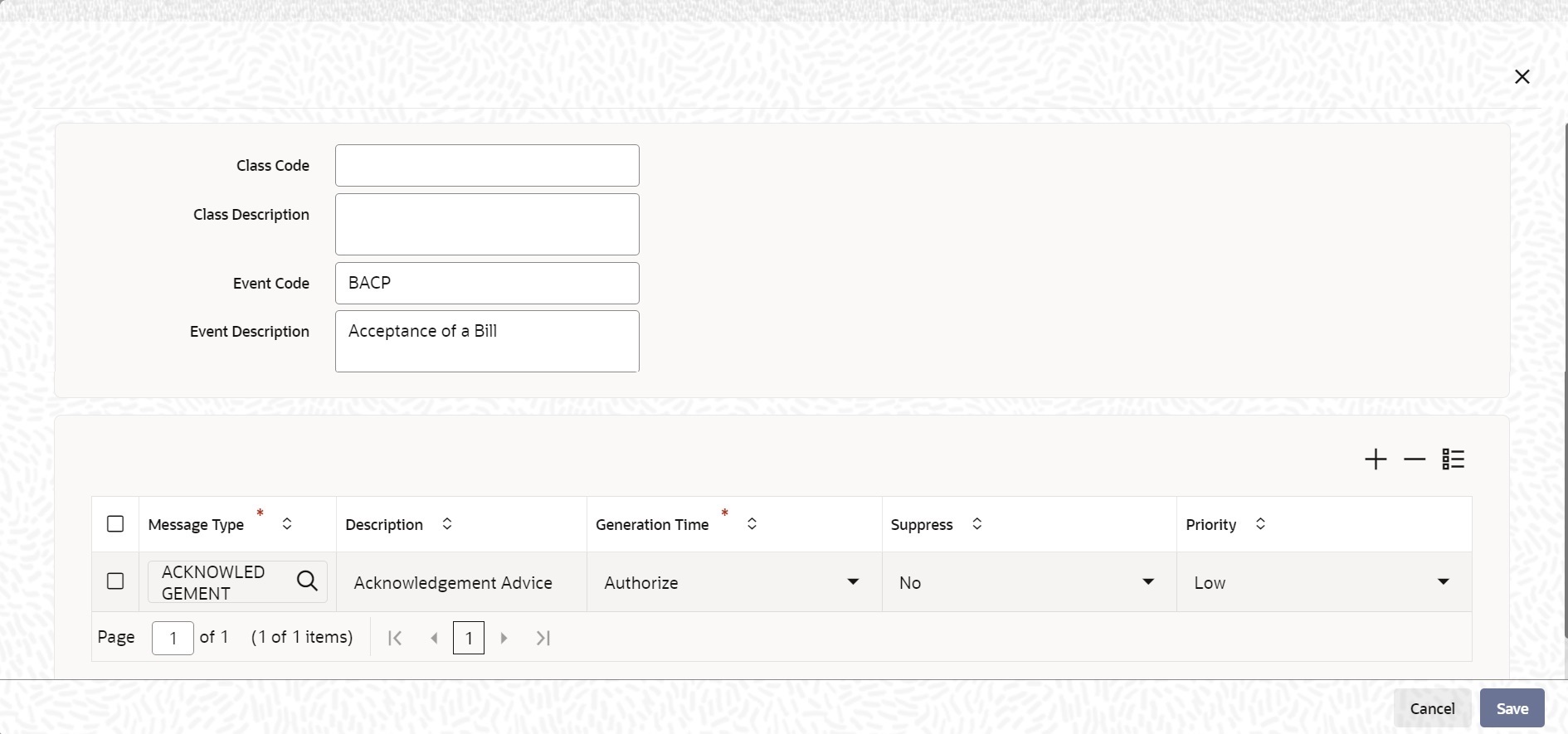1.5.2 Indicating whether Advice Processing Charges Need to be Collected
You can choose to debit the customer account for the charges incurred for sending an advice to the customer through the various media types. You also have the option of waiving these charges. This specification is defaulted from the product to which the contract is linked. You have the option of changing this while processing an individual contract.
This field is defaulted based on the track receivable preference set at the rule level for the charge class. You can edit this if required. If checked, LQ contract is created for that charge component. On unchecking, charges will be collected from the customer at the time of contract processing.
Note:
This specification applies only to LC and Bills contracts.
This field will be disabled by default. User can edit this if required. If checked, the charge component will be enabled for split settlement between different parties (such as applicant/beneficiary and so on.) and to be collected at contract level. Both waived and split cannot be selected together. This field is applicable for below scenarios.
- Import LC Issuance
- Import LC Amendment
- Export LC Advise
- Export LC Amendment
- Guarantee/SBLC Issuance
- Guarantee/SBLC Issuance Amendment
- Guarantee/SBLC Advice
- Guarantee/SBLC Advice Amendment
- Suppress an advice from being sent
- Change the Priority of the advice
- Indicate that charges need to be collected from the receiving party.
Specify the following details in this screen.
| Field | Description |
|---|---|
| Product Code |
This indicates the Product code to which you have linked the contract. |
| Event Code |
This indicates the Event code and is defaulted from the product to which the contract is linked. |
| Advices |
The Advices attached to the product to which you have linked the contract displays in tabular columns. If you indicate that the customer is the receiver of charges, the system automatically locates the relevant Receiver, Media and Country combination from the available Charge Maintenance Details records and deducts the charge amount associated with the particular combination. The Charge amount is deducted from the customer account in the specified currency. Note: If you have not maintained a Charge Maintenance Details record for the particular customer, the system uses the wildcard entry type record to deduct the charge amount. |
Parent topic: Contract Charge Details