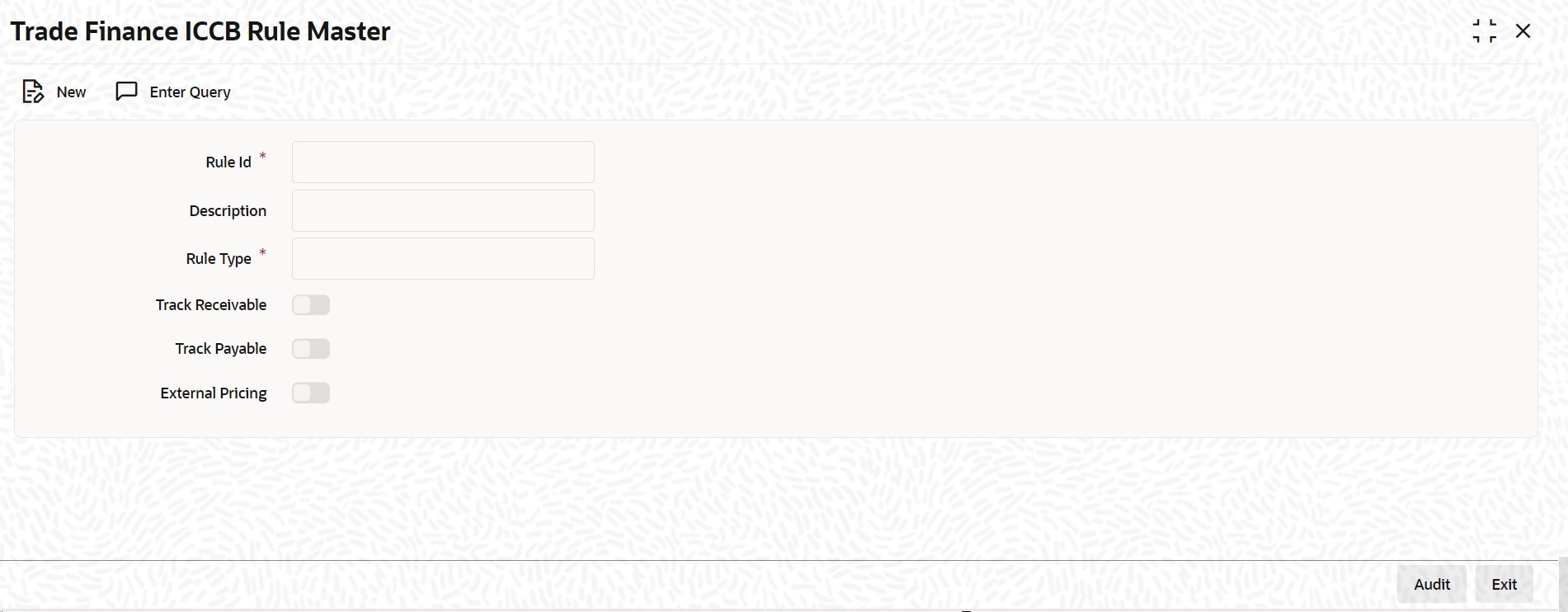1.3.2 Maintain ICCB Rule Master
This topic provides systematic instructions to maintain ICCB rule master.
The ‘Trade Finance ICCB Rule Master’ screen enables you to define rule identification for rule types such as Interest, Charges/Fees and Brokerage.
Specify User ID and Password, and login to Homepage.
Parent topic: Charge Rules