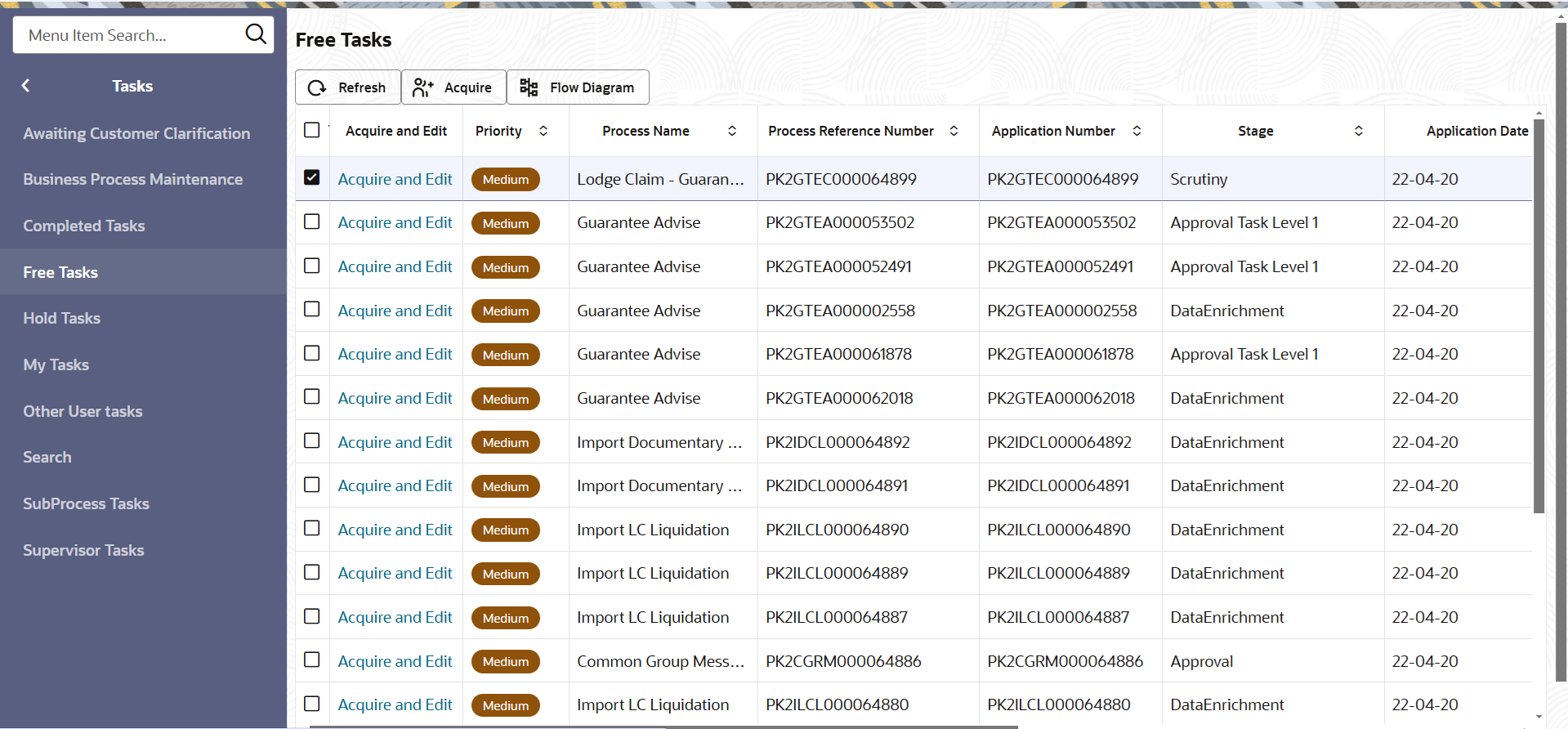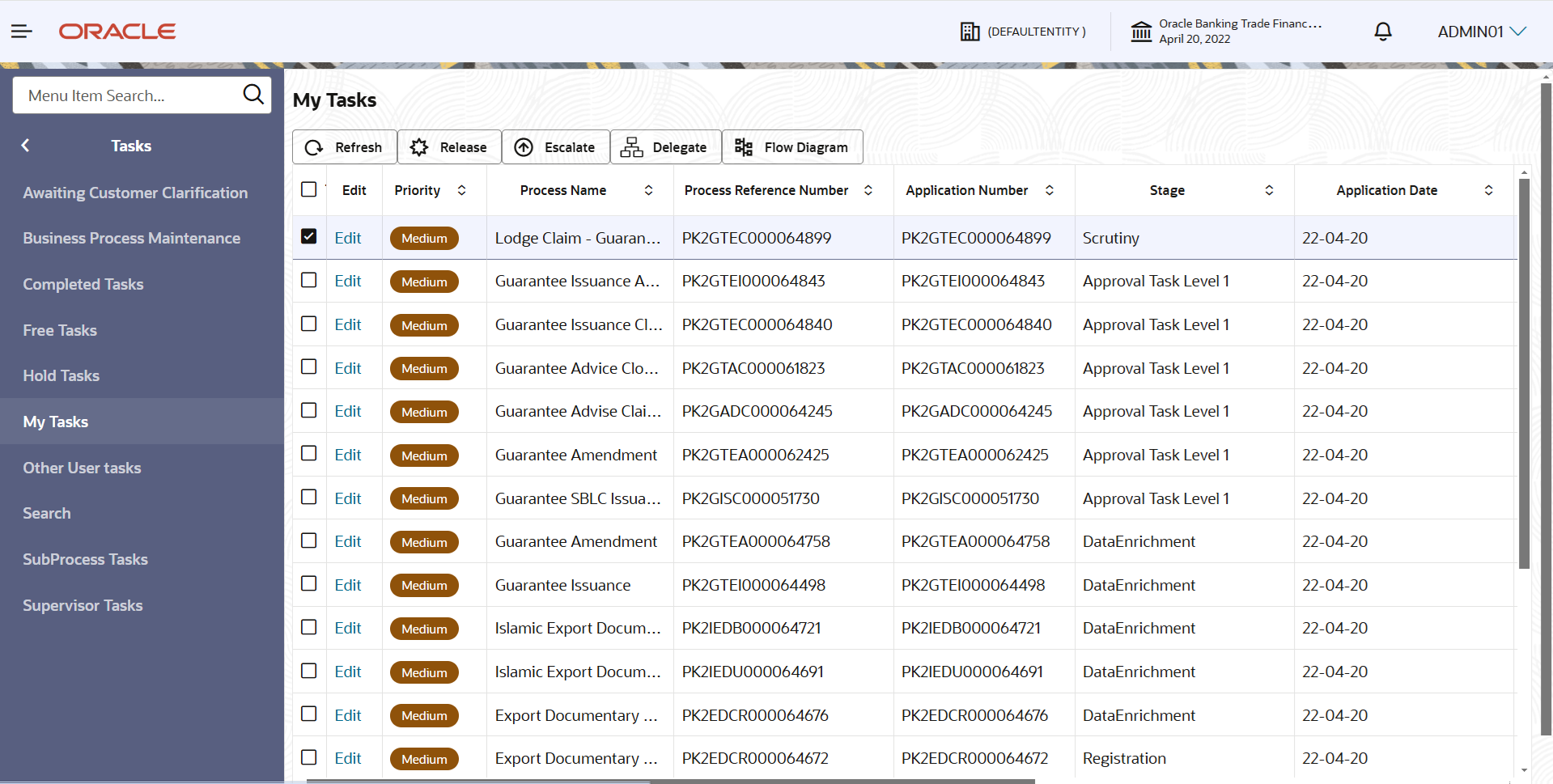2.3 Scrutiny
This topic provides the systematic instructions to initiate the Scrutiny stage of Lodge Claim Guarantee Issued request.
On successful completion of Registration of an Lodge Claim Guarantee
Issued, the task moves to Scrutiny stage. At this stage the gathered information during
Registration stage and claim request are scrutinized. As part of scrutiny, the bank user
can update the various claim fields. The user should also be able to input the
transaction details.
Do the following steps to acquire a task currently at Scrutiny stage:
Specify User ID and Password, and login to Home screen.
- Main Details
This topic provides the systematic instructions to initiate the main details of Scrutiny stage of Lodge Claim Guarantee Issued request. - Claim Details
This topic provides the systematic instructions to capture the additional details in Scrutiny stage of Lodge Claim Guarantee Issued process. - Document Details
This topic provides the systematic instructions to capture the document details in Scrutiny stage of Lodge Claim Guarantee Issued process. - Additional Fields
This topic provides the systematic instructions to capture the additional fields. - Additional Details
This topic provides the systematic instructions to capture the additional details in Scrutiny stage of Lodge Claim Guarantee Issued process. - Summary
This topic provides the systematic instructions to view the summary details in Scrutiny stage of Lodge Claim Guarantee Issued request.
Parent topic: Lodge Claim - Guarantee Issued