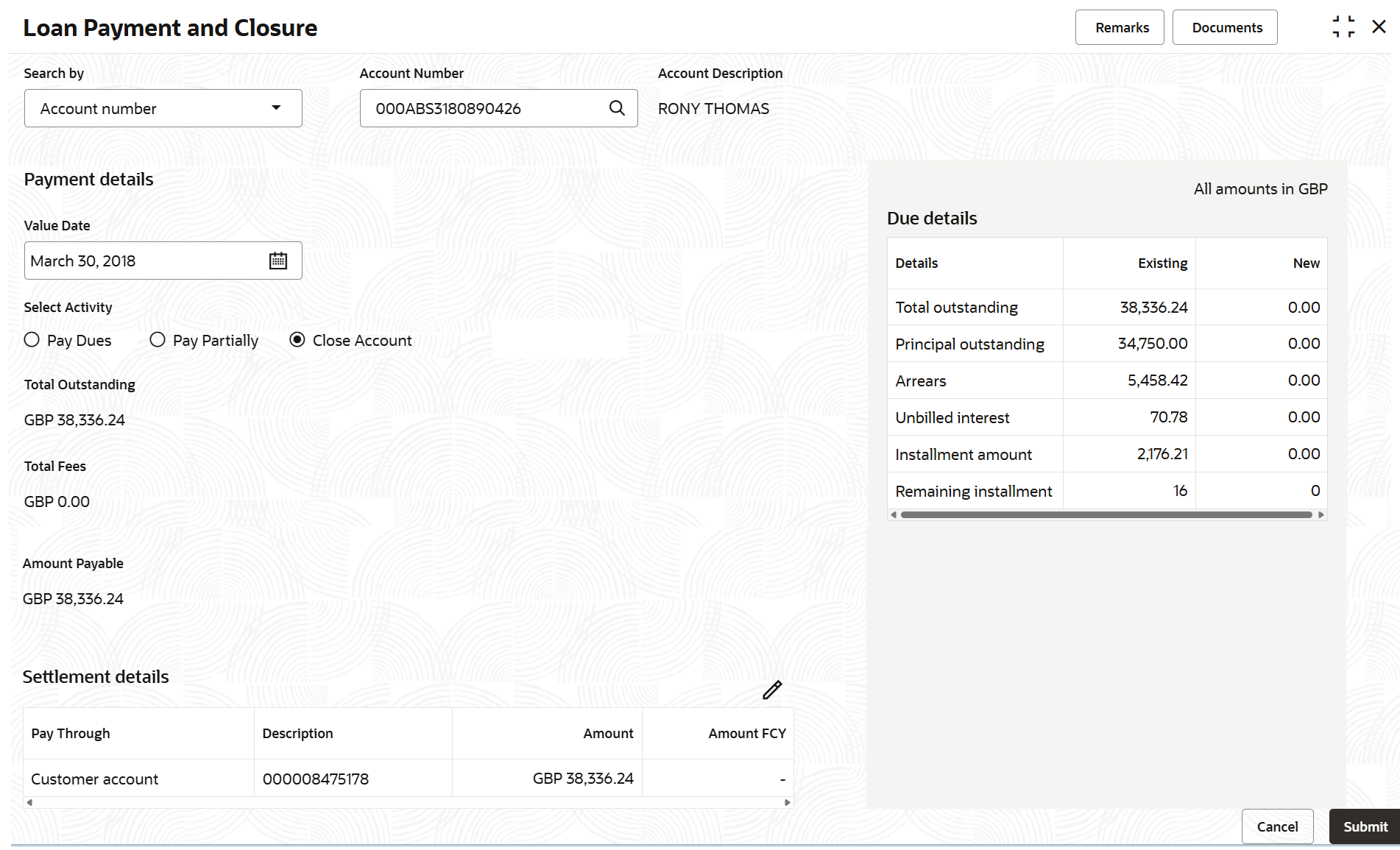3.8.3.1.1.2 Paying by Close Account Option
You can make payment by repaying the entire outstanding loan amount and close the loan account.
To pay by closing account:
Parent topic: Payment and Closure Details for Billing Accounts
Parent topic: Payment and Closure Details for Non-Billing Accounts