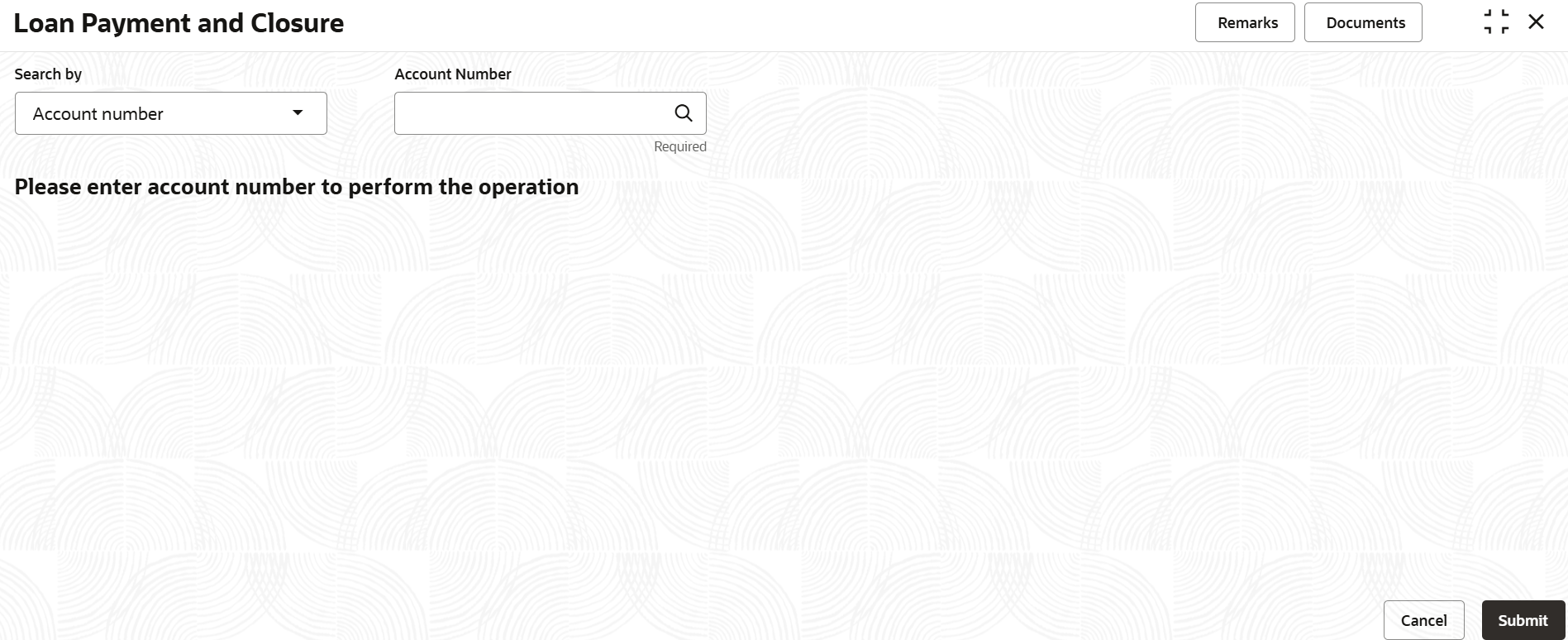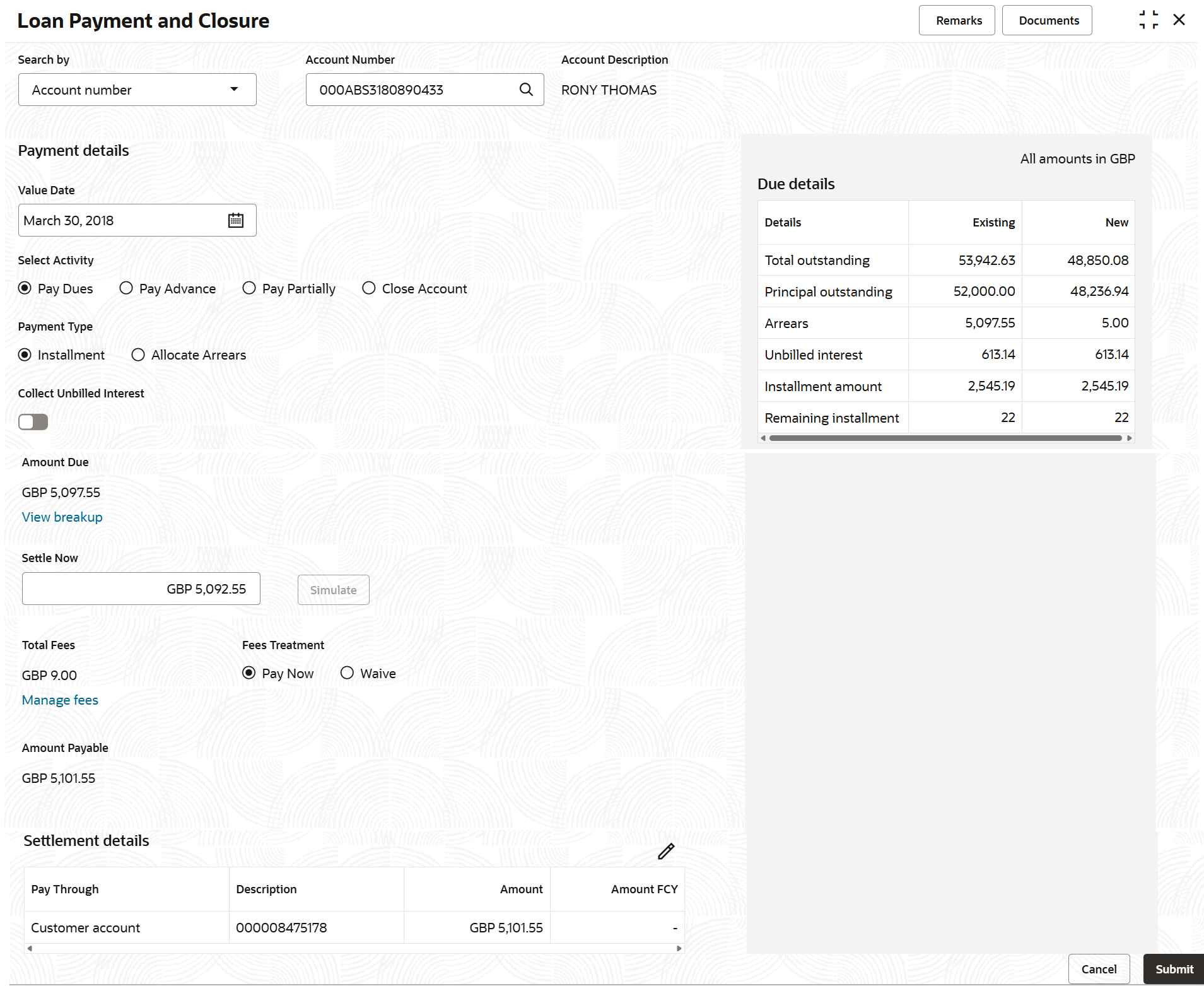3.8.3.2.1 Payment and Closure Details for Non-Billing Accounts
In this topic, the payment and settlement details for the non-billing acocounts are explained.
Note:
The fields marked as Required are mandatory.- Paying by Pay Dues Option
You can pay the due loan amount by installment or existing arrears of a loan account. This option will be available only if there are existing arrears due as on the value date. This topic describes the systematic instructions for paying the due amount. - Paying by Pay Partially Option
You can make payment by paying partial loan amount. Once the payment is done, the principal amount is reduced from the loan amount. The Pay Partially option will not available, if the loan account is in post maturity date. - Paying by Close Account Option
You can make payment by repaying the entire outstanding loan amount and close the loan account. - Manage Fees
You can view, or modify the fees applied on the loan account. Only for the loan account for which fees are configured the Total Fees. - Viewing Simulation Details
You can get a complete overview of the amount details are displayed in this widget on the right side of the screen. - View Breakup of Amount Due
You can view the breakup details of the due amount, only if you have selected the Installment Payment option from the Payment Type field in the Loan Payment and Closure screen. - Settlement through Customer Account
User can settle the amount using the customer account. - Settlement through Other's Customer Account
User can settle the amount using the customer account. - Settlement through Ledger
User can settle the amount using the customer account. - Settlement through External Account
User can settle the disbursement amount using an external account.
Parent topic: Non-Billing Account