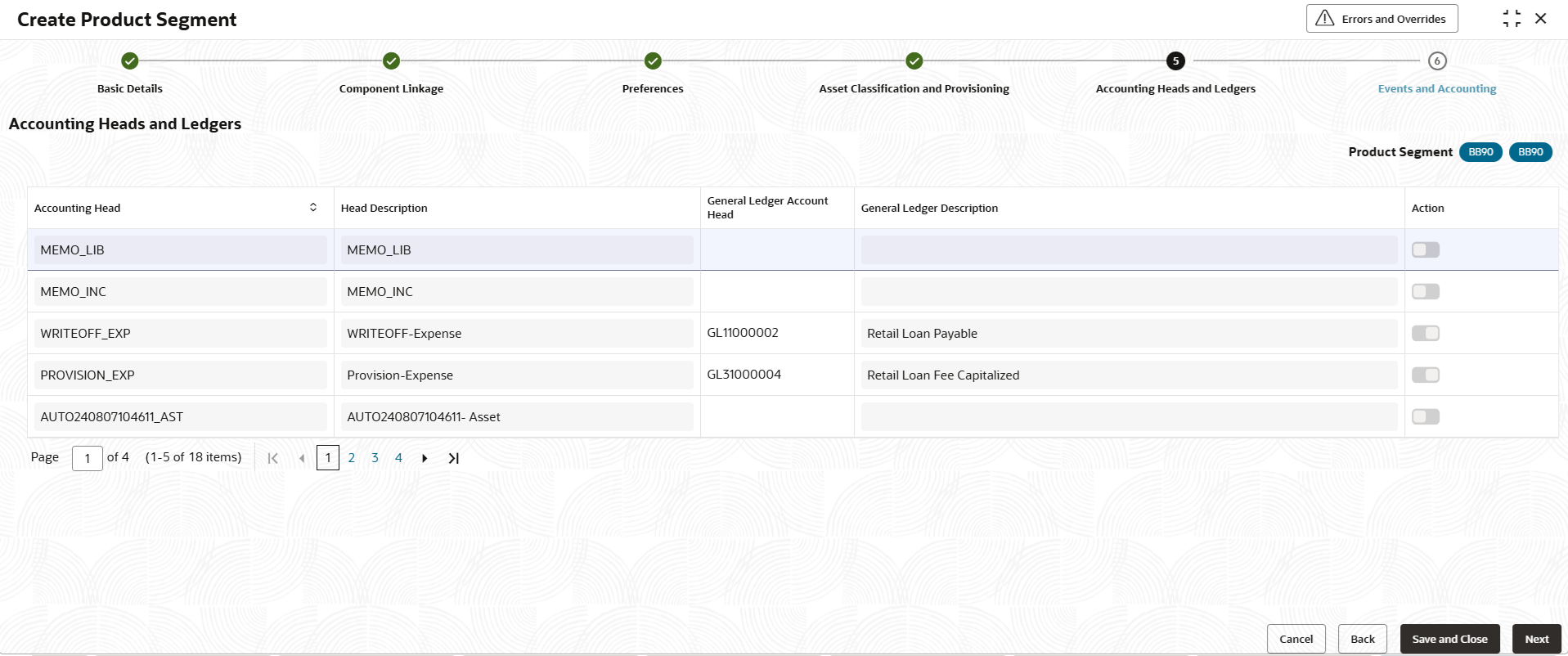2.6.1.5 Accounting Roles and Ledgers
This section illustrates defining general ledgers for related accounting roles. Accounting roles are dynamically created by the segment based on the attributes associated with the components linked to the segment.
Roles and ledgers are about accounting treatment for components associated to the product as per their purpose and objectives for which they were defined. The definition spawns across heads like assets, liabilities, receivables, expenses, payable and incomes. The application shall display the above heads for all the associated components. The lender will have an option to define a general ledger against each of the heads, as applicable.
Parent topic: Create Product Segment