- US Real-Time Payments User Guide
- US Real -Time Payments
- Outbound US RTP Transactions
- Outbound RTP Transaction Input
Outbound RTP Transaction Input
The Outbound US RTP Transaction Input screen allows user to book the outbound
RTP transactions. Outbound RTP details can be provided.
- On Homepage, specify PUDOTONL in the text box, and click next arrow.Outbound US RTP Transaction Input screen is displayed.
Figure 2-15 Outbound US RTP Transaction Input
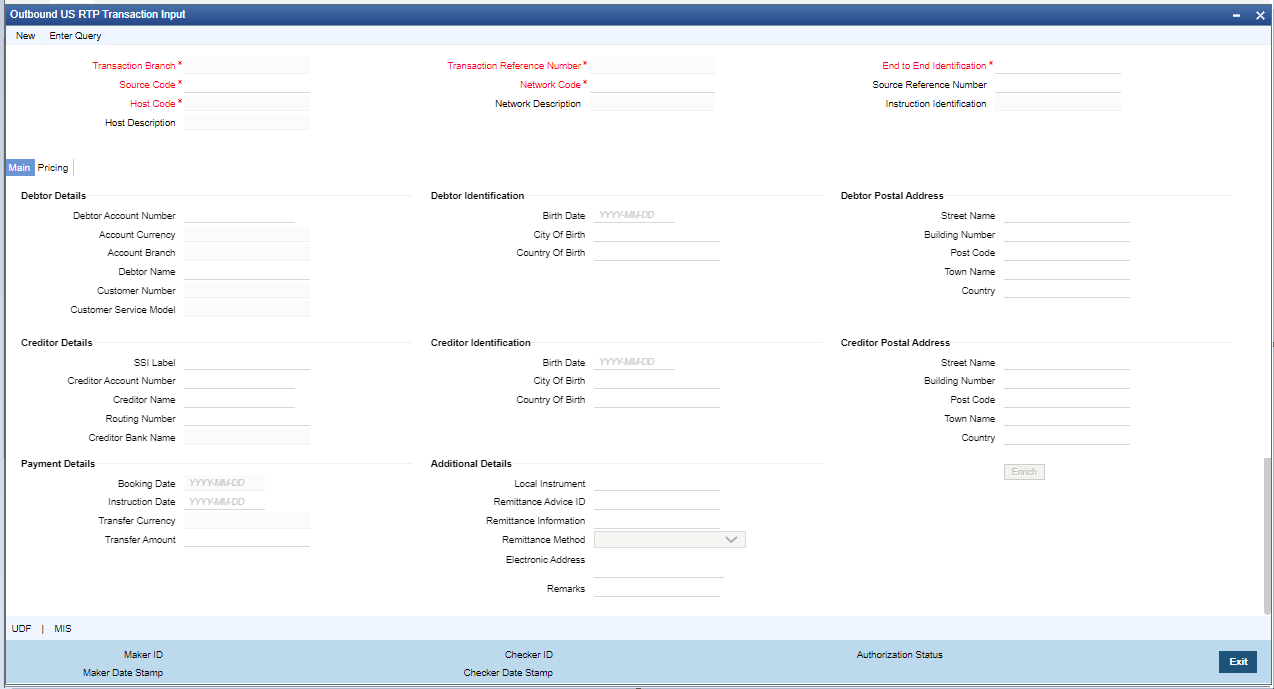
Description of "Figure 2-15 Outbound US RTP Transaction Input" - Click New button on the Application toolbar.
- On Outbound US RTP Transaction Input screen, specify the fields.For more information on fields, refer to the field description below:
Table 2-8 Outbound US RTP Transaction Input - Field Description
Field Description Transaction Branch System defaults the transaction branch code with the user’s logged in branch code. Source Code Select the Source Code from the list of values. All valid Source code are listed. Host Code System displays the Host Code of selected branch of the logged in user on clicking ‘New’ button. Host Code Description System defaults the description of the Host Code. Transaction Reference Number This is a unique identifier of the RTP payment transaction and auto-generated by the system based on the common transaction reference generation logic. Schema Definition File Path Specify the schema definition file path. This is the path, where the schema files are kept for validation. Network code System defaults the Network code as ‘RTP’. And you can also select the Network code from the list of values. All valid codes maintained in Network maintenance (PMDNWMNT) screen are listed. Network code Description System defaults the description of the Network code. End to End Identification This is the End to End ID provided by the Originating Customer (debit account owner). If End to End ID, is not provided by the customer, system populates the transaction reference as End to End ID. However, you can modify the same. Source Reference Number System displays the Source Reference Number provided by the channel or any other source for the transaction. You can input the value for manually booked transaction. Instruction Identification This is a system generated reference and is a mandatory field. This field will not be modifiable. Following is the Format details generated: - Format: YYYYMMDDbbbbbbbbbbbBRRRRnnnnnnnnnnnn
- Pos. 01-08 - File creation date in format YYYYMMDD
- Pos. 09-19 - Participant ID (11 digits)
- Pos. 20-20 - Message generation source ("B" if generated by a TCH FI)
- Pos. 21-24 - Alphanumeric serial identifier (4 alphanumeric characters)
- Pos. 25-35 - Message serial number (11 alphanumeric characters)
- Embedded date (positions 01-08) must be within 1 calendar day of the system date
- Embedded Participant ID (positions 09-19) must be owned by the Instructing Agent
Note:
The date will be set to Easter Time (Eastern Standard Time or Eastern Daylight Time, as applicable under the Energy Policy Act of 2005).