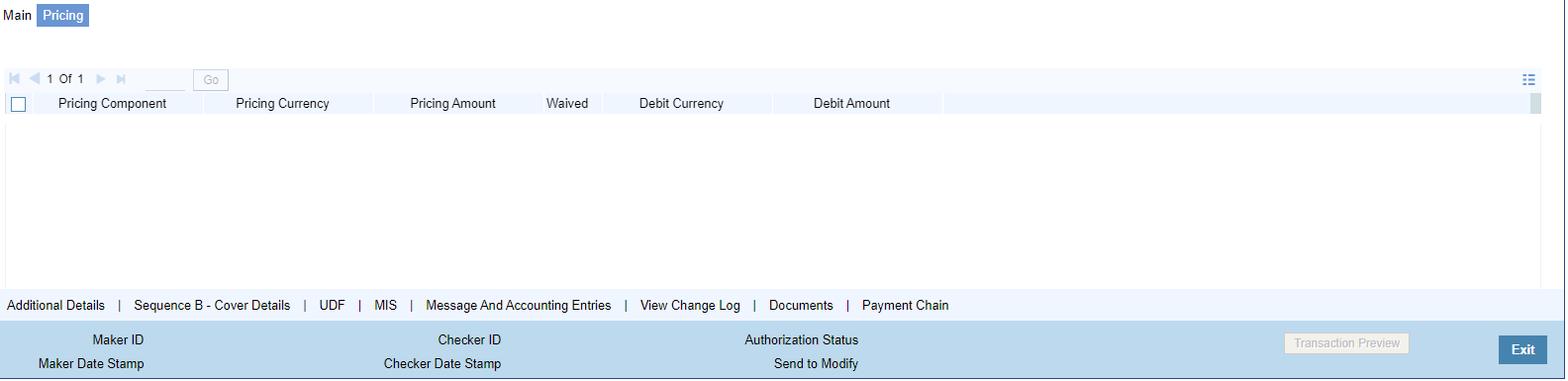Pricing Tab
This tab displays the pricing details of the charges computed by system based
on the transaction attributes in the Main tab.
Parent topic: Outbound High Value Payments Transaction Input