- High Value (RTGS) Payments User Guide
- RTGS Processing
- RTGS Outbound Transaction
- Outbound High Value Payments Transaction Input
- Main Tab
Main Tab
This tab allows user to book RTGS Outbound transactions through Outbound Cross Border transaction screen by selecting RTGS network in the ‘Network Code’.
- Click Main tab to capture the Debit/ Payments details.
Figure 3-3 Outbound Cross Border Payments Transaction Input_Main Tab
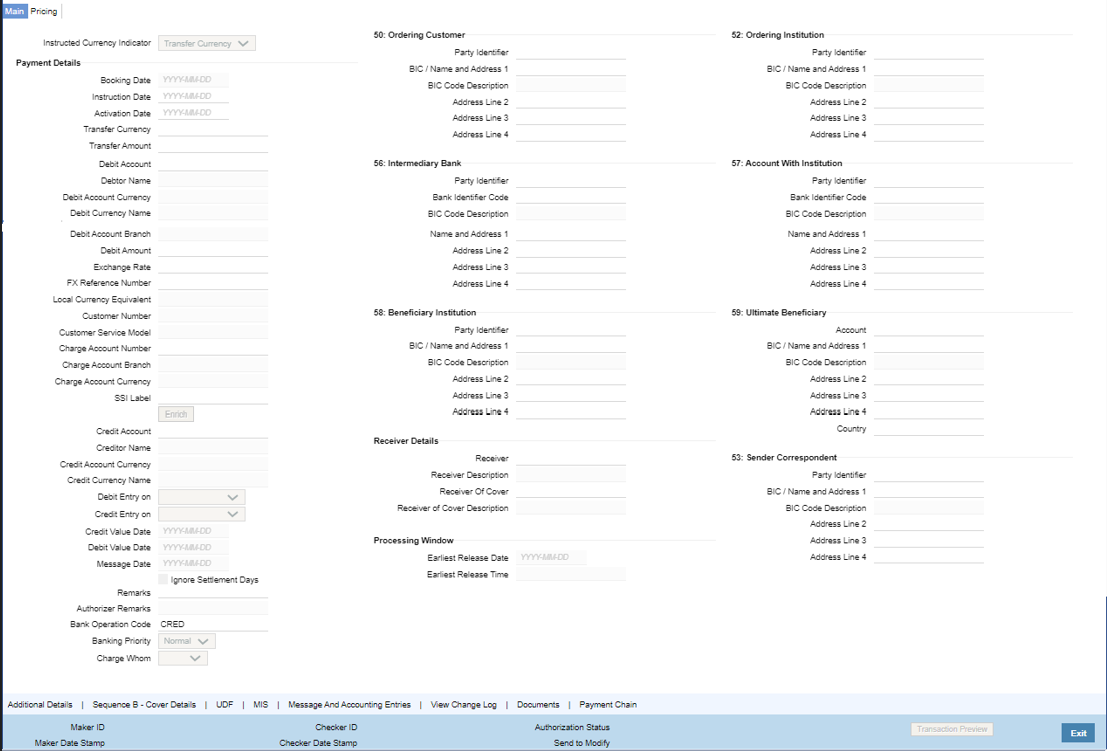
Description of "Figure 3-3 Outbound Cross Border Payments Transaction Input_Main Tab" - Click New button on the screen.This option enables to create a new transaction. The transaction reference number is generated based on format specified in this document.
- Click Execute Query button on the screen.This option enables to modify an existing transaction. Specify the following details.
- On Main sub-screen, specify the fields.
For more information on fields, refer to the field description below:
Table 3-2 Outbound Cross Border Payments Transaction Input_Main Tab - Field Description
Field Description Instructed Currency Indicator Select the Instructed Currency Indicator from the following: - Transfer Currency - If the Instructed currency option is ‘Transfer Currency’ then the Instructed amount provided is considered as the Transfer Amount. When the Transfer Currency option is selected, ‘Debit Amount ‘field is disabled.
- Debit Currency - If the option is ‘Debit Currency’, then the Instructed Amount provided is the Debit amount. When the Debit Currency option is selected, ‘Transfer Amount ‘field is disabled.
Payment Details -- Booking Date System defaults the booking date as application server date. Instruction Date System defaults this date as application server date and the payment is processed on the Instruction Date. You can modify the date to a future date, if required. Back valued payments will not be allowed. Instruction date is validated for network holidays maintained and error message is thrown. Change the instruction date to a working date for the network.
Activation Date System retains the Activation Date input by the user. Also, Activation date is an optional field. If the activation date is not provided, system derives the same. Activation Date is calculated in the following way:- The required number of days are present between activation date and instruction date taking into consideration the settlement days, float days and holidays.
- Activation date is not a back date
- Activation Date is not a branch holiday
You can correct the dates and retry, if the validation fails on user input. Error message id displayed for the same.Note:
- If the payment request is received through web services, system re-derives the activation date and proceeds with the payment.
- If the transaction is moved to Network cut off queue, you can provide Activation Date and Instruction date while performing Carry Forward action.
- The’ Value Date change’ action from Future Valued Queue allows providing a new Activation date & Instruction date.
- ACH/RTGS transactions when force-released with a future instruction date, the transaction processing is completed with accounting on the current day itself. Dispatch records are inserted with settlement date as the instruction date. Dispatch of messages/file happens on the instruction date.
Transfer Currency System defaults transfer currency if the network allows only single currency as per Network currency preferences (PMDNCPRF). If multiple currencies are allowed then the system allows you to specify the transaction currency. Alternatively, you can select the transaction currency from the option list. The list displays all valid transaction currencies maintained in the system.
Transfer Amount Specify the transaction amount, if required. Debit Account Specify the debit account number. Alternatively, you can select the debit account number from the option list. The list displays all open and authorized accounts. Debtor Name System defaults the Name on selecting the Debit Account. Debit Account Currency System defaults account currency based on the debit account number selected. Debit Currency Name System defaults account currency name based on the debit account number selected. Debit Amount System populates this field as the transfer amount converted in debtor account currency, when instructed currency indicator is selected as ‘Transfer Currency’. Exchange Rate Specify the exchange rate if debit account currency is different from the transfer currency. The system retains the input value and validates the same against override and stop variances maintained in the Network preference. If exchange rate is not specified, then the system populates the exchange rate on enrich or save, if the transfer amount is less than small FX limit maintained. If transfer amount is more than small FX limit and, if external exchange rate is applicable, then rate pick up will happen during transaction processing.
FX Reference Number Specify the foreign exchange reference. Customer Number System displays the CIF of the debit customer for Outbound transactions. Charge Account Number Specify the Charge Account Number by selecting an account number from the LOV. Charge/ tax amounts are debited to this Charge Account Number. If Charge Account is not available, charge amounts are debited to the transaction debit account. Charge Account Branch System defaults the Branch of the Charge Account selected. Charge Account Currency System defaults the Account Currency of the Charge Account selected. SSI Label Select the required SSI label from the list of values. Note:
This list is populated with valid SSI Labels, applicable for the customer and the Network. If Customer or Network details are not available, the fetch action of the list of values displays the information message to this effect. The list of values is queried based on the fields SSI Label, Beneficiary Bank ID, Beneficiary Account & Account IBAN.Enrich button Click the Enrich button to populate the exchange rate, debit amount and charge/tax amounts. If exchange rate pick up or charge pick up fails, system throw an error. You can then provide the required values and proceed with the transaction.
Credit Account Specify the credit account of the transaction. Alternatively, you can select the Credit account from the option list. The list displays all valid accounts maintained in the system. Creditor Name System defaults the Name on selecting the Credit Account. Credit Account Currency System displays the credit account currency based on the credit account selected. Credit Currency Name System defaults account currency name based on the credit account number selected. Credit Value Date System would derive the credit value date as part of transaction processing. This field is disabled for user input. Debit Value Date System would derive the debit value date as part of transaction processing. This field is disabled for user input. Message Date For Outbound transactions, the system computes the message date based on the credit value date and displays it here along with the cut-off time. Remarks Specify the internal remarks, if any. Bank Operation Code The value of CRED would be defaulted in this field. If any other value is desired then select one of the following codes using LOV: - CRED - This message contains a Credit Transfer where there is no SWIFT Service Level involved.
- CRTS - This message contains a Credit Transfer for test purposes.
- SPAY - This message contains a Credit Transfer that must be processed according to the Swift Pay Service Level.
- SPRI - This message contains a Credit Transfer to be processed according to the Priority Service Level.
- SSTD - This message contains a Credit Transfer to be processed according to the Standard Service Level.
Banking Priority Select the priority for the transaction from the following: - Normal
- Urgent
- Highly Urgent
Charge Whom Select the option to specify, as who should be charged for the transaction initiated: - OUR
- BEN
- SHA
50: Ordering Customer During enrichment (or save), the debtor account number will be populated in the Account field. Name and address will be populated with customer details of the account present in Customer maintenance (CIF).
You can modify the following details:
Party Identifier Specify the Party Identifier. BIC/ Name and Address 1 You can select the BIC using LOV. Specify the name or the first line of the Ordering Customer’s address. A maximum of 35 characters are allowed in each of these Name and Address fields. BIC Code Description System defaults the description of the BIC Code selected. Name and Address 2 Specify the continuation of name and the second line of the address. Name and Address 3 Specify the third line of the address. Name and Address 4 Specify the fourth line of the address. 52: Ordering Institution -- Party Identifier Specify a national clearing code. The following codes should be used, preceded by '//’. Refer Clearing Code table given below. BIC/ Name and Address 1 Select the BIC using LOV. Specify the name or the first line of the Ordering Customer’s address. A maximum of 35 characters are allowed in each of these Name and Address fields. BIC Code Description System defaults the description of the BIC Code selected Name and Address 2 Specify the continuation of name and the second line of the address. Name and Address 3 Specify the third line of the address. Name and Address 4 Specify the fourth line of the address. 56: Intermediary Bank BIC -- Party Identifier Specify a national clearing code. The following codes should be used, preceded by '//’. Refer Clearing Code table given below. Bank Identifier Code Specify the Intermediary bank BIC, if applicable. Alternatively, you can select the BIC from the option list. This field is an optional input field. All BIC present in BIC directory and all Local Bank Code belonging to RTGS payment type network are listed. You can select the BIC. BIC Code Description System defaults the description of the BIC Code selected. Name and Address 1 Specify the name or the first line of the Ordering Customer’s address. A maximum of 35 characters are allowed in each of these Name and Address fields. Name and Address 2 Specify the continuation of name and the second line of the address Name and Address 3 Specify the third line of the address. Name and Address 4 Specify the fourth line of the address. Note:
It is mandatory that, the Receiver must be a RTGS member.57: Account with Institution -- Party Identifier Specify a national clearing code. The following codes should be used, preceded by '//’. Refer Clearing Code table given below. Bank Identifier Code Specify the Intermediary bank BIC, if applicable. Alternatively, you can select the BIC from the option list. This field is an optional input field. All BIC present in BIC directory and all Local Bank Code belonging to RTGS payment type network are listed. You can select the BIC. BIC Code Description System defaults the description of the BIC Code selected. Name and Address 1 Specify the name or the first line of the Ordering Customer’s address. A maximum of 35 characters are allowed in each of these Name and Address fields. Name and Address 2 Specify the continuation of name and the second line of the address Name and Address 3 Specify the third line of the address. Name and Address 4 Specify the fourth line of the address. Note:
It is mandatory that, the Receiver must be a RTGS member.58: Beneficiary Institution -- Party Identifier Specify a national clearing code. The following codes should be used, preceded by '//’. Refer Clearing Code table given below. BIC/Name and Address 1 Specify the name or the first line of the Ordering Customer’s address. A maximum of 35 characters are allowed in each of these Name and Address fields. BIC Code Description System defaults the description of the BIC Code selected. Name and Address 2 Specify the continuation of name and the second line of the address. Name and Address 3 Specify the third line of the address. Name and Address4 Specify the fourth line of the address. 59: Ultimate Beneficiary These fields should not be input in case of Bank Transfer.
Account Specify the account number of the ultimate/end beneficiary BIC/ Name and Address 1 Sect the BIC code using LOV. This field is an display field. Ultimate Beneficiary name is defaulted here from the Main tab. BIC Code Description System defaults the description of the BIC Code selected. Name and Address 2 Specify the name and the first line of the Ultimate Beneficiary’s address. Name and Address 3 Specify the name and the second line of the Ultimate Beneficiary’s address. Name and Address 4 Specify the name and the third line of the Ultimate Beneficiary’s address. Receiver Details -- Receiver Select the Receiver details from the list of values. Receiver Description System defaults the description of the Receiver selected. Receiver/Receiver of Cover Description This field is not applicable for RTGS. Clearing Code-- -- -- AT 5!n Austrian Bankleitzahl AU 6!n Australian Bank State Branch (BSB) Code BL 8!n German Bankleitzahl CC 9!n Canadian Payments Association Payment Routing Number CH 6!n CHIPS Universal Identifier CN 12.14n China National Advanced Payment System (CNAPS) Code CP 4!n CHIPS Participant Identifier ES 8.9n Spanish Domestic Inter banking Code FW without 9 digit code Pay by Fedwire GR 7!n HEBIC (Hellenic Bank Identification Code) HK 3!n Bank Code of Hong Kong IE 6!n Irish National Clearing Code (NSC) IN 11!C Indian Financial System Code
Parent topic: Outbound High Value Payments Transaction Input