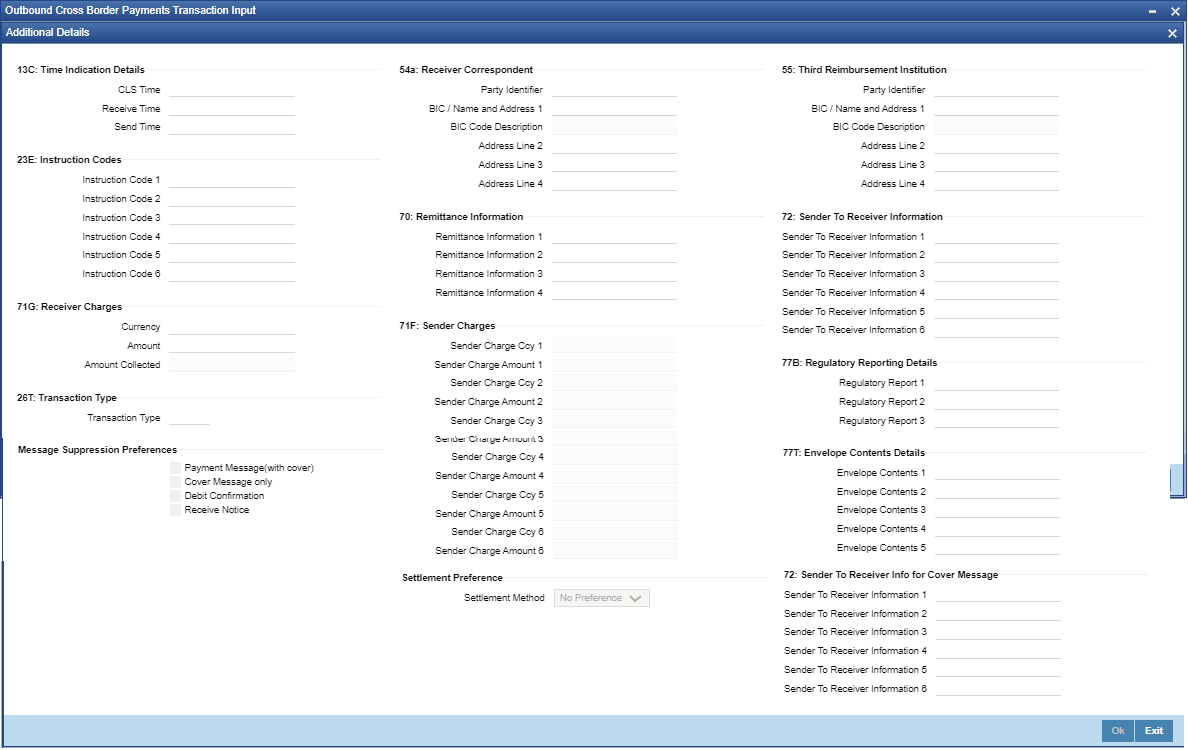- High Value (RTGS) Payments User Guide
- RTGS Processing
- RTGS Outbound Transaction
- Outbound High Value Payments Transaction Input
- Additional Details Tab
Additional Details Tab
- Specify the additional details in this screen. Click on the ‘Additional Details’ tab
present in the screen to invoke this screen.
- On Additional Details sub-screen, below mentioned attributes are available in
the Additional Details tab.For more information on fields, refer to the field description below:
Table 3-4 Additional Details
Field Description 13C: Time Indication Details This field specifies one or several time indication(s) related to the processing of the payment instruction. CLS Time Specify the time up to which the transactions must be executed. Receive Time Specify the time from which the transactions that must be executed. Send Time Specify the time from which the transactions that must be executed up to a certain time. 54a: Receiver Correspondent This is not applicable for RTGS. 55: Third Reimbursement Institution This is not applicable for RTGS. 23E: Instruction Codes -- Instruction Code 1-6 Select the type of instruction codes, using that are SWIFT compliant and applicable to the transaction accounts: - CHQB - Indicates that beneficiary customer must be paid by cheque only.
- CORT - Indicates that Payment is made in settlement for a trade.
- HOLD - Indicates that beneficiary customer or claimant will call upon identification.
- INTC - Indicates a payment between two companies that belongs to the same group.
- PHOB - Please advise the intermediary institution by phone.
- PHOI - Please advise the intermediary by phone.
- PHON - Please advise the account with institution by phone.
- REPA - Payments has a related e-Payments reference.
- SDVA - Indicates that payment must be executed with same day value to the beneficiary.
- TELB - Please advise contact or beneficiary by the most efficient means of telecommunication.
- TELE - Please advise the account with institution by the most efficient means of telecommunication.
70: Remittance Information -- Information 1-4 Specify the information for the Ultimate Beneficiary of the transfer. This is applicable for customer transfer only. 72: Sender to Receiver Info -- Information 1-6 Specify the sender to receiver information. 71G: Receiver charges If Charge Whom field in the Preferences section of the Main tab has a value of “OUR” then you can specify the Receiver’s charges in case of ‘Customer Transfer’ if they are required to be included in the Settlement amount. 26T: Transaction Type -- 26 T: Transaction Type Specify the nature of the transaction. Maximum of 3 alpha-numeric characters are allowed. This is applicable for Customer Transfers only. 71F: Sender Charges -- Sender Charge Ccy 1 through to Sender Charge Ccy 6 The system displays the charge currency of Sender’s charges that are deducted from the Transfer amount by this bank (Sender) or by any of the previous banks in the payment chain. These charges are applicable in case of Customer Transfers and the Charge Whom field value selected is SHA or BEN. Sender charge Amount 1 through to Sender Charge Amount 6 The system displays the amount of Sender’s charges. In case of an Inbound Customer transfer message, each of the previous banks in the payment chain would have deducted charges from the Transfer amount and details of the same would be present in the message. The Charge currency and Charge amount of each of these charges would be populated in up to 6 sets of these fields in addition to the charges deducted by this bank.
77B: Regulatory Reporting Details -- Regulatory Report 1-3 Specify the codes for the statutory and regulatory information required by the authorities in the country of Receiver or Sender. 77T: Envelope Content Details This is not applicable for RTGS. Message Suppression Preferences -- Payment Message This is unchecked by default. Check this box to indicate that the message generation is for the payment messages like MT 103, MT202 and MT205. Debit Confirmation This is unchecked by default. Check this box to indicate debit confirmation. MT 900 is to be suppressed. Cover Message Only/ Receive Notice This is not applicable for RTGS. Cover Details This is not applicable for RTGS. 72:Sender to Receiver Info for Cover Message -- Sender to Receiver Information (1-6) The additional information for the Receiver of Cover or other party is passed via Sender to Receiver Info field. Information provided in this field (Lines 1 -6) is sent in MT202 COV / MT 205 COV messages, if the customer transfer is processed with cover in the outbound Cross-border/RTGS screens.
Note:
Sender to Receiver Info for Cover Message is not applicable for payments originated via C2B files / MT 101.
Parent topic: Outbound High Value Payments Transaction Input