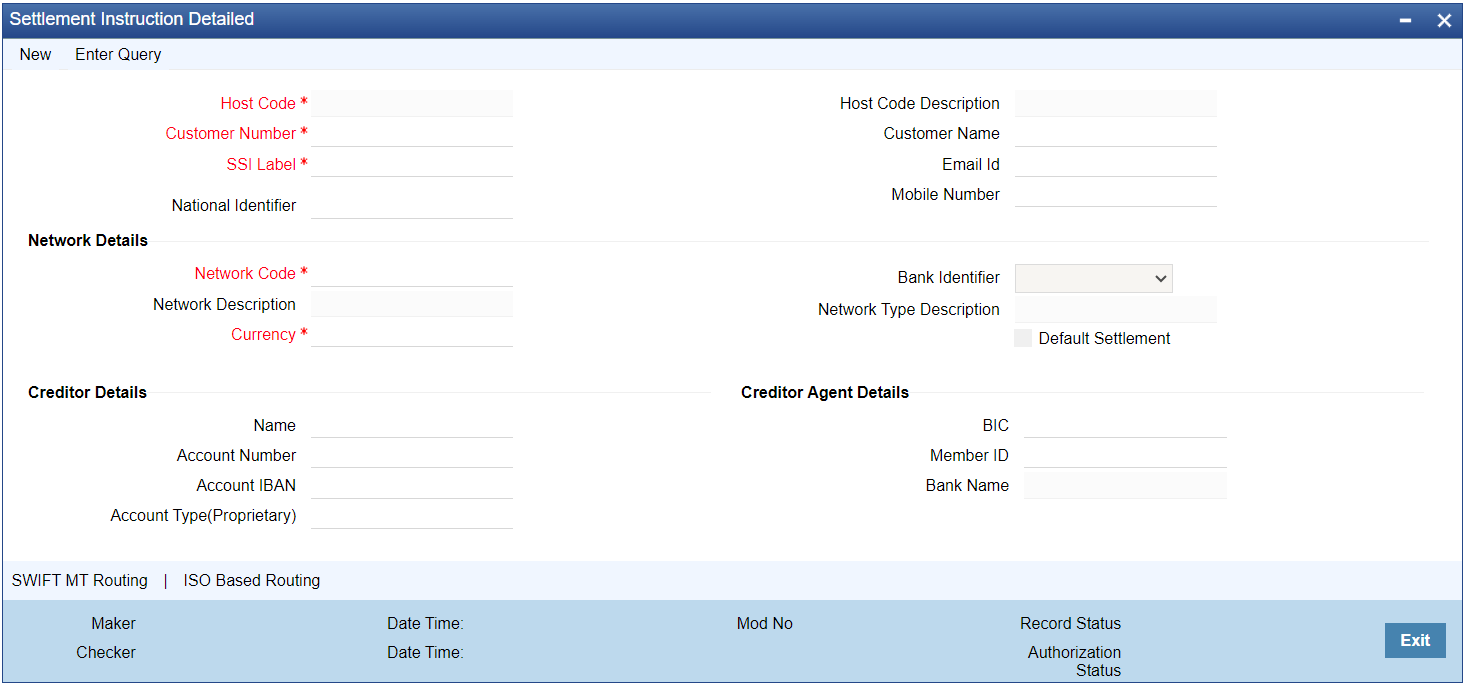Settlement Instructions
- Beneficiary Institution/Ultimate Beneficiary
- Account with Institution
- Intermediary
- Sender to Receiver Information
- Remittance Details
- Receiver Correspondent
- Payment preferences for gpi payment & charge bearer
- Nostro Correspondent Credit /Debit account
Customer ID and SSI Label are unique combination to identify the settlement party details.
Facility for populating the beneficiary/routing details for a payment transaction based on the customer and SSI Label received in payment request is available.
User can mark one of the Settlement Instructions as the default instruction, and to fetch the beneficiary/routing details based on the default instruction if the SSI Label is not provided in the payment request.
Provision is given for viewing and authorizing the default SSI Label populated by the system when the payment requests are received from channels.
This screen also allows user to maintain the beneficiary details linked to a customer.