- Payments Core User Guide
- Payment Maintenance
- Customer Preferences Maintenances
- Settlement Instructions
- SWIFT MT Routing
SWIFT MT Routing
- Settlement party details for Cross-border/RTGS payments is maintained in SWIFT
routing sub-screen. Click the SWIFT MT Routing button at the bottom of
the screen. SWIFT MT Routing sub screen is displayed.
Figure 2-56 Settlement Instruction Detailed - SWIFT MT Routing
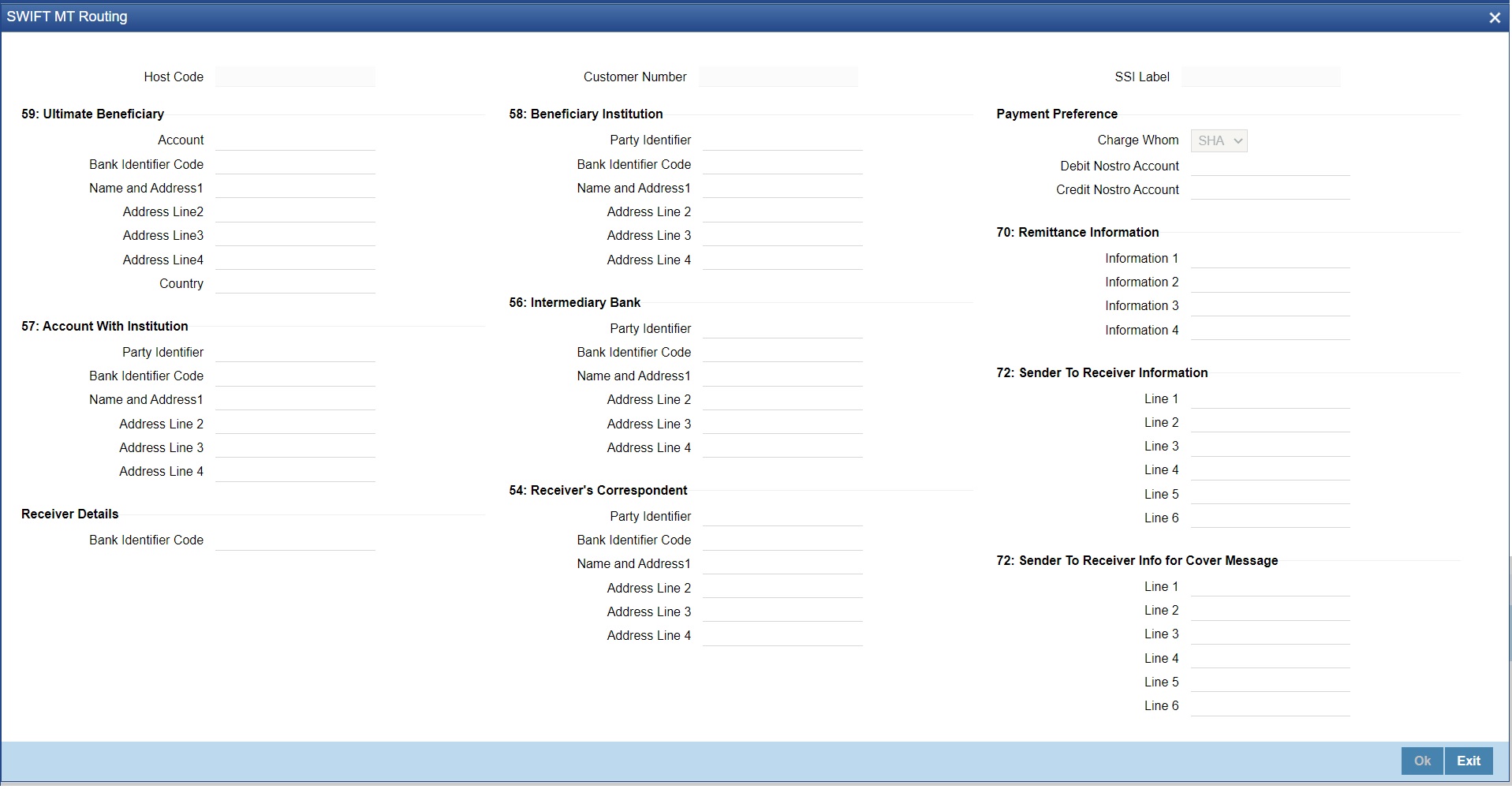
Description of "Figure 2-56 Settlement Instruction Detailed - SWIFT MT Routing" - As per SR2021 guidelines, Network Validation Rule is validated to check the format of field 59F if provided in the maintenance, error message is displayed on clicking of Save button in case of Field 59F validation failure.
- On SWIFT MT Routing sub screen, specify the fields.
Table 2-32 SWIFT MT Routing - Field Description
Field Description Host Code System defaults the host code of transaction branch on clicking ‘New’. Customer Number Specify the customer number for whom beneficiary details are maintained. Alternatively, you can select from the list of values. The list displays all valid customer numbers maintained in the system. SSI Label Specify the SSI label. Same SSI Label cannot be repeated for a customer, even though Network maintained is different. Every SSI Label is linked to a Network. 59: Ultimate Beneficiary -- Account Specify the Ultimate Beneficiary Account Number. BIC Specify the BIC from the list of values. Name and Address1 - 4 Specify the name and address of the Ultimate Beneficiary in the lines specified. Country Specify the country from the list of values. 58: Beneficiary Institution -- Party Identifier Specify the party identifier details. Bank Identifier Code Specify the BIC from the list of values. Name and Address1 - 4 Specify the name and address of the Beneficiary Institution in the lines specified. Payment Preference -- gpi Preferred Check this box if gpi is preferred for the payment. This is applicable for cross-border payments. Charge Whom Select Charge Whom from the following: - SHA
- BEN
- OUR
Debit Nostro Account Specify the Debit Nostro Account from the list of values. Credit Nostro Account Specify the Credit Nostro Account from the list of values. 57: Account With Institution -- Party Identifier Specify the party identifier details. Bank Identifier Code Specify the BIC from the list of values. Name and Address1 - 4 Specify the name and address of the Institution in the lines specified. 56: Intermediary Bank -- Party Identifier Specify the party identifier details. Bank Identifier Code Specify the BIC from the list of values. Name and Address1 - 4 Specify the name and address of the Intermediary Bank in the lines specified. 70: Remittance Information -- Information 1 - 4 Specify the Remittance information details. Receiver Details -- Bank Identifier Code Specify the BIC from the list of values. 54: Receiver's Correspondent : Party Identifier Specify the party identifier details. Bank Identifier Code Specify the BIC from the list of values. Name and Address 1 - 4 Specify the name and address of the Receiver's Correspondent in the lines specified. 72: Sender To Receiver Info -- Line 1 - 6 Specify the sender to receiver details. Note:
The beneficiary details related fields in the main screen are disabled for input if the network selected is of payment type SWIFT/RTGS.
If the Receiver provided in SSI label is not a currency correspondent, then cover is sent to default currency correspondent.
Field 58 Beneficiary institution details can be specified only if the customer selected is of type ‘Bank’.
If Receiver correspondent is part of SSI label, then it is mandatory to provide Nostro Credit account details in the SSI label maintenance.
72:Sender to Receiver Info for Cover Message -- Line 1 - 6 Specify the Sender to Receiver Info for Cover message in this field.
On defaulting SSI label onto the payment transaction, field 72 for Sender to Receiver Info for Cover is populated to Cross border / RTGS screens and is sent in the cover message of outbound customer transfer.
Parent topic: Settlement Instructions