- Payments Core User Guide
- Payment Maintenance
- Common Payments Maintenances
- External Notification Queue
External Notification Queue
The External Notification Queue screen allows users to set the external
notifications and communication preference to various external systems. The Internal
notifications sent within the PM system are sent through JMS Queue’s and the other
system notifications are sent through ReST/Web Services.
- On Homepage, specify PMDEXTNT in the text box, and click next arrow.External Notification Queue Detailed screen is displayed.
Figure 2-154 External Notification Queue Detailed
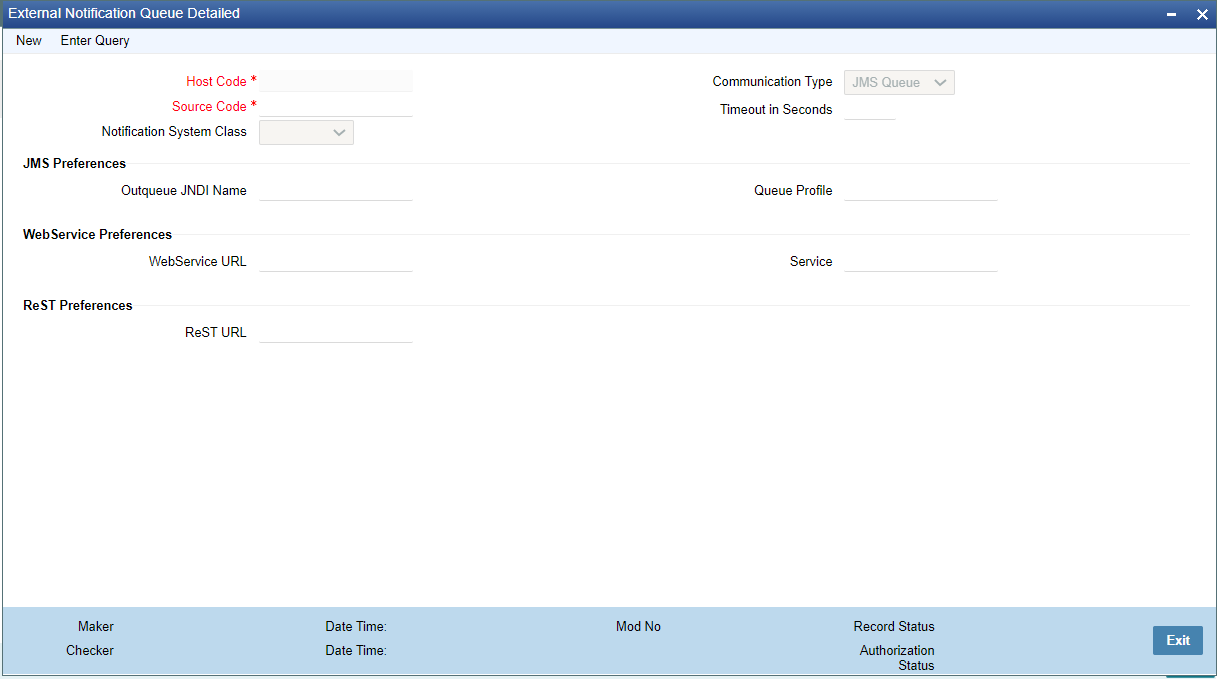
Description of "Figure 2-154 External Notification Queue Detailed" - Click New button on the Application toolbar.
- On External Notification Queue Detailed screen, specify the fields.For more information on fields, refer to the field description below:
Table 2-84 External Notification Queue Detailed - Field Description
Field Description Host Code System defaults the host code of transaction branch on clicking ‘New’. Source Code Select the Source Code from the list of values. Select the source, for which exclusive notification preference to be set. Notification System Class Select the Notification System Class, for which the external notification queue details has to be set. The options are: - PM
- FCUBS
- OFCL
- OBLM
- OBTF
- OBTR
- OBREMO
- FCCore
Communication Type The Communication type is based on the Notification System class selected. Alternativley, user can also select the Communication Type from the following: - JMS Queue Default)
- Web Service
- ReST
For communication types, refer Table at bottom.
Timeout in Second Specify the time in seconds for the notification timeout. JMS Preferences -- Outqueue JNDI Name Specify outqueue details applicable for ‘PM’ system class. For PM System Class jms/ NOTIFOUTQ jms Queue can be used. Queue Profile Select the Queue profile from the list of values. All the valid Queue profiles maintained as part of Queue Connection Profile Maintenance (PMDQPROF) are listed. The profile details defined are linked here to post the request and receive the responses respectively. Web Service Preferences -- WebService URL Specify Webservice URL details applicable for ‘FCUBS/OFCL’ system class. Service Specify the Service details. ReST Preferences -- ReST URL Specify ReST URL details applicable for ‘OBLM’ system class. Note:
For every system class, only the following communication types are supported:System Class Communication Type PM JMS Queue FCUBS Webservice OFCL Webservice OBLM ReST