- Pricing User Guide
- Pricing Maintenances & Pricing Value Pickup
- Maintenances
- Pricing Value
- Special Pricing Detail
Special Pricing Detail
- Click the Special Pricing Detail button to specify special pricing
detail.
Figure 3-5 Pricing Value - Special Pricing Detail
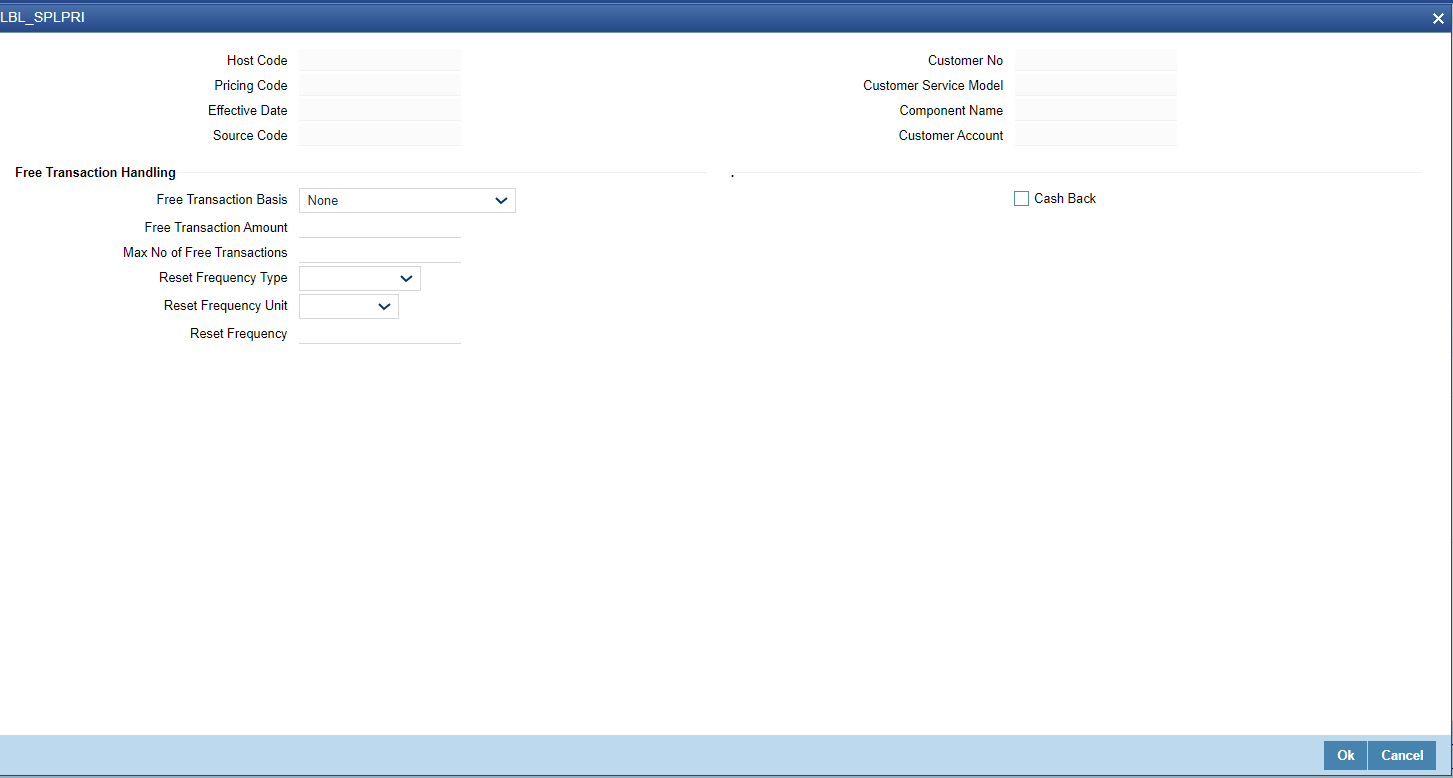
Description of "Figure 3-5 Pricing Value - Special Pricing Detail" - For more information about the fields, refer to field description below:
Table 3-4 Pricing Value_Special Pricing Detail - Field Description
Field Description Host Code This field is defaulted as Host linked to user's logged in Branch. Pricing Code System defaults the Pricing Code from the Pricing Value Detailed screen. Effective Date System displays the Effective Date details. Source Code System defaults the Source Code from the Pricing Value Detailed screen. Customer Number System defaults the Customer Number from the Pricing Value Detailed screen. Customer Service Model System defaults the Customer Service Model from the Pricing Value Detailed screen. Component Name System displays the Price Component details in the Pricing Value Detailed screen. Customer Account No System defaults the Customer Account number model from the Pricing Value Detailed screen. Free Transaction Handling -- Free Transaction Basis Select the Free Transaction Basis from the following: - Transaction Count – to provide free transactions if the number of transactions is within the limit specified
- Transaction Amount – to provide free transactions if the transaction amount is within the specified limit
- Transaction Count or Transaction Amount – to provide free transactions if either transaction count or amount is within the specified limit
- Transaction Count and Transaction Amount - to provide free transactions if both transaction count and transaction amount are within the specified limits
System displays the Free Transaction Amount if the free transaction basis is selected as ‘Transaction Amount’ or ‘Transaction Amount or Count [or] Transaction Amount and Count.
System specifies the Free Transaction Count if the free transaction basis is selected as ‘Transaction Count or Transaction Count or Amount [or] Transaction Count and Amount.
Free Transaction Amount Specify the Free Transaction Amount up to which the transaction is processed without charge. If transaction amount is free transaction basis, then the system checks if the amount in the transaction is within this limit or not.
This is applicable if the free transaction basis is any of the following:- Transaction Amount
- Transaction Count or Transaction Amount
- Transaction Count and Transaction Amount
Max No of Free Transactions Specify the Maximum Number Free Transactions allowed for the customer/account. If the number of free transactions is free transaction basis, then the system checks if the transaction count, including this transaction, is within this limit or not. This is applicable if the free transaction basis is any of the following:- Transaction Amount
- Transaction Count or Transaction Amount
- Transaction Count and Transaction Amount
Reset Frequency Type Select the type of Reset Frequency to maintain the special pricing from the following: - Revolving – to reset the special pricing at specific intervals
- Non revolving – to set the frequency as non-revolving
Reset Frequency Unit Select the Reset Frequency from the following: - Monthly
- Yearly
Reset Frequency Specify the Number of month or a year. Cash Back Check this box to compute the charge amount and post the charge accounting entries by debiting the customer account and crediting back to the customer account instead of charge income GL.
Cash Back field indicates if the charges deducted from the customer needs to be credited back to the customer account if the variance type is selected as ‘Free Transaction’ such that the customer is informed about the charge credited back on account of free transaction.
If this field is not checked, then the system waive the charges for the transaction if it is within the specified free transaction count.Note:
Special Pricing is applicable only for transactions with Network Type Code ‘JP-ZEN’.
Parent topic: Pricing Value